Last modified on: March 18th, 2024
Learn how to activate and use the powerful Jasper Boss Mode feature to take control of the Jasper AI and write 100% original copy 5x faster.
Note: Jarvis AI has been rebranded to Jasper (or Jasper.ai).
BoostPlanner is reader-supported. If you buy through a link on my site, I may earn an affiliate commission.
What is Boss Mode in Jasper AI?
Jasper Boss Mode (previously Jarvis Boss Mode) is a new set of amazing features included in Jasper AI's Boss Mode plan that takes AI writing to the next level.
Boss Mode gives you the ability to generate long-form copy with the Jasper AI writing assistant. This can help make your writing and content creation much more effective.
When Boss Mode is activated, Jasper AI provides new features for gaining more control of the AI including Jasper Commands. These commands are designed to output text based on your specific input to dramatically increase your content production speed.
With Jasper Boss Mode, you can generate smarter and faster copy output beyond Jasper's pre-made copywriting templates.
Are you new to Jasper? Check out my Jasper AI review for a full understanding of the powerful AI copywriting tool before learning about Boss Mode below.
Or dive right into a free trial of Jasper Boss Mode here to claim 10,000 words free.
Who Can Use Jasper?
Jasper AI (formerly Jarvis AI) is a web-based writing app that is useful for anyone who wants to increase their copywriting output and save time, as a result of not having to manually write out content.
Entrepreneurs, freelancers, bloggers, and small business owners can use the Jasper AI writing tool to free up time and focus on more important tasks.
SEO professionals, agencies, and content writers can use Jasper to increase the quality and quantity of their copy output, so more energy can be put towards SEO, content optimization, and other marketing activities that move the needle.
Authors can also use Jasper as a way to generate copy ideas for their books and prevent writer's block.
Boss Mode Features
Before sharing how to use Jasper Boss Mode, here are the main Boss Mode features:
Increased Character Lookback
With Boss Mode, the Jasper AI copywriting assistant will read 2000-3000 characters above where your mouse cursor location is in the document. This is also known as character lookback.
In looking back, Jasper AI gains context and understanding from previously written sentences in order to continue generating relevant and original content.
Boss Mode's extended lookback feature results in smarter AI copy generation when using the Jasper writing assistant.
This results in Jasper creating long content that's higher quality and 99.99% original.
Without Boss Mode, the Jasper AI provides a maximum lookback of 600 characters.
Unlimited Runs
Along with increased character look back, Jasper.ai Boss Mode provides unlimited runs of AI copy generation, so there's no need to worry about generating too much copy and hitting a word limit.
Jasper Commands
Jasper commands give you the ability to direct the AI to write exactly what you need. I will show you some examples of using these awesome commands below.
Long-Form Documents
Gain access to writing long-form content like blog articles, reports, emails, social media posts, and stories.
Boss Mode Pricing
Jasper AI offers two pricing plans: The Boss Mode plan starts at $59 per month and the Business plan is a custom plan where contacting is required for more details.
Jasper AI Boss Mode pricing starts at $59/month with the monthly plan. This includes up to 50,000 words per month. Pricing increases if you select a higher word limit. However, the higher the word limit, the lower the cost per word.
You can choose yearly billing to get 2 months free or 17% off the Boss Mode cost.
A 5-day money-back guarantee is included with the Jasper Boss Mode plan.
Jasper AI Starter & Boss Mode Plans
Here is a quick overview of the Starter and Boss Mode plan features and pricing.
Plans, pricing, and features are subject to change.
Jasper offers Boss Mode and Business (custom) plans:
| Features | Starter Plan | Boss Mode |
|---|---|---|
| Price | $29/mo | $59/mo |
| Words Per Month | 20,000 words | 50,000 Words |
| Account User Logins | n/a | Up to 5 users |
| Writing Length | Short Copywriting | Long Content |
| Input Length | Good Context | Great Context |
| 50+ Templates | Yes | Yes |
| 30+ Languages | Yes | Yes |
| Documents | No | Yes |
| Jasper Commands | No | Yes |
| Jasper Chat | No | Yes |
| SEO Mode | No | Yes |
| Recipes | No | Yes |
| Plagiarism Checker | No | Yes |
| Grammarly Basic | No | Yes |
| Project Folders | Unlimited | Unlimited |
| Content Search | Yes | Yes |
| Favorite Outputs | Yes | Yes |
| Auto-Save | Yes | Yes |
| Revision History | No | Yes |
| Contact | Email & live chat | Email & live chat |
| Onboarding | Live Group Video Calls | Videos & Weekly Live Webinars |
| Jasper Community | Yes | Yes |
| Weekly Job Board Posts | Yes | Yes |
| Training Bootcamp | Yes | Yes |
| Get Jasper Certified | No | Yes |
Note: Each Jasper pricing plan offers options for increasing the limit of words you can generate per month, which affects the price of each plan. This upgrade option is useful for scaling as your content needs grow.
Learn more about the differences between Jasper AI pricing plans here.
How to Use Boss Jasper Mode
Let's get started with learning how to use Jasper's Boss Mode!
Get the Jasper Boss Mode free trial here to claim 10,000 free words.
Creating a New Document
Once you are logged into your Jasper AI account, select the “+” to the right of “Documents” in the left sidebar to display choosing your starting point. Next, choose either “Start from scratch” or “Blog post workflow”.
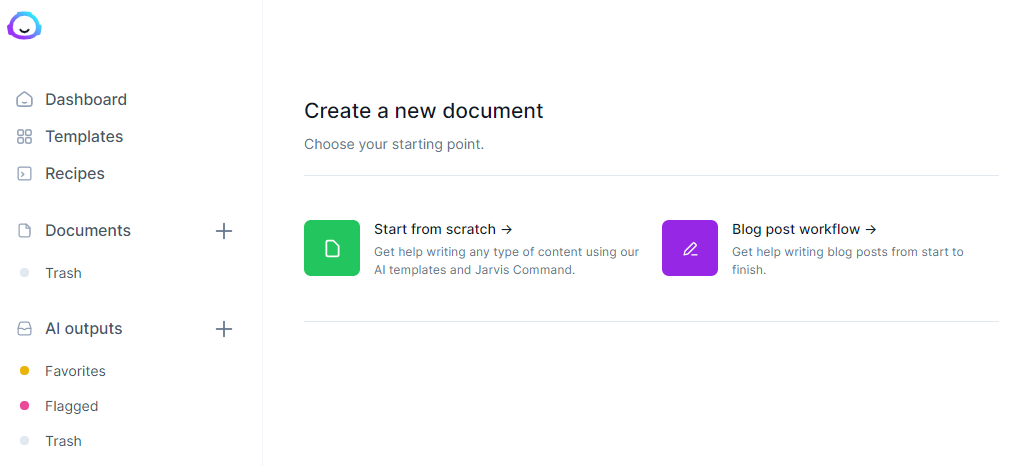
The “Start from scratch” option will send you directly to the Jasper document editor, while the “Blog post workflow” option will prompt you to briefly describe the content you want to create, including a title (the name of your document) and intro paragraph.
While optional, this initial information can help Jasper write high-quality content from the get-go. (You can always provide Jasper with starting content in the editor as well.)

To keep things simple, I will be using the “start from scratch” flow.
Here's what the blank content editor looks like (in optional dark mode, which you can enable in your Jasper AI settings). You can click on the pink “Pro tips” button in the lower right for quick help, including Boss Mode training resources such as videos, a cheat sheet of Jasper Commands to try, keyword shortcuts, shortcodes, and more.

Jasper Learning Considerations
Instead of following a preset flow that prompts you for initial content, you can give Jasper similar initial content in the left sidebar and directly in the document editor. This helps Jasper contextualize and understand your content, in order to receive better AI-generated content results.
You also can change or edit the sidebar content as needed. Another thing to note is that Jasper will primarily read content that is in the document as your document increases in length and the number of words.
Power Mode in Jasper AI Document
In your Jasper document, you can turn on “Power mode” in the top middle section of your Jasper document, next to the eye icon. This mode conveniently displays existing Jasper AI templates right in the editor. (To return back to the default document mode called “Focus mode”, simply click on the eye icon.)
Jasper templates are great for writing blog posts quickly and jumpstarting your content creation. We can also use Jasper Boss Mode commands (by typing or voice command) to request content similar to some of these templates, which we will explore shortly.
Understanding how to use Boss Mode in combination with templates will greatly increase your writing productivity and the quality of content generated.

Boss Mode Jasper Commands
Let's dive into Jasper commands, the primary feature of Boss Mode.
Jasper Boss Mode commands let you create content by first giving Jasper a specific command and then hitting CMD + Enter on Mac or CTRL + Enter on PC to activate the command and write out the next sentence in the Jasper document.
There's an endless number of things you can ask Jasper to write with these text or voice commands. From producing lists of answers to an entire blog post outline, Jasper is improving and learning more writing commands on a daily basis, so taking your time to experiment is recommended!
Blog Post Jasper Command Examples:
- Write a blog post intro for the above.
- Write a content brief about [topic or title].
- Write some blog post titles about [topic].
- Make a list of [topic].
- Write some FAQs about [topic].
- Write a conclusion about the above content.
- Answer the question “[question?]”.
Ad Jasper Command Examples:
- Write some ad headlines for the product description above.
- Write ad copy about the product description above.
Video Jasper Commands Examples:
- Write some YouTube titles about [topic]
- Write a video script outline for a video titled
Miscellaneous Jasper Command Examples:
- Write an introduction paragraph about [topic].
- Write a conclusion paragraph about [topic].
- Run content improver on the content above.
- Write some persuasive bullets for the content above.
- Rewrite the above to explain it to a 5th grader.
- Write a listicle outline for [topic or title].
Note: Replace the brackets in any commands you try, as these are just placeholders in the examples above. Also, commands that include “for the above” require some content written before your mouse cursor's position.
The more detailed your topic or title is, the better. For example, if you plan on writing a blog post about the health benefits of dark chocolate, avoid giving Jasper vague initial content like “benefits of chocolate”. Check out the real-world example of using Boss Mode Jasper commands below, where I have Jasper create content about this topic.
Another way to use commands is through Jasper Recipes. These are convenient pre-built workflows that contain a series of Jasper commands.
You can create your own recipes or save recipes shared by the Jasper community. The Jasper AI community is a free Facebook group that you can join to learn how to use Jasper to write better copy and connect with 50,000+ marketers and entrepreneurs.
Jasper AI Boss Mode Example
Below is an example of giving Jasper a title, content description/brief, setting content output length to M (medium), and selecting the Compose button twice. The resulting first couple of paragraphs in the example below look pretty good for an intro, so let's go with this!
When generating copy, you can continue to click the Compose button (or CTRL + J on your keyboard) to have Jasper build upon existing content in the editor. Keep in mind, it might take a few attempts to output relevant content depending on the topic and the initial content details you give Jasper.
Now, let's try out some Jasper AI Boss Mode commands to really get this content going.
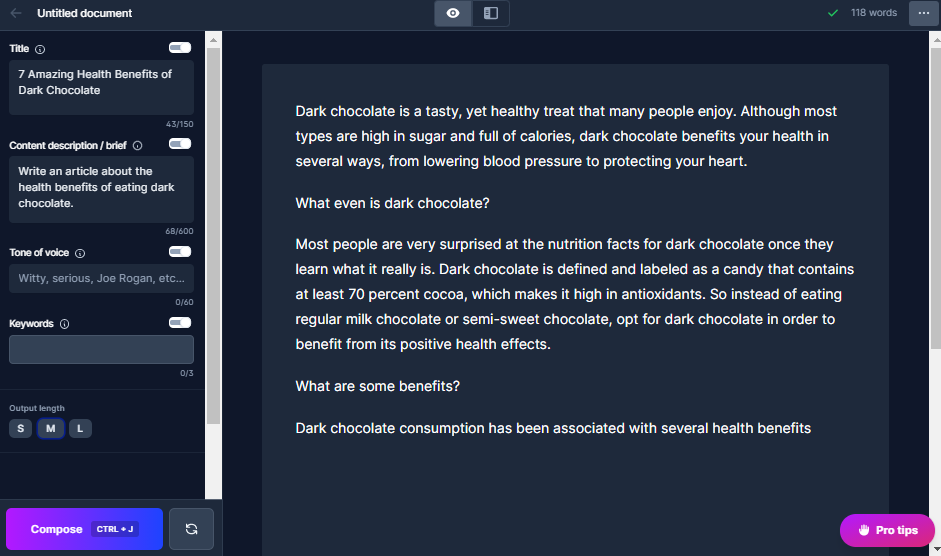
Since the plan is to have Jasper create a list of benefits as the meat of the article, I'm going to remove “What are some benefits?” and the unfinished sentence shown above.
Giving Jasper a Boss Mode Command
Next, without quotes, I typed “Write a list of 7 dark chocolate health benefits”, and hit CTRL + Enter on PC to submit the command to Jasper.
Here's the result:
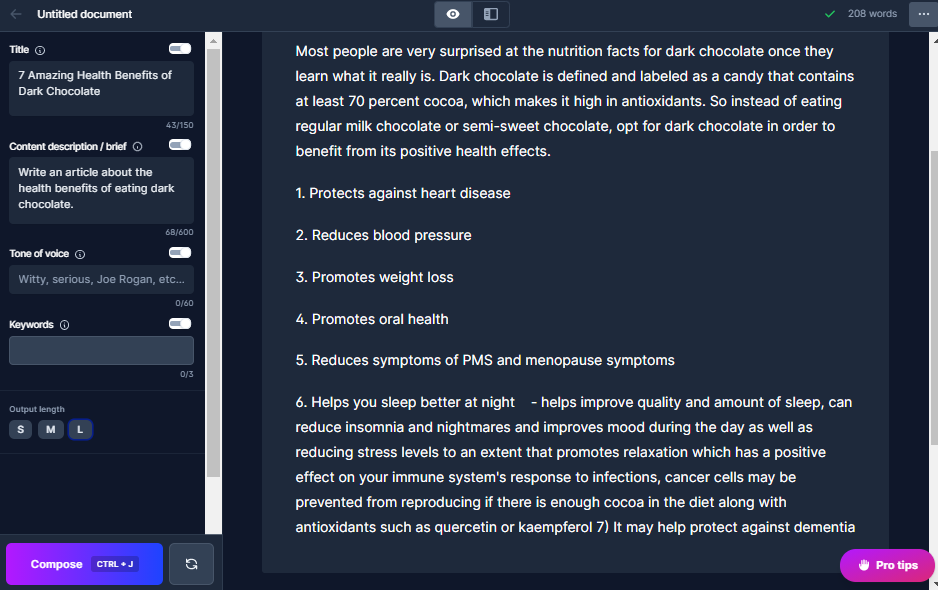
Right after submitting, the command disappears and generates the requested content, starting with “1. Protects against heart disease” in the example above. As you can see, we were able to generate a quality list of dark chocolate health benefits, and Jasper also listened to our request for exactly 7 benefits! Cool huh?
More Jasper Commands to Expand the Content
Now, let's try creating some paragraphs under each list item.
First, I tried this experimental Jasper command under each list item:
“Write a paragraph about the list item above.”
The resulting copy was a little more than I was looking for, and kind of over-expanded into copy about other benefits. Because of this, I tried inserting a specific benefit directly into a command. Here's an example:
“Write a paragraph about how dark chocolate protects against heart disease.”
While this worked well for a couple of list items, I also found clicking the Compose button below some of the list items generated quality, relevant copy as well!
It's definitely worth experimenting with a combination of using Jasper Boss Mode commands and the Compose button to see how Jasper expands on your content. Jasper gets pretty smart once enough copy exists in the document to take advantage of Boss Mode's 2000-3000 character lookback feature.
The last Jasper command I used to finish off the blog content was simply “Write a conclusion about the above content.”
The following two images show the final result after expanding the content with a combination of Jasper commands and the Compose button:
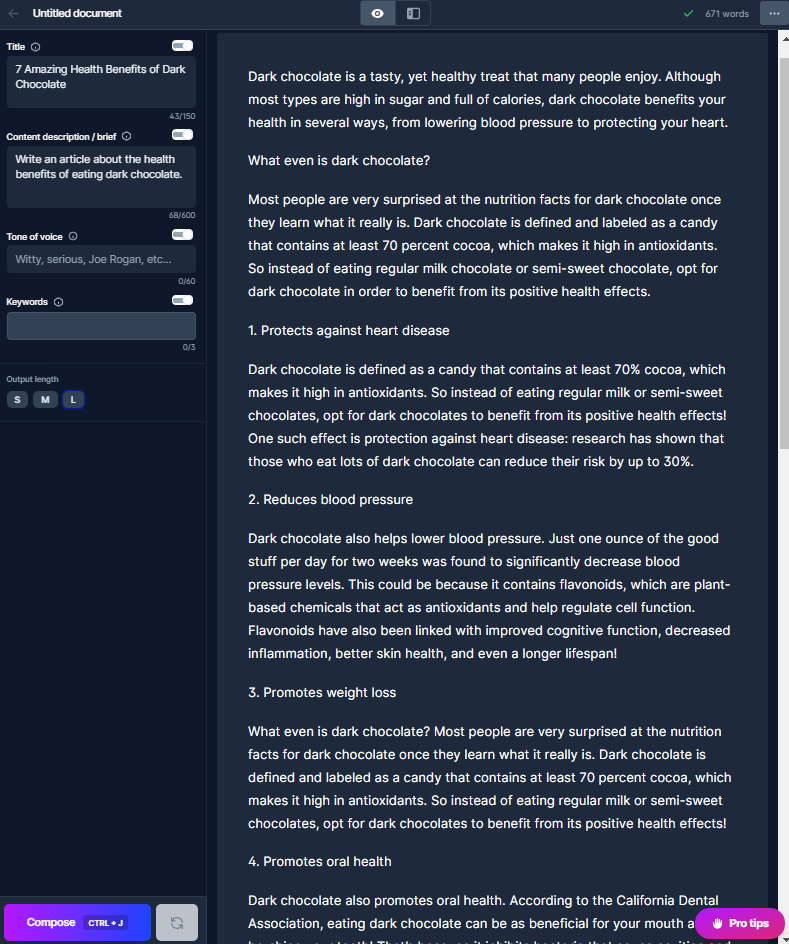

A few considerations: I had the output length set to L (long) to get the most out of each generation of copy, and since there's no word limit with the Jasper Boss Mode plan. Also, Jasper created additional paragraphs under a few of the list items, which I removed to shorten the blog post example.
Jasper also wrote out some additional list items in between the 7 items/benefits I already had, that I ended up removing. Jasper goes on tangents or changes subtopics sometimes, but this isn't a big deal – if anything Jasper is providing additional ideas and inspiration for expanding your long-form content!
Frequently Asked Questions
What is Boss Mode in Jasper AI?
Jasper AI offers two pricing plans – Boss Mode and Business. The Jasper Boss Mode plan includes all primary AI features. The Business plan offers custom usage limits, document sharing, and dedicated support.
The Boss Mode plan includes Jasper Commands and capabilities to write blog posts, reports, emails, stories, and other types of long-form content. BossMode features improved AI (artificial intelligence) context and writing quality.
Jasper Boss Mode is for you if you want to write long-form articles with higher quality and a better chance to rank at the top of the Google SERPs (search engine results pages).
In addition, Jasper integrates with Surfer SEO, which is a powerful tool used to optimize your content to rank higher.
Check out this review to learn more about Surfer SEO, including details on the tool's key features and pricing plans.
What are Jasper Commands?
With Jasper.ai Boss Mode, you can create AI-written content by giving Jasper a command. There are many different types of commands you can experiment with and activate in the Jasper document editor.
These commands can help you generate different types of content in very little time. For a better understanding, see the Jasper Boss Mode command examples shared above.
How Do You Use Boss Mode?
To use Boss Mode, you simply write out a Jasper command directly in the document editor and hit CMD + Enter on Mac or CTRL + Enter on PC to activate the command.
Note: There's currently no limit to what you can ask Jasper to write. However, he understands some commands better than others.
Here are some Boss Mode command ideas.
Is Jasper Boss Mode Free?
Jasper Boss Mode is not free. However, Jasper AI offers a free trial for 5 days and gives you access to 10,000 words for free.
Does Jasper AI Offer a Free Trial?
Yes, Jasper AI offers a free trial here to try the Boss Mode plan for 5 days and a 100% money-back guarantee.
How Much Does Jasper AI Cost?
The Jasper Boss Mode plan starts at $59 per month.
You can also can sign up for yearly billing at a starting rate of $49 per month and get 2 months free (a discount of 17%).
The Jasper Business plan is the custom plan & price option for creators or companies who require custom words/user packages, billing options, and/or dedicated support.
See the official Jasper pricing plan details here.
Is Jasper Boss Mode Worth It?
This concludes how to use Boss Mode in Jasper AI. Since Boss Mode is a newer plan and feature set offered by Jasper, there's a lot of experimentation involved, and many potential Jasper commands have not been tried yet!
Do I think Jasper Boss Mode is worth investing in? Definitely, if you write or require new content on a regular basis. Jasper is the one AI writing tool I have found that can output original, high-quality copy more often than not.
Jasper is also useful for avoiding plagiarism with its helpful plagiarism checker powered by Copyscape as well as catching spelling mistakes and grammar issues with the help of its built-in Grammarly feature.
Personally, I plan to continue using Jasper Boss Mode's features to improve the productivity of my blogging, copywriting, and SEO efforts.
If you're interested in trying Boss Mode for yourself, get the Jasper free trial here to try out the powerful AI copywriting software and generate up to 10,000 words for free.
SEO Software Guides:
- Best SEO Content Writing Software
- Best Keyword Research Software
- Best On-Page SEO Software
- Best All-In-One SEO Software
- Best SEO Reporting Software
- Best SEO Audit Software
- Best Local SEO Software
- Best Rank Tracking Software
- Best Small Business SEO Software
- Best SEO Automation Software
- Best Semrush Alternatives
- Best SE Ranking Alternatives
- Best Ahrefs Alternatives
- SE Ranking vs Semrush
- SE Ranking vs SEO PowerSuite
- Jasper AI Review
- Surfer SEO Review
- Semrush Review
- SE Ranking Review