In this review, we break down all of SE Ranking's key features, pricing, and plan options to help you determine if this all-in-one SEO software is the right choice for your needs.
Whether you're an individual marketer, an agency, or a business looking to improve online visibility, SE Ranking provides a range of tools for keyword research, competitor analysis, site auditing, backlink monitoring, content optimization, and rank tracking.
BoostPlanner is reader-supported. If you buy through a link on my site, I may earn an affiliate commission.
What is SE Ranking?
SE Ranking is a cloud-based SEO platform that offers a suite of tools for tracking keyword rankings, conducting competitive research, auditing websites, monitoring backlinks, and optimizing pages for better search performance. Designed for both individuals and agencies, the platform combines ease of use with a feature-rich toolset that supports all aspects of search engine optimization.
The platform differentiates itself by offering a balance between affordability and robust functionality. SE Ranking provides access to key SEO tools at a lower price point than many competitors while continuously expanding its capabilities with AI-powered insights and local SEO features.
Founded in 2013 by Valery Kurilov and Dmitri Lipnitsky, SE Ranking is headquartered in Palo Alto, California, and is now used by over 1,000,000 users worldwide. The company has earned recognition for its user-friendly approach and commitment to innovation, making it a go-to solution for SEO professionals, digital marketers, small businesses, and enterprise agencies alike.
SE Ranking's mission is to make search engine optimization accessible to all users, regardless of experience level. The platform offers intuitive tools, guided insights, and strong customer support to help businesses improve their online presence efficiently.

Pros & Cons
Based on extensive use of SE Ranking for research and optimization, here are the key strengths and limitations of the platform.
Pros
Comprehensive SEO toolset: SE Ranking provides a complete suite of SEO tools, covering everything from keyword research and competitor analysis to site audits, backlink monitoring, and content optimization. It offers an all-in-one solution without the need for multiple subscriptions.
Accurate rank tracking: The platform’s rank tracker delivers precise keyword tracking across Google, Bing, Yahoo, and YouTube, with daily, three-day, or weekly updates depending on the plan. It also includes historical ranking trends, location-specific data, and SERP feature tracking.
Competitor insights: SE Ranking’s competitive research tool provides a detailed analysis of organic and paid search performance for any website. Users can track keyword rankings, backlink data, and estimated traffic, making it useful for both SEO and PPC strategies.
User-friendly interface: The platform is designed with an intuitive layout, making it easy to navigate tools, customize reports, and organize data. Beginners can get started quickly, while experienced users benefit from advanced filtering and segmentation features.
Affordable pricing: SE Ranking offers lower pricing compared to major competitors like Semrush and Ahrefs. Plans are flexible, with scalable limits on keyword tracking, audits, and reporting, making it accessible for individuals, agencies, and businesses of all sizes.
Customizable reports and white-label options: Users can generate detailed SEO reports with customizable branding, scheduled automation, and integration with Google Looker Studio. White-label features allow agencies to present SE Ranking as their own platform.
Regular feature updates: SE Ranking continuously improves its platform based on user feedback. Recent additions include AI-powered content tools, Google AI Overviews tracking, local marketing management, and an upgraded backlink database.
Local SEO features: The platform now includes Google Business Profile management, a local rank tracker, and citation monitoring, making it a valuable tool for businesses focused on local search visibility.
Cons
Limited social media tracking: SE Ranking includes basic social media posting and analytics but does not offer the same level of social media insights as dedicated tools like Hootsuite or Sprout Social.
Fewer third-party integrations: While SE Ranking integrates with Google Analytics, Google Search Console, and Looker Studio, it has fewer direct integrations with marketing automation and CRM platforms compared to some competitors.
Limited API access on lower-tier plans: API capabilities are only available in the higher-tier plans, which may be restrictive for users looking to automate data retrieval on a budget.
Customer support availability: While SE Ranking provides strong customer support with helpful guides and training materials, support is not available 24/7, which could be a limitation for businesses operating in different time zones.
SE Ranking Pricing
SE Ranking offers three main subscription plans—Essential, Pro, and Business—as well as custom enterprise solutions for larger teams with advanced needs. Each plan provides access to core SEO tools, with varying limits on keyword tracking, audits, and reporting features.
Subscribing to an annual plan reduces the cost by 20% and includes a free migration service for users switching from other SEO platforms.
The monthly Essential plan starts at $65/month when billed monthly. Annual subscriptions lower the cost and unlock additional features.

Note: The limits for some of the features shown above change based on a few of the plan options, such as number of keywords to track, pages to audit, and add-ons.
Pricing and feature limits vary based on factors such as:
- Number of keywords to track with daily updates
- Number of site pages you can audit and monitor
- Backlink and competitor analysis limits
- Access to white-label and API features (available in higher-tier plans)
- AI-powered content marketing tools (offered as an add-on)
Final pricing is based on publicly available SE Ranking materials and may change based on promotions or feature expansions.
If you want to test the platform, SE Ranking offers a 14-day free trial with no credit card required.
Related: SE Ranking Pricing: Which Plan is Best?
SE Ranking Features
SE Ranking is a full-suite SEO platform designed to help businesses, agencies, and professionals improve their online visibility. Below are its key features:
- Keyword Rank Tracker – Monitor rankings across Google, Bing, Yahoo, and YouTube, with location-based tracking and daily ranking updates.
- Competitor Analysis – Analyze competitors’ organic and paid search strategies, including their top-ranking keywords, estimated traffic, and backlink profiles.
- Keyword Research – Discover new keyword opportunities with detailed search volume, keyword difficulty, and intent analysis.
- Website Audit – Scan your website for technical SEO issues, identify errors affecting rankings, and get actionable recommendations for improvement.
- On-Page SEO Checker – Evaluate individual pages for optimization factors, compare them against top-ranking competitors, and receive AI-powered suggestions.
- Backlink Analysis & Monitoring – Inspect backlink profiles, track lost or new links, and assess Domain Trust and Page Trust scores.
- AI Overviews Tracker – Monitor Google’s AI-generated search results, track AI snippets, and analyze competitors featured in AI Overviews.
- SERP Tracker – Analyze 37+ SERP features, including AI Overviews, People Also Ask, featured snippets, and knowledge panels.
- Local SEO & GBP Management – Track local rankings, manage Google Business Profile listings, monitor citations, and analyze customer reviews.
- SEO Reporting & White-Labeling – Generate fully customizable SEO reports, automate delivery, and brand the platform for client reporting.
- Lead Generator – Embed a free SEO audit widget on your website to attract and convert potential clients.
- Content Marketing Suite – Use the AI-powered Content Editor, Content Generator, and Keyword Optimizer to create and refine content based on competitor insights.
- Social Media Management – Schedule and automate social media posts, track engagement, and manage accounts from one dashboard.
SE Ranking integrates SEO tracking, content optimization, and local SEO tools into a single platform, making it a strong alternative to competitors like Semrush and Ahrefs.
First up is one of SE Ranking's most popular tools, the rank tracker.
1. Keyword Rank Tracker
SE Ranking offers one of the best rank tracking tools for monitoring keywords across major search engines in a way that is flexible, accurate, and organized.
While I focus on Google rankings, you can also monitor keyword positions for Google Maps, Bing, Yahoo, and YouTube for multiple locations and desktop or mobile devices.
Below is an example of how I use the rank tracking software to track relevant keywords in organized folders and compare position history over time:
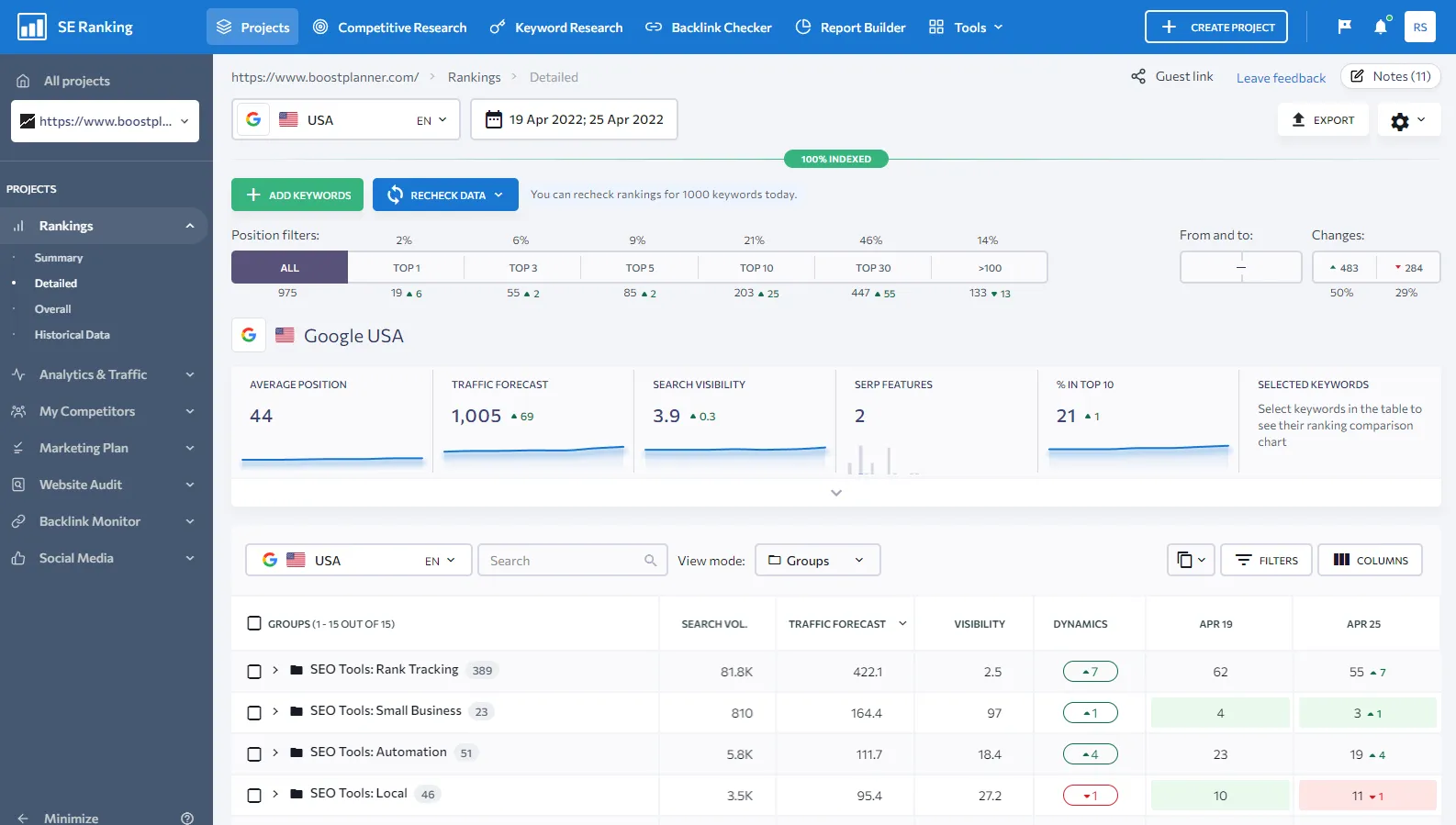
The tracker's user interface is clean and understandable, with a convenient display of important metrics like keyword search volumes, traffic forecasts, and visibility changes.
Columns can be altered to show more than two dates for a detailed comparison as well as metrics like tags, SERP features, competition, and search results for each keyword.
Since I add and update content on this site almost daily, I find the daily ranking updates essential for getting a sense of how Google favors my recent changes.
If you choose a plan with daily rank updates, you can also click on the blue button shown in the image above to manually recheck your rankings once per day.
You can also add up to 5, 10, or 20 competitor sites per project (depending on the plan) to monitor the performance of your rivals for your tracked rankings, as shown here:
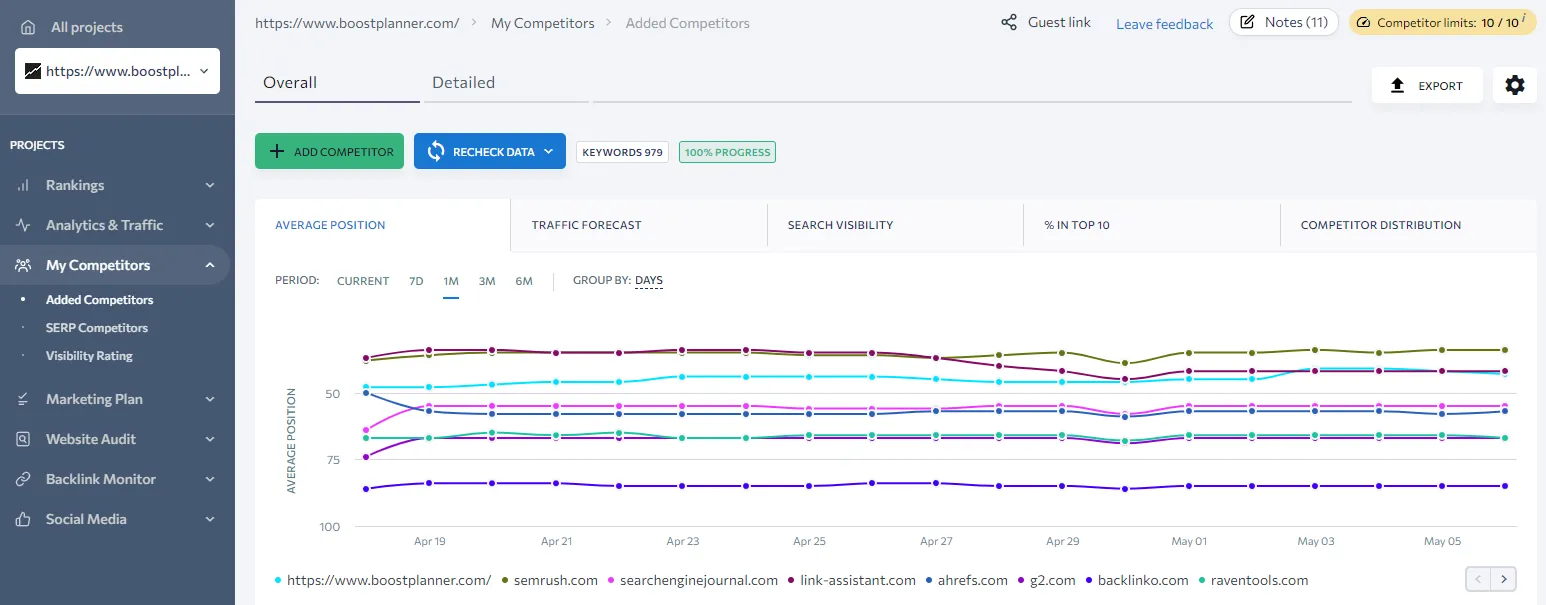
The image above shows how you trend against competitors for your target keywords. Scrolling down the page displays your tracked keywords and rank shifts between rivals.
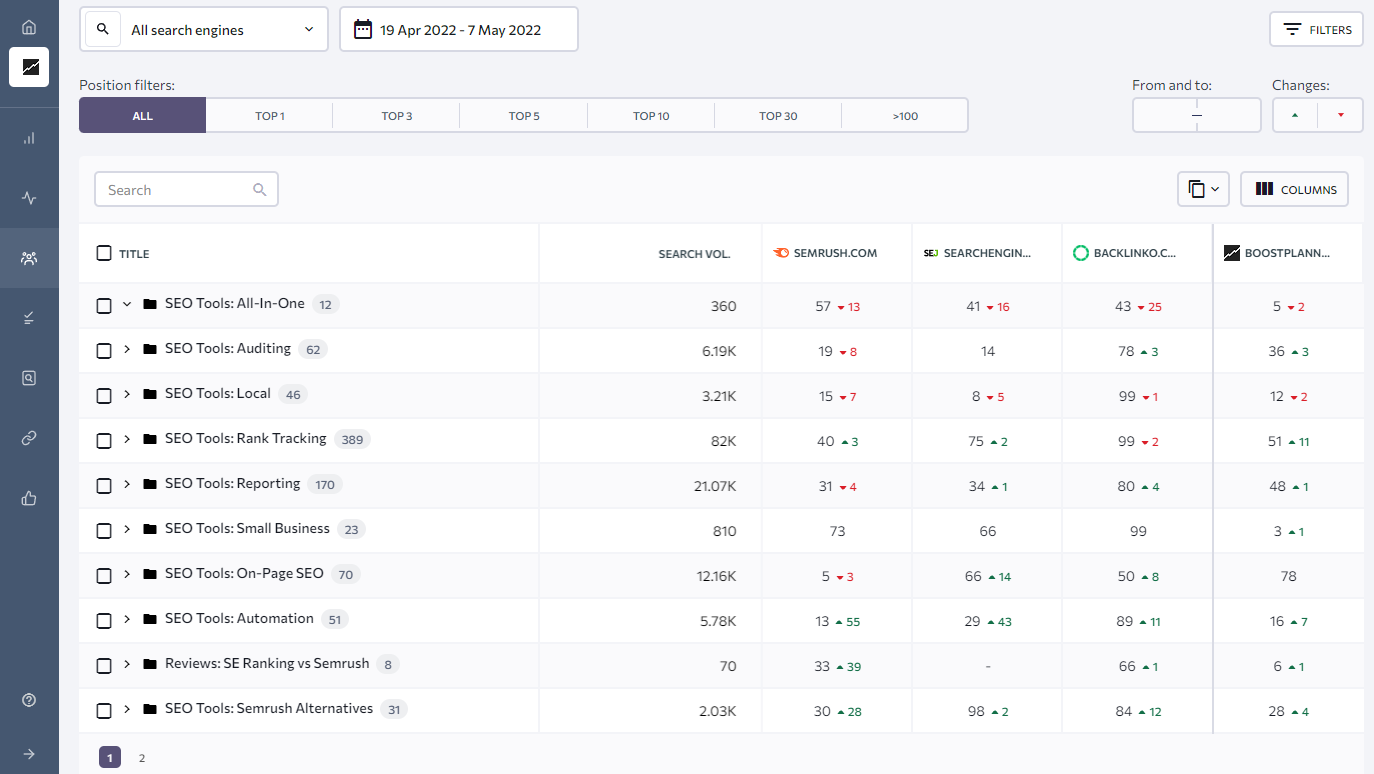
If you change the view to “Detailed” instead of “Overall” near the top of the interface, you'll get another in-depth view to further analyze your competition:
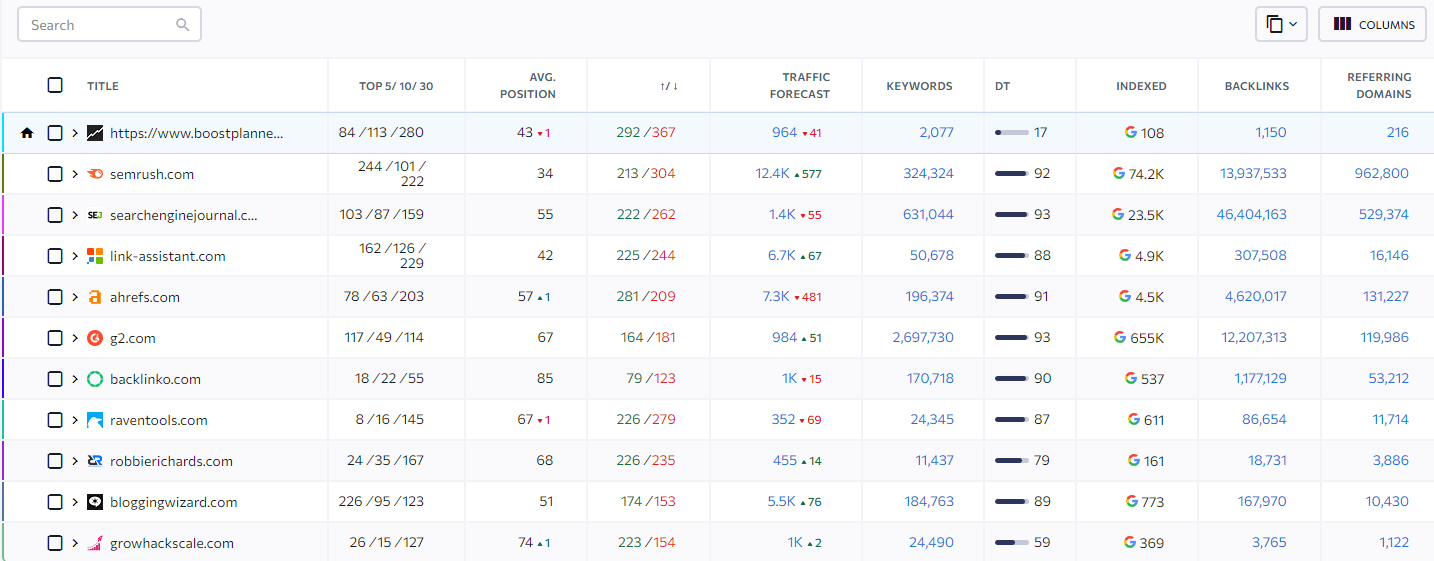
Clicking on any of your rivals' metrics such as keywords, backlinks, or referring domains will lead you to SE Ranking's competitor analysis tool for more SEO and PPC insights.
For the price, SE Ranking's competitive research features are impressive for the price.
2. Competitor Analysis Tool
SE Ranking's competitor analysis tool lets you explore your rivals' sites and uncover your competitors' marketing efforts, including both their search engine optimization and pay-per-click advertising strategies.
When you search for a website URL, you gain access to a ton of data about the site:
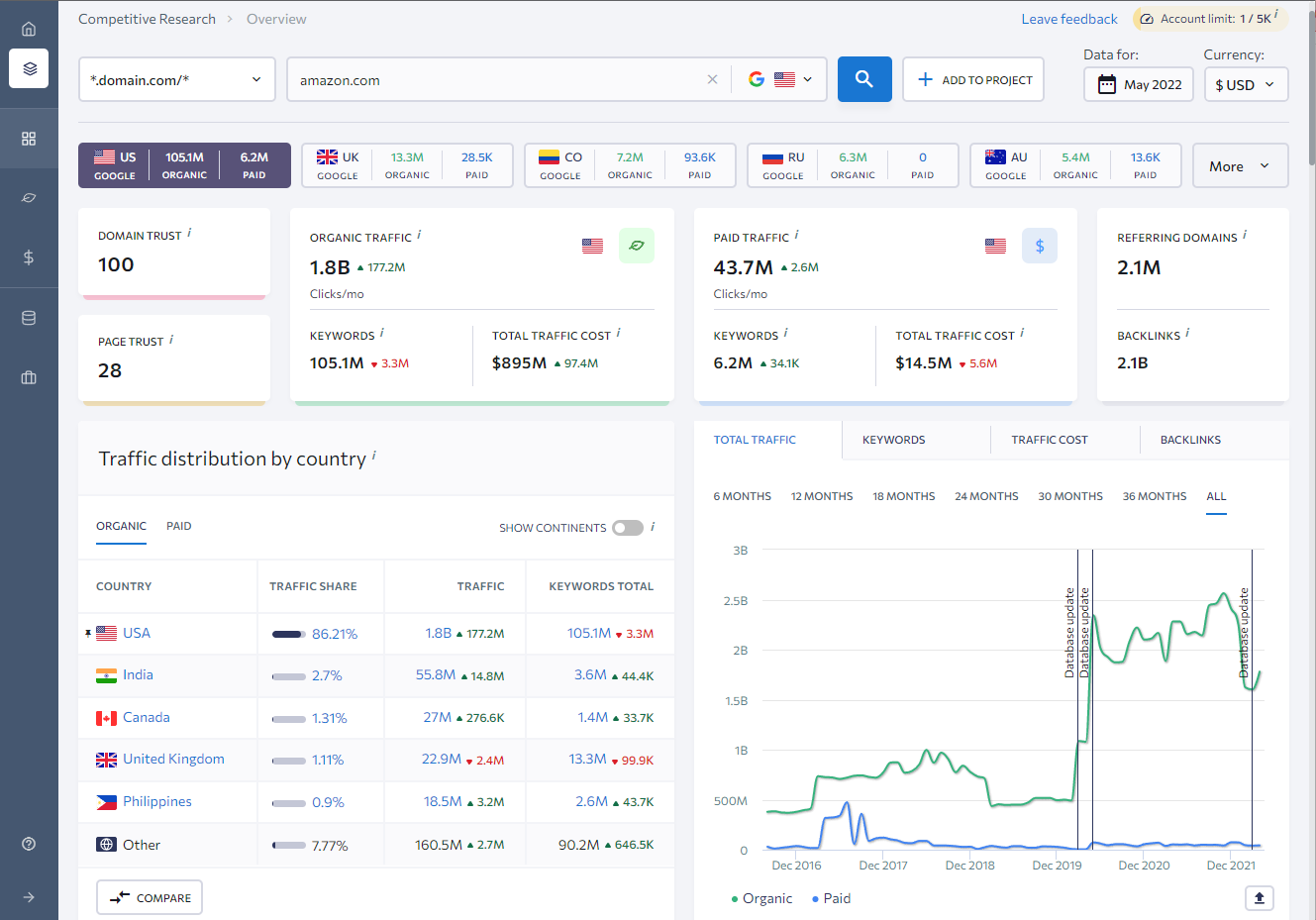
Right off the bat, you can see how much organic and paid traffic the site generates, including top keyword rankings on Google, their exact positions, backlinks, and more.
This tool is excellent for getting a complete view of a website's performance and uncovering:
- The organic traffic the site generates from its keyword rankings on Google.
- Keyword rankings that are driving the most traffic and to which pages.
- How valuable the traffic is based on keyword bidding costs in Google Ads.
- Top-performing pages, their traffic levels, and individual keyword positions.
- Page backlinks and authority metrics like domain and page trust scores.
- Google Ad competitors and the paid keywords they're targeting.
- Historical changes in competitor rankings and traffic (Pro plan required).
You can also use this information to check for correlations across sites, such as if more than one site has potentially been impacted by a Google algorithm update.
3. Keyword Research Tool
SE Ranking provides a powerful keyword research tool for finding new keyword ideas, especially low-competition terms.
Here's an example of searching “biscuits” in the keyword suggestions interface and sorting the results from lowest to highest difficulty:
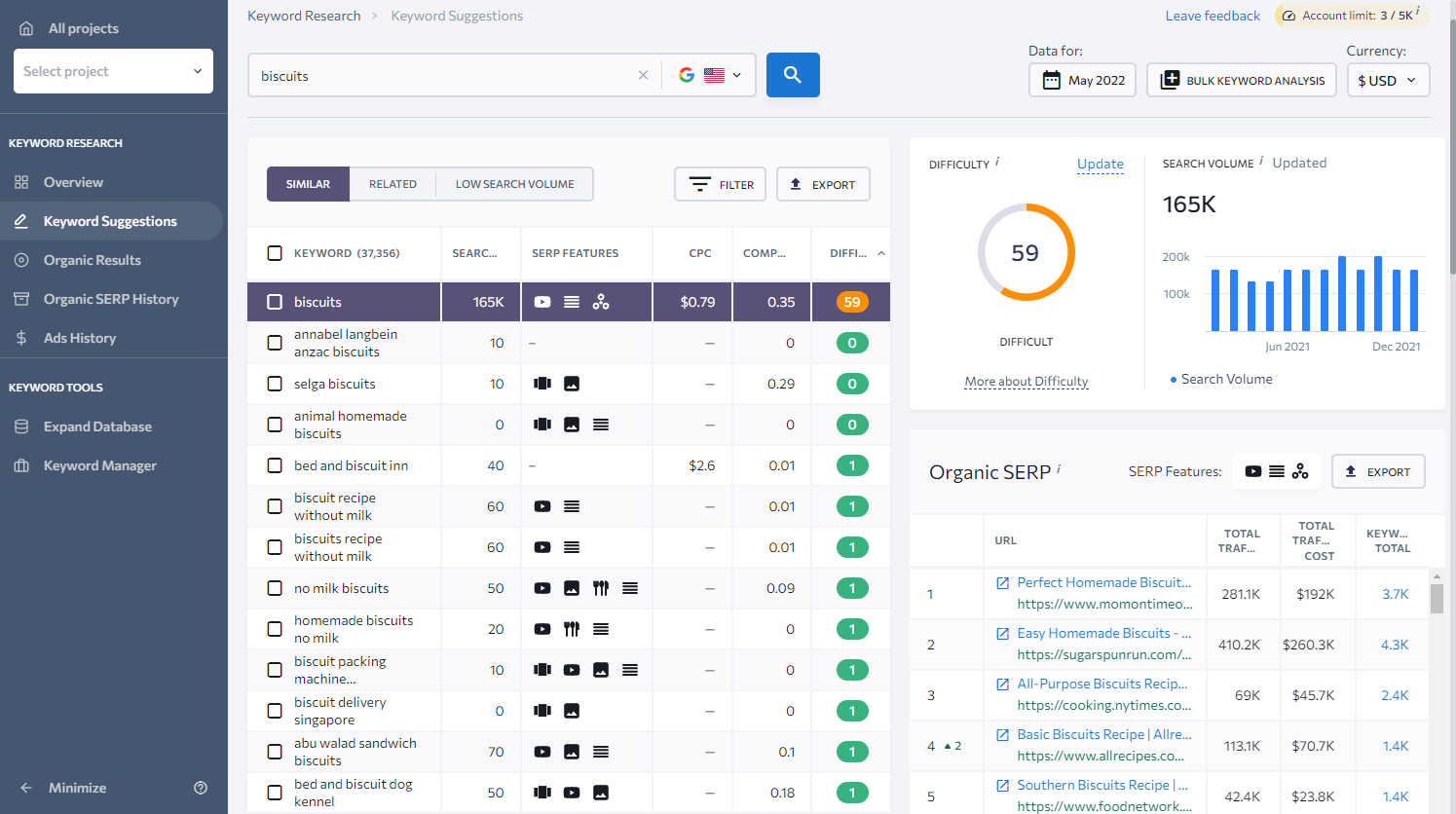
The tool provides you with all of the metrics common to keyword research tools and convenient filter capabilities for finding similar, related, and low search volume terms.
Notable keyword research insights include:
- Difficulty score to get an idea of how difficult it would be to rank for a given keyword based on the top 10 ranking sites and their backlink authority.
- Monthly search volume and Google Ads cost-per-click (CPC) estimates.
- Organic SERP results and search result history for analyzing ranking shifts.
- Google Ads history, the estimated number of ad clicks, and any ads being run.
I particularly like the ability to see the Organic SERP results alongside the keywords.
Also, if data doesn't exist for a keyword, you can use the expand database feature to submit the keyword for processing to eventually be added to SE Ranking's database.
Another tool related to keywords in SE Ranking is the keyword grouper.
The tool automatically buckets keywords into groups based on their SERP result similarity on Google for the top 10 results.
Keyword grouper is useful for allocating your keywords wisely across a site's pages to help improve your SEO and contextual advertising performance.
You can also use the tool to help you avoid crafting multiple pages of content that compete against each other for the same terms, known as keyword cannibalization.
4. Website Audit
The next major feature covered in this SE Ranking review is the website audit tool.
This tool lets you run an in-depth site audit that crawls your website pages and gives you a detailed analysis of SEO errors, issues, warnings, and notices, as well as a unique health score based on the audit results.
You can also compare your crawls as you run more audits over time, implement custom settings, generate XML sitemaps, and get full descriptions of how to fix problems.
It only takes a couple of minutes to crawl up to 1,000 pages. Then, you can filter the results by category to quickly understand the results and prioritize what to fix.
Category-wise, you can analyze for issues related to crawling, duplicate content, HTTP status codes, titles, descriptions, usability, textual content, links, images, JavaScript, CSS, mobile optimization, localization, speed, and performance considerations.
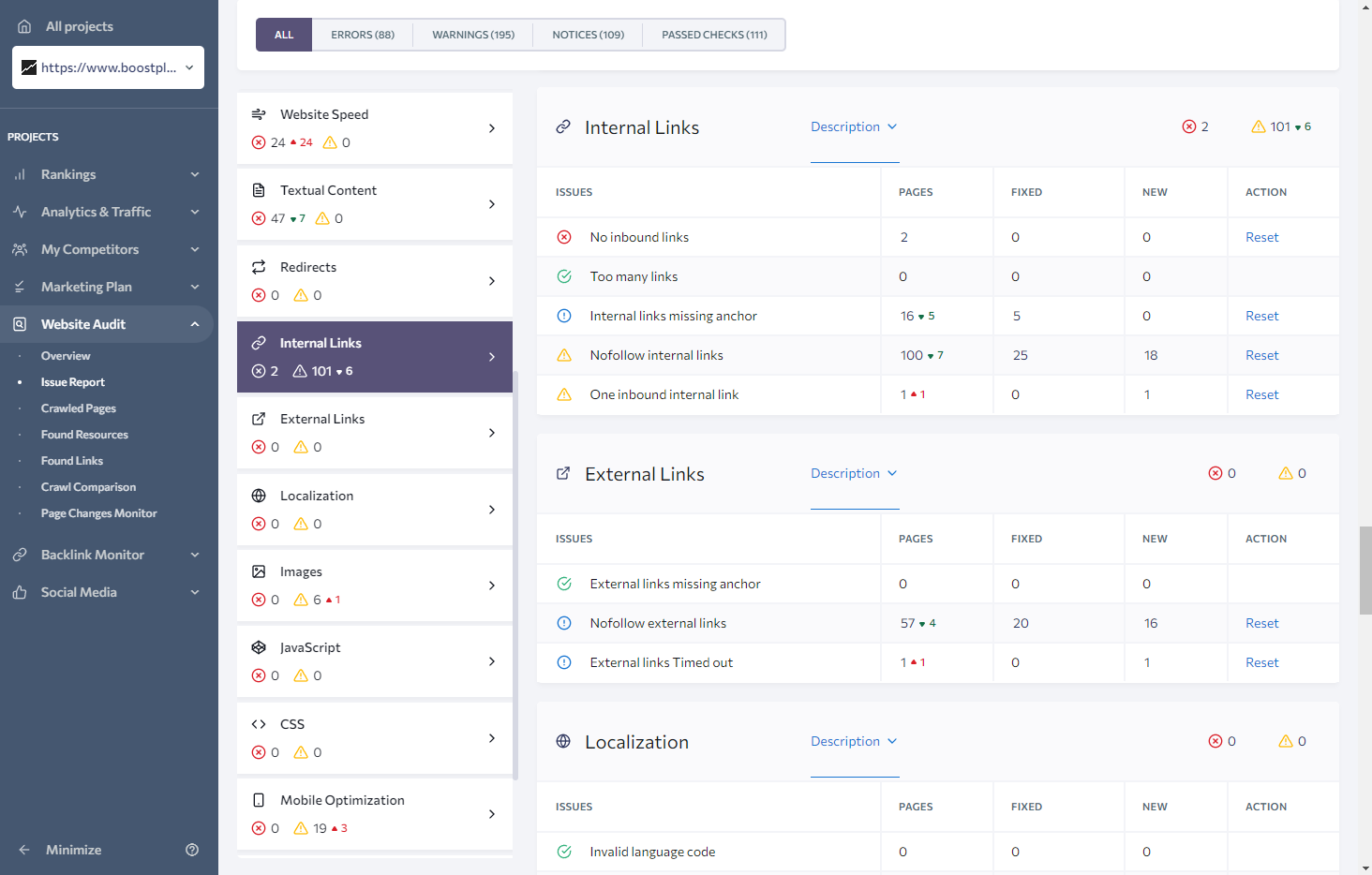
This is an effective site-wide auditing tool for most websites up to millions of pages (depending on the SE Ranking plan).
Here are some of the critical issues you check for:
- Core web vitals related to user experience
- Redirect chains, loops, and broken links
- Internal links, missing anchor text
- External link findings
- Localization considerations
- Image size, missing alt text
- JavaScript compression, caching, file size
- CSS checks similar to JavaScript
- Mobile optimization findings
- Minimum text-to-HTML ratio
- Duplicate content and title tags
- Low word count and missing tags
In addition, you can take your site analysis a step further using the on-page SEO checker, which is the next tool reviewed below.
5. On-Page Checker
SE Ranking's on-page checker tool helps you optimize your site at the page level.
In May 2022, the SE Ranking team released a new version of their on-page SEO checker that I believe is even more helpful to optimize pages for better rankings.
The on-page SEO tool gives you an in-depth analysis of how optimized a page is for a specific search query, including a list of fixes and recommendations.
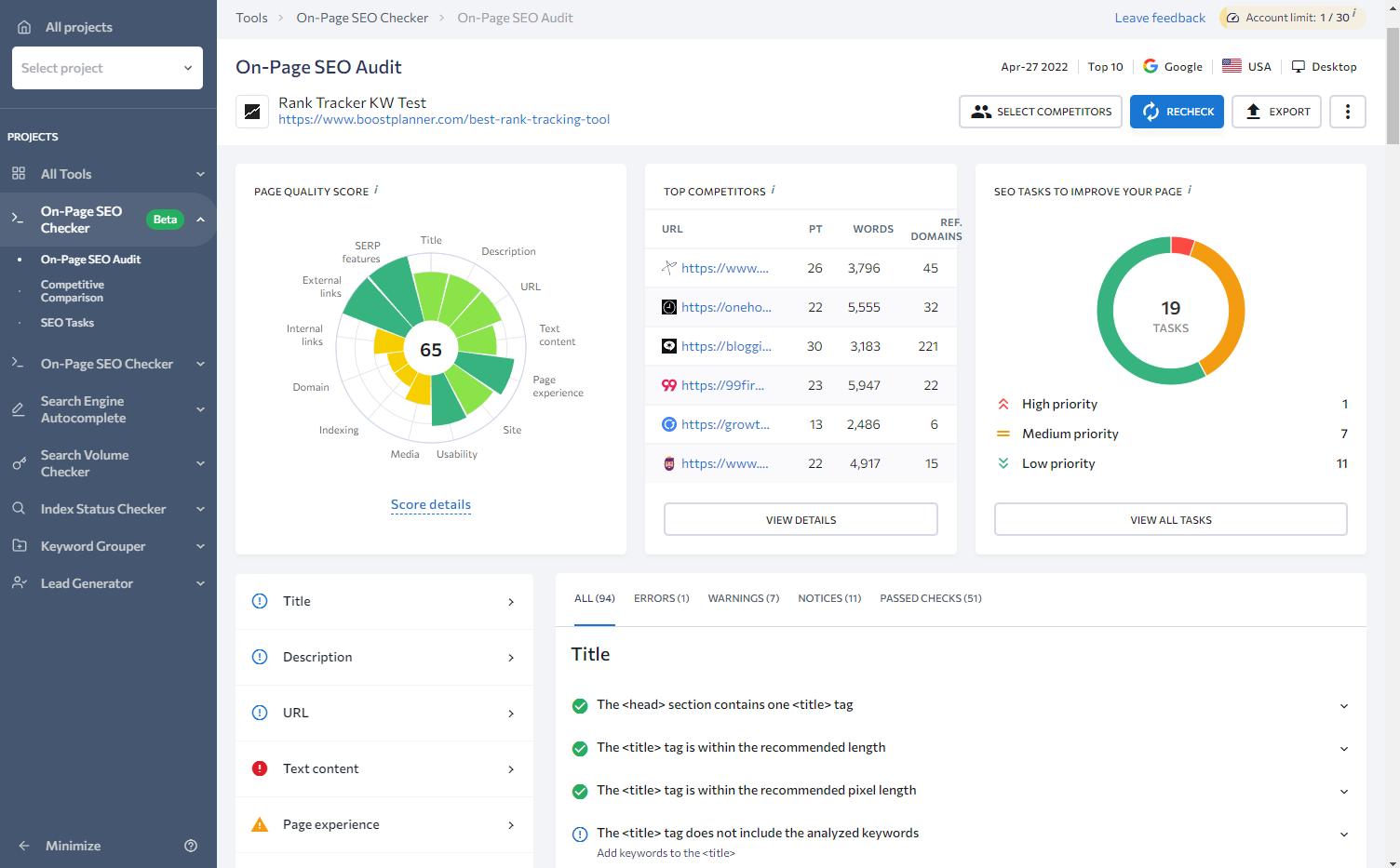
Use the on-page checker to uncover and improve on the following aspects:
- Make sure your h1-h6 headers, title tags, and descriptions are optimized.
- Ensure your page URL is optimized for your target search query.
- Check content uniqueness, keyword density, readability, and more.
- Review page experience related to HTML elements, layout stability, and more.
- Check page speed, server response, and other potential loading issues.
- Assess media file usage, image alt attributes, and recommended formats.
- Site-level factors for the page such as loading via HTTPS protocol.
- Confirm the page is indexable in Google and robots.txt works correctly.
- View the number of backlinking domains to the pages and competitors.
- Check domain and page trust scores compared to rivals.
- Analyze internal, anchor texts, and external links used on the page.
- Verify that there is schema.org and open graph markup on the page.
The new on-page checker also includes a powerful competitive comparison feature to examine relevant terms, parameters, and content side-by-side with competing pages.
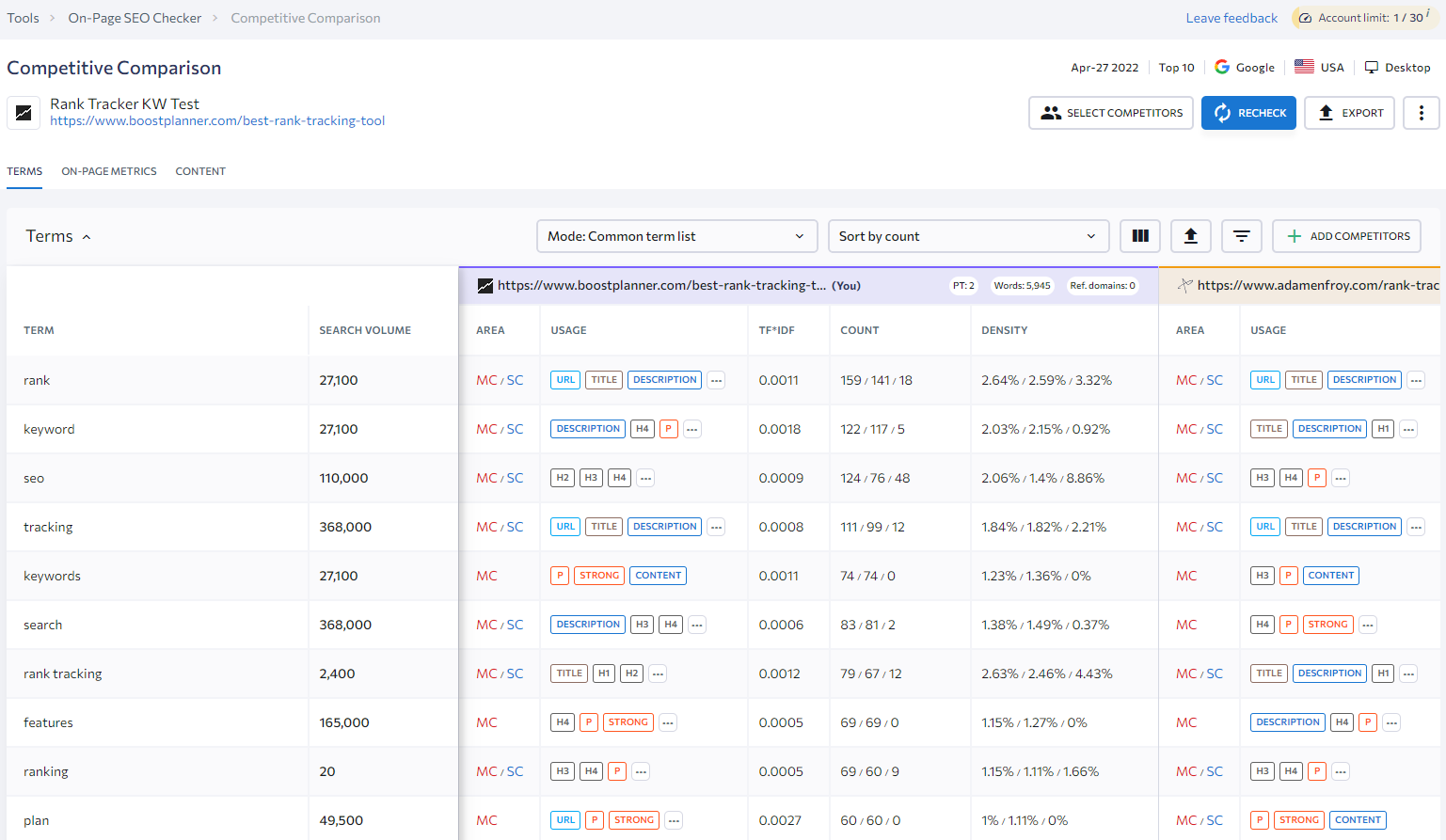
This advanced feature enables you to really fine-tune your page content for specific terms based on competing sites, where words are used, their counts, and their density.
It's challenging to display the feature in its entirety in the screenshot above, but you would scroll horizontally to view the other competing pages you have selected.
Also, clicking on “on-page metrics” or “content” in the interface shown above will display additional competitor comparison insights to help you improve your page content.
6. Backlink Analysis Tools
SE Ranking's backlink checker and tracking tools make it easy to examine the backlink profile of a website, review related off-page SEO metrics, and track links for changes.
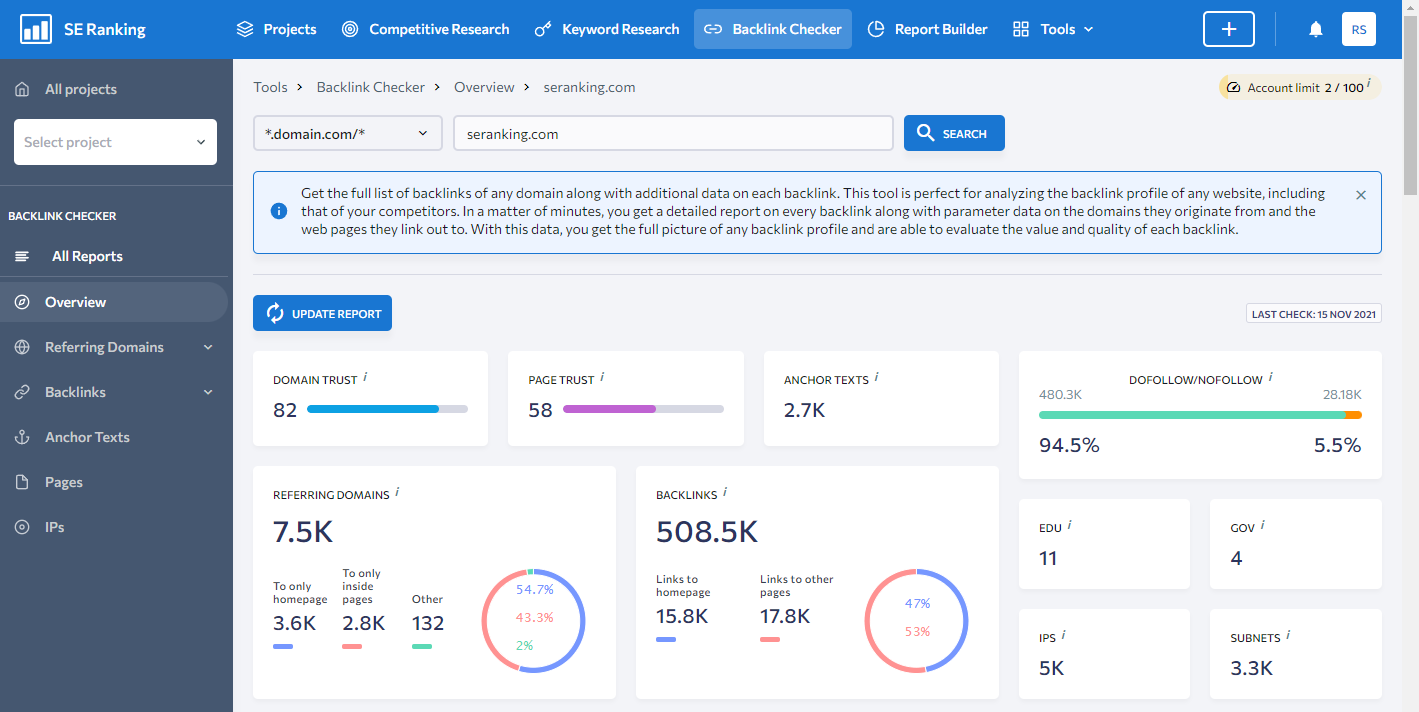
With the backlink checker tool, you can analyze nearly any website to uncover:
- Trust scores are developed by SE Ranking based on the backlink profile.
- The total number of referring domains pointing to the analyzed domain or URL.
- The total number of backlinks pointing to the site or specific page URL.
- Each backlink's anchor text and the word or phrase used in each link.
- If each backlink is tagged with either “dofollow” or “nofollow” attributes.
- Charts showing referring domains and backlinks acquired over time.
- Charts showing new and lost referring links over a period of time.
- The most occurring anchor texts by referring domains or backlinks.
- View backlinks by country IP address, geographical location, and subnets.
- Distribution of referring domains by country code top-level domains (ccTLDs).
Many of these presented metrics on the overview interface in the image shown above are clickable and lead to more detailed reports about the selected metric.
For example, clicking on the total anchor texts metric will direct you to a specific section of the Backlink Checker tool with additional data and options, such as filtering anchor text that contains 1, 2, 3, or 4-word terms, or those with specific words or phrases.
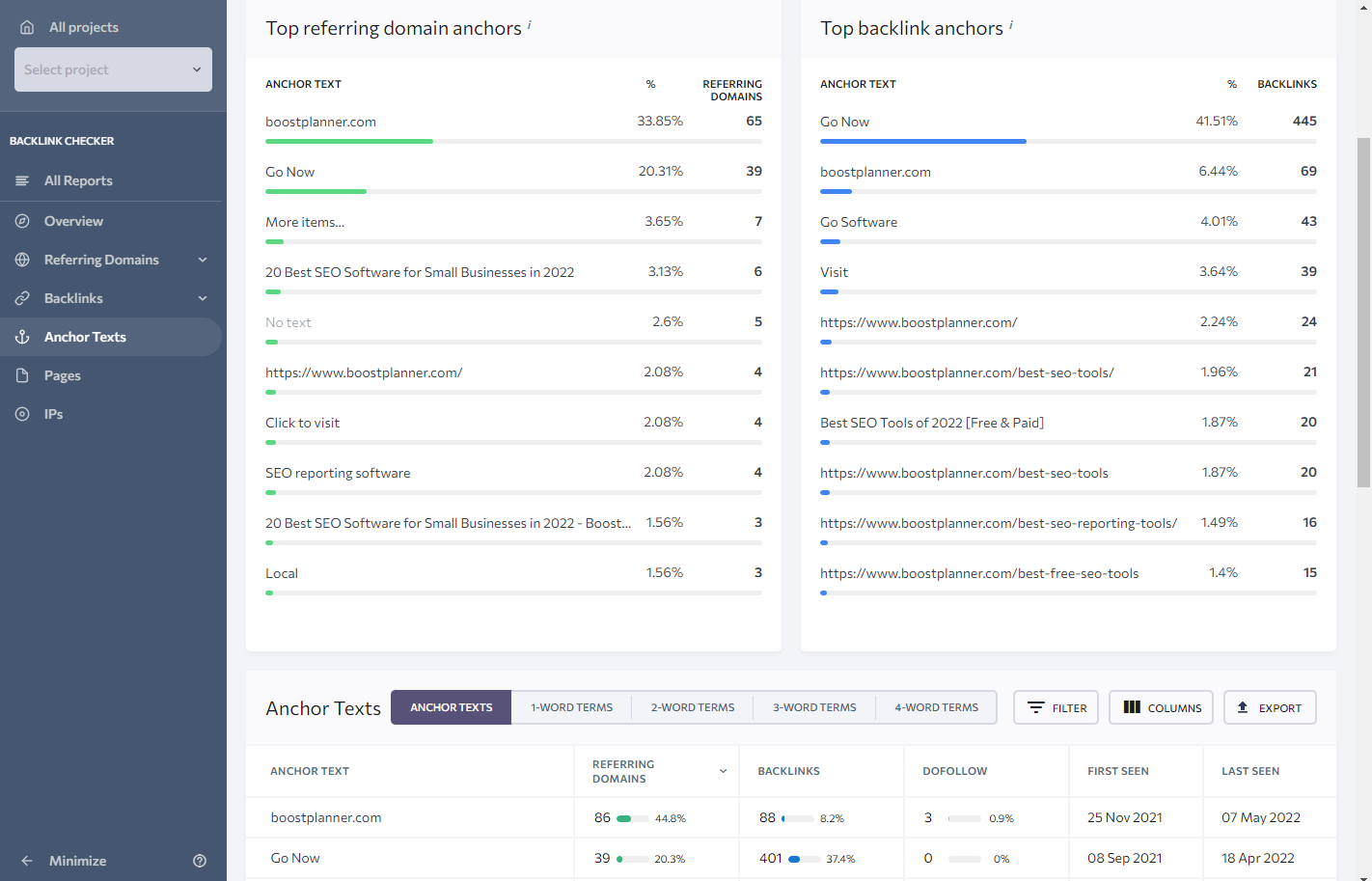
All this referring domain and backlink data can be exported to an Excel or CSV file, or added to a custom report using SE Ranking's report builder.
Another related tool is the backlink tracker, found in the SE Ranking project sidebar. This tool periodically monitors the status of your manually added backlinks for changes.
If a change is detected, the link tracker tool will notify you by email.
You can import links into the tracker through SE Ranking's backlink checker, import backlinks manually, or import links identified by Google Search Console.
The backlink monitoring software shows you:
- If your backlink is still in the same location or no longer found.
- If your backlink is linking to a page that dropped out of Google's index.
- When your backlink was first detected and last checked by SE Ranking.
- Link metrics that are similar to those in the backlink checker tool.
This is a helpful tool for keeping an eye on your most valuable, high-authority backlinks and being able to take quick action if needed when a specific link change is detected.
Overall, SE Ranking's backlink tools pleasantly surprised me.
Compared to leading competitor offerings, the software detected a similar number of backlink sources (and some unique) pointing to my site.
7. Page Changes Monitoring
SE Ranking's page changes monitoring tool alerts you when a web page is changed.
Being able to monitor and get alerts for specific page changes is a unique feature that isn't commonly provided by all-in-one SEO software.
You can monitor page changes not only for your site pages but for competitor pages as well if you add competing sites as separate SE Ranking projects.
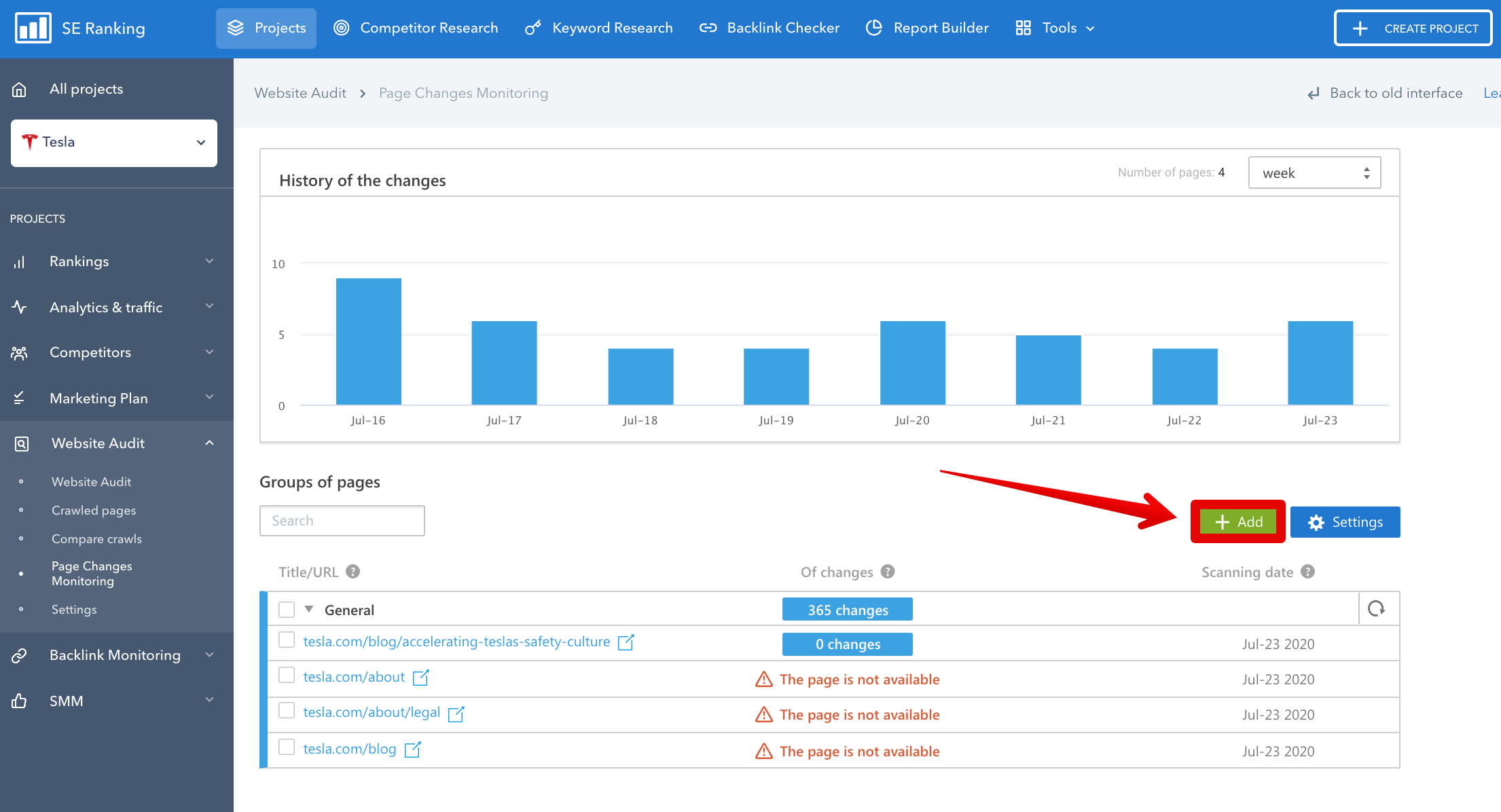
The page changes monitoring tool allows you to:
- Monitor changes in content, meta tags, links, and page index status.
- View page change history to find correlations to improve SEO strategy.
- Track competitor page changes over time along with your own.
- Monitor any page changes made by teammates or clients.
- Get alerts for important changes on your monitored pages.
- Create reports based on the site change information.
This is a super valuable tool to use when you're working to optimize a page to improve its ranking for a target keyword and you want to monitor competing pages for changes.
Note: The Pro or Business plan is required for access to page change monitoring.
8. Social Media Management
While primarily an SEO-focused platform, SE Ranking includes social media management software with convenient posting and monitoring features.
Features include the ability to schedule and auto-post to Facebook and Twitter accounts, manage multiple accounts and view detailed metrics for each platform.
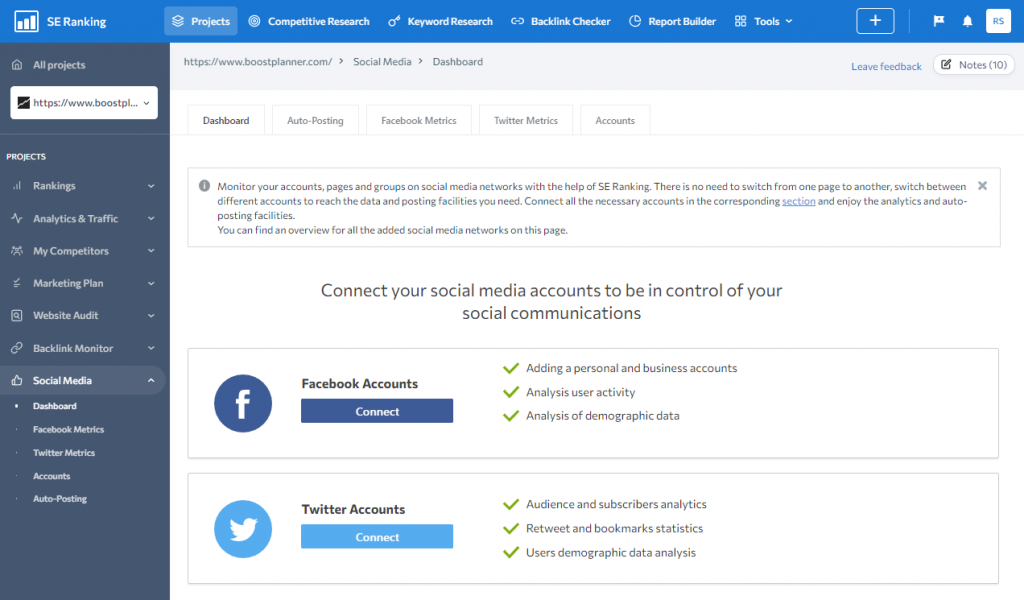
SE Ranking's social media management tools are helpful in finding the best times to engage with your target audience and the best type of content to share.
Here is an example chart showing social shares and metrics for a Twitter account:
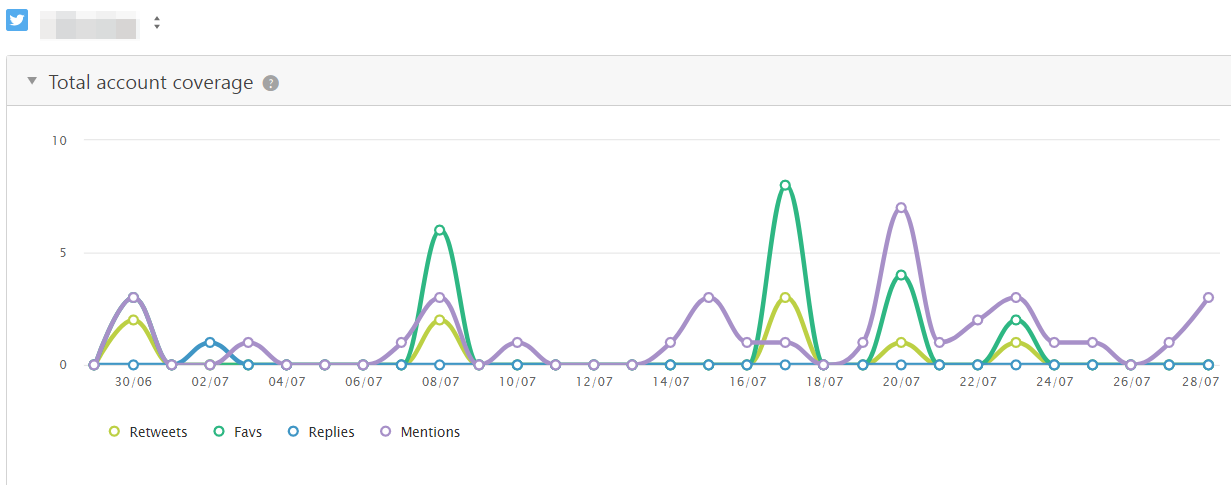
This is a useful tool for managing multiple social media accounts in one place, especially if you prefer not to have to switch from one social media site to another.
9. SEO Reporting Tool
SE Ranking includes a powerful report builder for creating custom SEO reports.
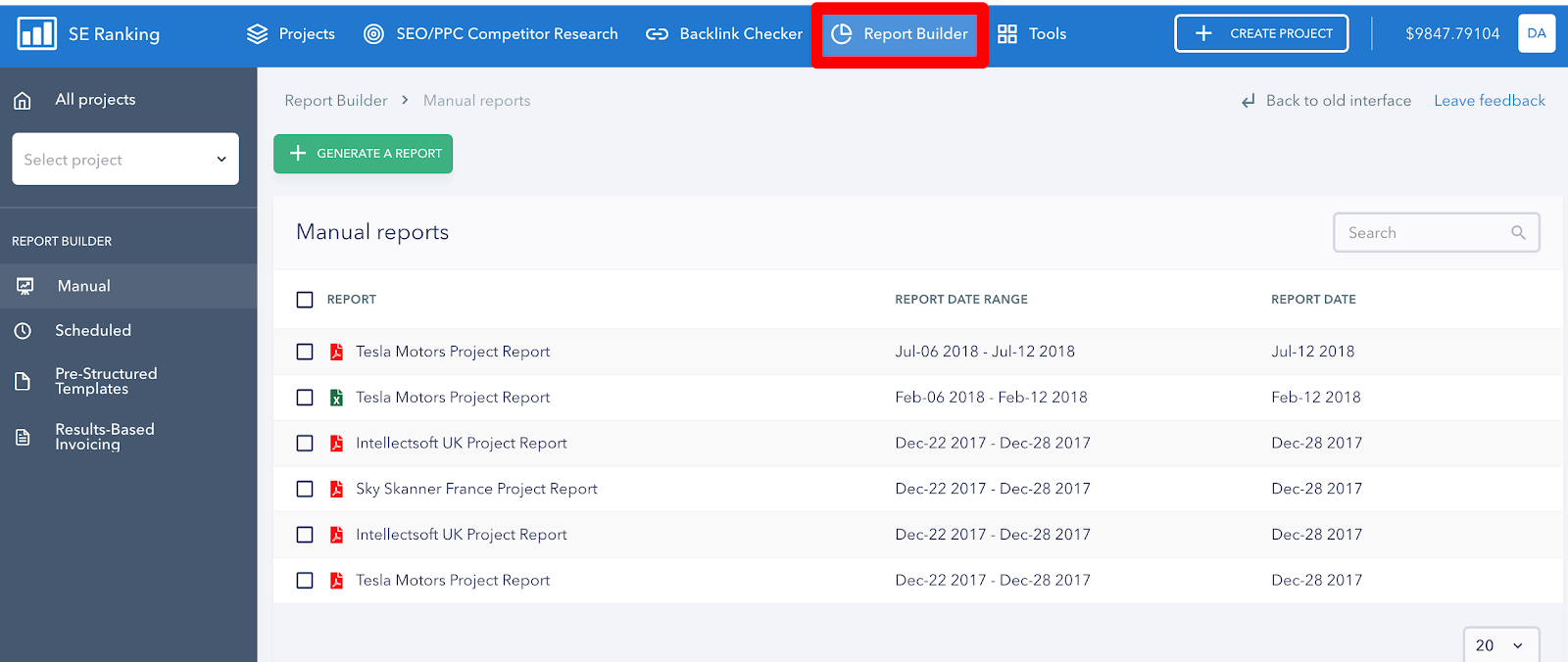
Key features of the SEO reporting tools include:
- Ability to choose a specific ranking period to display in reports.
- A variety of drag-and-drop widgets to display in reports.
- Schedule the sending of automated reports to email addresses.
- Show a custom logo in the header and footer of white-label reports.
- Reports can be downloaded as PDF, CSV, XLS, or HTML files.
- Add notes to any modules in your reports.
Here's the view of the report builder as soon as you select a site to create a report:
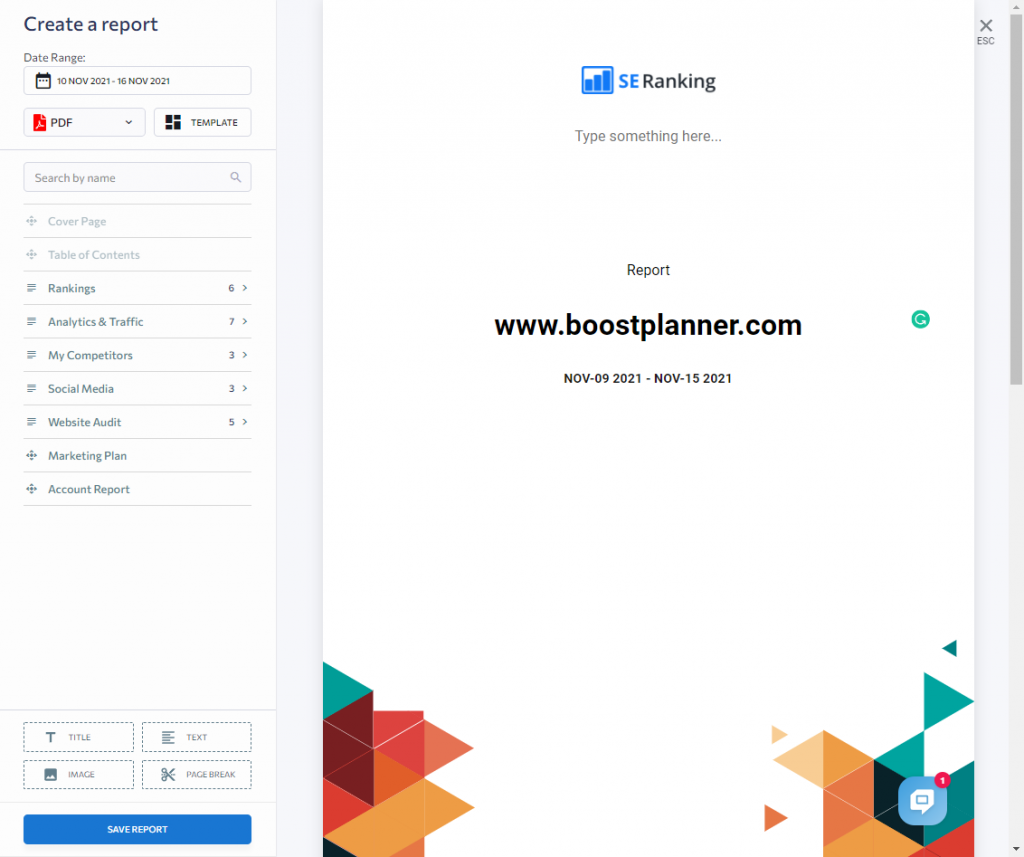
Note: White-label reporting options are offered in the Pro and Business plans.
You can create a report from scratch or start from one of these templates:

Or, you can create a report from scratch and save it as a custom template.
Here's an example of a couple ranking related widgets added to a report:
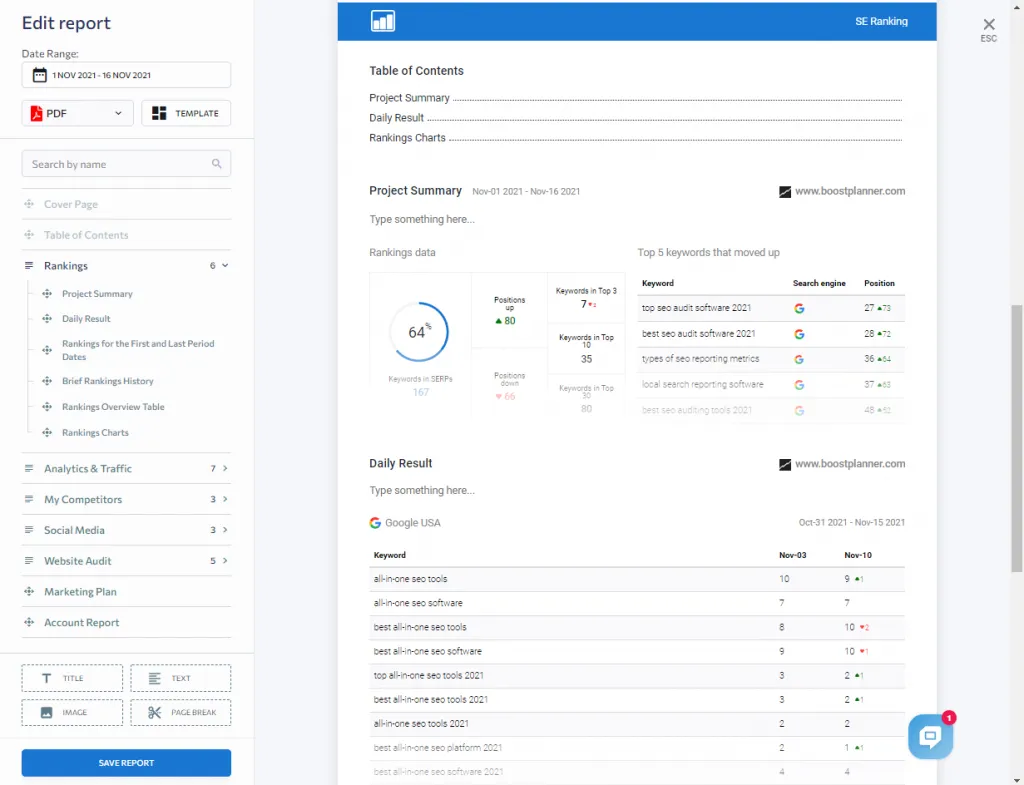
Each widget has its own settings you can edit within a report.
You can add sections to your reports related to the following topics:
- Rankings
- Analytics & Traffic
- Competitors
- Social Media
- Website Audit
- Marketing Plan
- Account Report
10. White Label Options
SE Ranking's white-label features are perfect for providing branded marketing services.
The Pro and Business plans include the following white-label features:
- Use your own domain or subdomain for white-label SEO without requiring clients to link to an SE Ranking link.
- Add and manage users with custom access permissions to different tools in SE Ranking.
- Send out manual or automated reports from your business email and use your own SMTP server if preferred.
- No hosting is required. Your domain/s just needs to be in your domain registrar.
- Choose a color scheme for your white label domain/s and upload your logo for reports.
You can also create accounts for your team or clients with custom access to:
- Analytics and traffic data
- SE Ranking tools
- Website Audit
- Competitors
- Marketing Plan
- Backlink Monitoring
- Performance-Based Invoicing
- White-Label Reports
- Backlink Checker
11. Lead Generator
The final feature to share in this SE Ranking review is the lead generator tool. This is a customizable widget that SEO freelancers and agencies can use to generate leads.
When a visitor fills out the widget's form on your site, the prospective customer receives a detailed report on their on-page optimization and you receive their contact details.
You can choose between a button, webform, push notification, or pop-up widget.
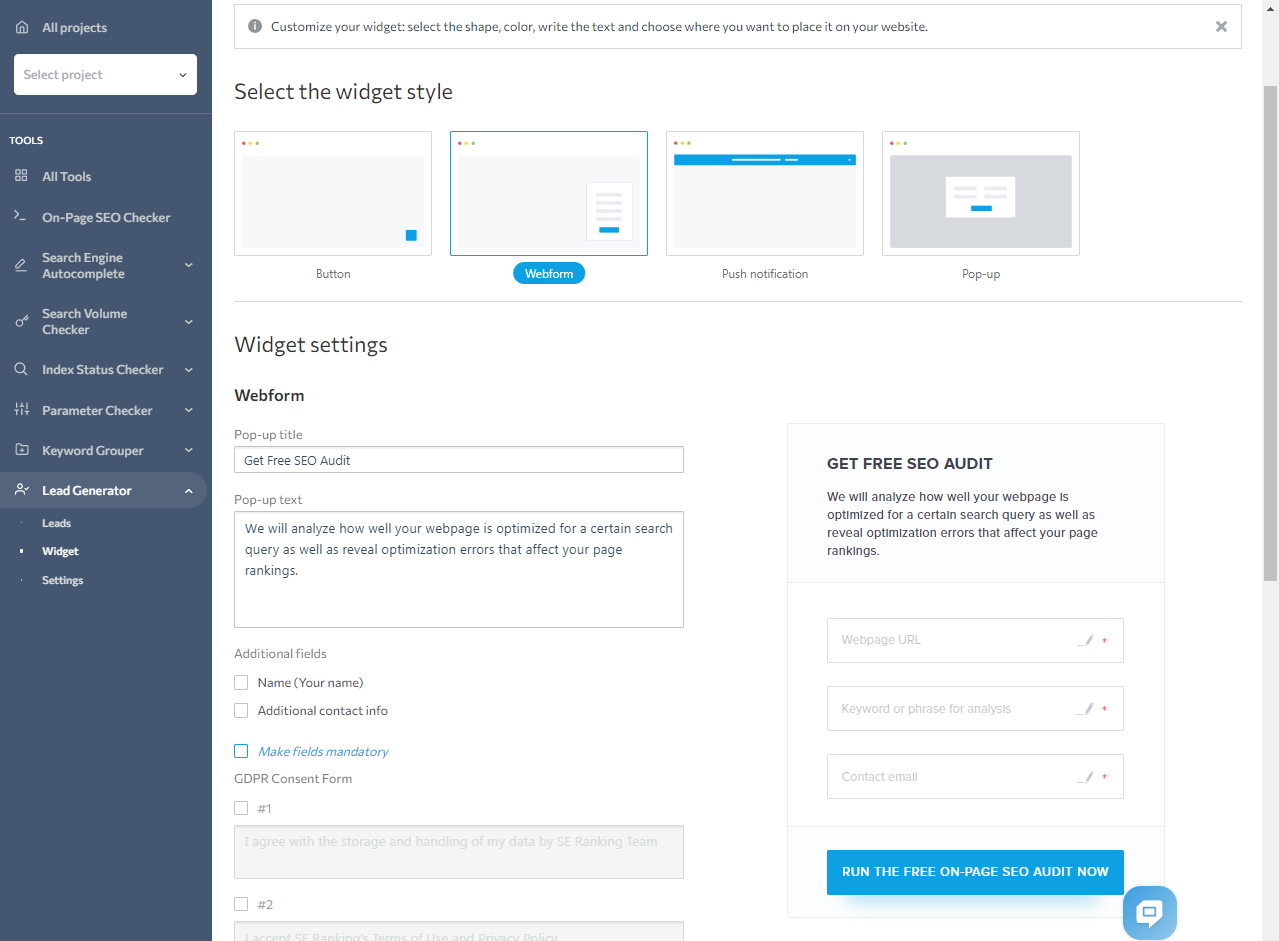
Additional features include the ability to customize each widget with your brand colors and logo, deliver personalized messages, and set email alerts.
You can even block certain domains or email addresses from running the on-page SEO audit, and add Google Analytics tracking code as another way to track incoming leads.
Alternatives to SE Ranking
SE Ranking competes with several all-in-one SEO platforms that offer similar tools for keyword research, competitor analysis, rank tracking, and site auditing. Some of the top alternatives include Semrush, Ahrefs, Surfer SEO, Serpstat, Moz Pro, Agency Analytics, and SEO PowerSuite.
Below is a comparison of three leading competitors and how they stack up against SE Ranking.
Semrush
Semrush is one of the most widely used SEO platforms, offering a broad range of tools for keyword research, competitive analysis, rank tracking, content marketing, and PPC research.
- Strengths: Semrush provides one of the largest keyword and competitor databases in the industry, along with social media scheduling, local listings management, and advertising insights.
- Limitations: The platform costs significantly more than SE Ranking, making it less accessible for small businesses or freelancers. While it offers more refined data for Google-based searches, some tools and add-ons require separate subscriptions.
- SE Ranking vs. Semrush: SE Ranking is more budget-friendly while still offering robust rank tracking, keyword research, and reporting tools. While Semrush has a wider feature set, SE Ranking is catching up in data quality and usability.
Ahrefs
Ahrefs is known for its backlink database, keyword research, and competitive analysis tools, making it a popular choice for SEO professionals focused on organic search growth.
- Strengths: Ahrefs excels at backlink analysis and competitor research, with one of the largest link databases available.
- Limitations: Unlike SE Ranking, Ahrefs does not include dedicated rank tracking in its base plan—users must pay extra for keyword tracking. It is also more expensive and does not provide integrated SEO reporting or AI-driven insights.
- SE Ranking vs. Ahrefs: SE Ranking offers daily rank tracking and reporting tools that Ahrefs lacks in its base plan. While Ahrefs is stronger in backlink research, SE Ranking provides a more well-rounded SEO toolset at a lower price.
Surfer SEO
Surfer SEO is an on-page optimization tool that helps users analyze content based on top-ranking competitors and provides data-driven SEO recommendations.
- Strengths: Surfer’s content analysis uses machine learning to compare content structure, word count, and keyword usage across top-ranking pages.
- Limitations: Unlike SE Ranking, Surfer lacks keyword rank tracking, in-depth competitor analysis, and backlink tools.
- SE Ranking vs. Surfer SEO: SE Ranking offers a wider range of tools for SEO campaigns, while Surfer specializes in on-page content optimization. Many SEOs use Surfer for content refinement and SE Ranking for tracking, research, and audits.
Related: SE Ranking vs. Semrush Comparison (2025)
Which SEO Tool is Best?
Each SEO tool has its strengths depending on your needs:
- Choose SE Ranking if you want a budget-friendly, all-in-one SEO platform with rank tracking, competitor analysis, reporting, and local SEO tools.
- Choose Semrush if you need all-in-one features with additional PPC, local listing management, and social media analytics at a higher price point.
- Choose Ahrefs if you focus primarily on backlink research and competitive analysis.
- Choose Surfer SEO if you need data-driven content optimization for on-page SEO improvements.
SE Ranking provides a strong balance of affordability, features, and ease of use, making it an excellent choice for small businesses, agencies, and professionals managing multiple websites.
Final Thoughts on SE Ranking
SE Ranking is a well-rounded SEO platform that offers a comprehensive set of tools at a competitive price. With its combination of rank tracking, keyword research, competitor analysis, site audits, backlink monitoring, and reporting, it serves as an excellent choice for businesses, freelancers, and agencies looking to scale their SEO efforts.
For those managing multiple SEO campaigns—whether for client sites, niche websites, or local businesses—SE Ranking provides an intuitive interface and robust features that simplify optimization workflows. The platform’s affordable pricing and flexible plans make it accessible to users at all levels, from beginners to seasoned professionals.
The Essential plan is a budget-friendly way to get started, particularly for those comfortable with keyword ranking updates every three days or weekly.
Try SE Ranking for Free
SE Ranking offers a 14-day free trial, allowing you to explore its core features with no credit card required. You can sign up for the free trial here.
SE Ranking delivers outstanding value for its feature set, making it one of the best all-in-one SEO tools on the market. Its blend of affordability, functionality, and continuous updates positions it as a strong alternative to more expensive competitors.
This review should help you determine whether SE Ranking aligns with your SEO needs. If you decide to give it a try, the free trial is a great way to explore its capabilities firsthand.