Looking for the best SEO software to maximize productivity? Here's a curated list of the best SEO automation tools to systemize tasks, reduce manual effort, and save time.
BoostPlanner is reader-supported. If you buy through links on my site, I may earn an affiliate commission.
Best SEO Automation Software Overview
Here is a quick overview of the top SEO automation tools and the key features you can automate in various ways. You can find more details about each tool below.
- Semrush: A versatile online marketing platform. Automate keyword and competitor research, website audits, business listing management, and SEO reporting.
- SE Ranking: All-in-one SEO software. Automate keyword research, competitor analysis, page change tracking, social media management, and report generation.
- Surfer: A data-driven content optimization tool. Automate keyword research, content analysis, and SERP data extraction to create high-ranking content.
- SEO PowerSuite: A desktop SEO toolkit. Automate keyword research, site audits, competitor analysis, rank tracking, and reporting.
- Ahrefs: A powerful SEO toolkit. Automate tasks like keyword discovery, site audits, competitor analysis, and rank tracking.
- Screaming Frog SEO Spider: A downloadable crawling tool. Automate website audits, schedule crawls, and auto-export crawl data.
- Google Search Console: A free platform for managing and monitoring your website's performance on Google.
- Conductor Website Monitoring: Real-time auditing and monitoring software. Automate change tracking, alerts, and reporting.
- Lumar: A technical SEO platform. Automate in-depth site audits and SEO testing.
- Morphio: An analytics platform for monitoring PPC and SEO campaigns.
Find out more about these top SEO automation tools and their features below.
What is SEO Automation?
SEO automation involves using specialized tools to handle repetitive SEO tasks, such as analyzing large datasets, tracking keyword rankings, and creating reports.
While certain aspects of SEO—like crafting engaging content or relationship-building for backlinks—require a human touch, many time-intensive activities can be streamlined through automation.
Automation tools enable efficient management of tasks such as traffic analysis, backlink monitoring, keyword rank tracking, technical SEO auditing, and reporting.
What Elements Can You Automate?
With SEO automation software, you can streamline tasks like:
- Backlink Analysis and Monitoring: Track new and lost backlinks, monitor backlink quality, and identify link-building opportunities.
- Search Engine Rank Tracking: Automate tracking of keyword rankings across multiple search engines and locations.
- Site Change Monitoring: Detect changes on your site, including added, removed, or updated pages, to avoid negative SEO impacts.
- Site and Page Auditing: Automate technical SEO audits to find and fix issues like broken links, duplicate content, and slow-loading pages.
- Brand Mention Monitoring: Track online mentions of your brand or products and measure sentiment to improve PR and link-building opportunities.
- Report Creation and Scheduling: Automate the generation of performance reports, including keyword rankings, traffic, and conversions, for clients or stakeholders.
- Content Optimization: Automate content recommendations based on real-time SERP data, competitive analysis, and keyword targeting for better on-page SEO.
- Content Generation: Use AI tools to assist in creating meta descriptions, headers, and content briefs aligned with SEO best practices.
- Keyword Research: Automate keyword discovery and clustering to find untapped opportunities and group similar topics for content planning.
- Content Gap Analysis: Identify missing topics or keywords your competitors are targeting that you aren't, and automate recommendations.
- SERP Analysis: Automate tracking and extracting SERP features like featured snippets, people-also-ask sections, and local results for insights.
- Internal Linking Suggestions: Automate identification of pages that can link to other content to improve crawlability and user experience.
- Content Monitoring: Track the performance of published content (traffic, rankings, engagement) and set alerts for significant changes.
What Are the Best SEO Automation Tools?
Based on in-depth testing & reviews, here are the 10 best SEO automation tools in 2024:
1. Semrush
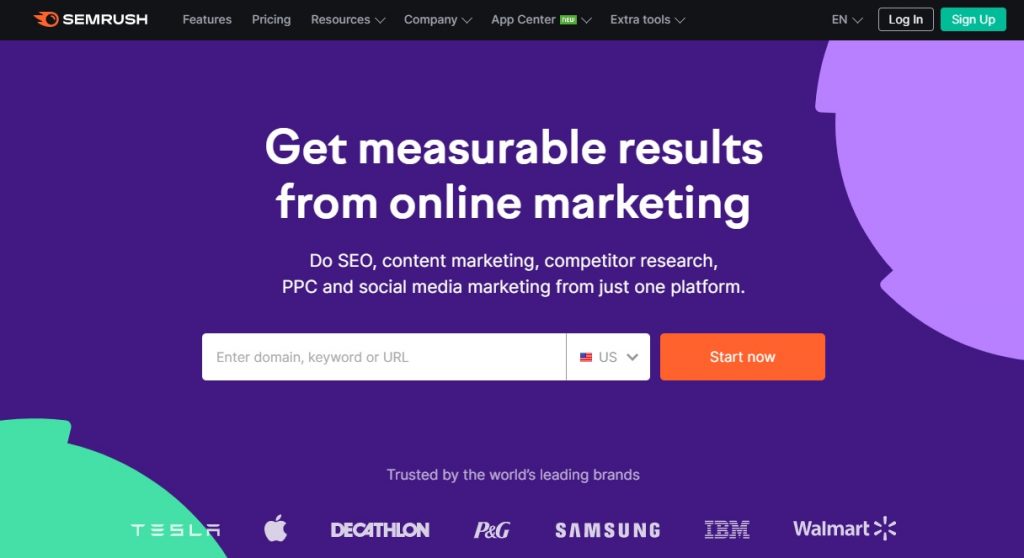
Semrush is a comprehensive online marketing platform that offers powerful tools to automate and streamline SEO, PPC, content marketing, and competitive research. It provides extensive features for keyword research, site audits, backlink analysis, and reporting, making it an all-in-one solution for SEO professionals and agencies.
Key Features
- Competitor Analysis: Gain insights into competitors’ organic and paid search strategies, including their top-performing keywords and backlink profiles.
- Keyword Research: Discover high-value keywords, analyze search volume trends, and identify untapped keyword opportunities.
- Site Audit: Perform automated, detailed technical audits to identify and fix issues impacting your website’s SEO performance.
- Backlink Analysis: Monitor backlinks, assess link quality, and find opportunities for link-building campaigns.
- Content Marketing Toolkit: Plan, create, and optimize content with tools for topic research, SEO writing, and content auditing.
- Position Tracking: Track keyword rankings daily across multiple locations and devices to measure performance.
- SEO Reporting: Automate customized reports for clients or stakeholders with visually rich dashboards and integrations.
Pros
- Comprehensive all-in-one SEO toolset with advanced automation features.
- Reliable competitor insights and keyword recommendations.
- Strong integration with PPC and social media tools for a unified strategy.
- Offers historical data and trend analysis for deeper insights.
- Flexible reporting options for agencies and teams.
Cons
- The learning curve can be steep for beginners due to its extensive features.
- Higher pricing may not suit freelancers or small teams.
- Additional features like API access and advanced metrics require premium plans.
Pricing
Semrush offers three primary subscription tiers:
- Pro: $139.95/month – Ideal for small teams and solo marketers. Includes 5 projects, tracking for 500 keywords, and 10,000 results per report.
- Guru: $249.95/month – Suitable for agencies and mid-sized businesses. Adds features like the Content Marketing Toolkit, historical data, and multi-location tracking. Supports 15 projects and tracks 1,500 keywords.
- Business: $499.95/month – Designed for large enterprises. Offers advanced features such as Share of Voice metrics, API access, and extended limits. Supports 40 projects and tracks 5,000 keywords.
Additional features like social media tools, local SEO, and competitive research tools can be added at an extra cost.
Semrush provides a 7-day free trial to explore its features risk-free.
2. SE Ranking

SE Ranking is an all-in-one SEO platform designed for individuals, agencies, and enterprises. It combines essential tools for rank tracking, competitor analysis, backlink monitoring, and content optimization, with scalable pricing plans to fit various business sizes and needs.
Key Features
- Rank Tracker: Track keyword rankings daily across multiple search engines and locations with visibility and Share of Voice metrics.
- Website Audit: Conduct in-depth audits of up to 100,000 pages to identify technical SEO issues and improvements.
- Keyword Research: Discover keyword opportunities with historical data, database expansion, and competitor keyword insights.
- Backlink Checker and Monitor: Analyze backlink profiles, monitor links, and compare gaps with competitors.
- On-Page and SERP Analysis: Get actionable insights to optimize page structure and track SERP dynamics for target keywords.
- Content Marketing Toolkit: Create and optimize content with tools like Content Editor, AI Writer, and a plagiarism checker (available as an add-on).
- Local Marketing Tools: Manage Google Business Profiles, track map rankings, and conduct local marketing audits.
- Social Media Integration: Schedule posts, track performance, and manage social media channels directly from the platform.
Pros
- Customizable plans with add-ons for content marketing or local SEO.
- Affordable entry-level pricing for small teams and individual professionals.
- Intuitive interface with robust features for both on-page and off-page SEO.
- Historical data availability and strong competitor analysis tools.
- API access for advanced users and seamless integration with Looker Studio.
Cons
- Add-ons like Content Marketing and Local Marketing Tools cost extra.
- Higher-tier plans may be cost-prohibitive for smaller teams.
- Limited features in the Essential plan compared to Pro and Business plans.
Pricing
SE Ranking offers three subscription plans:
- Essential: $65/month – Best for individual SEO professionals. Includes tracking for 500 keywords, 5 projects, and core SEO tools like rank tracking, website auditing, and keyword research.
- Pro: $119/month – Ideal for agencies and small teams. Tracks up to 2,000 keywords, supports 30 projects, and includes API access, Looker Studio integration, and Share of Voice metrics.
- Business: $259/month – Designed for large agencies and enterprises. Tracks up to 5,000 keywords, supports unlimited projects, and includes dedicated customer support, historical data, and team training.
SE Ranking offers a 14-day free trial for all plans.
3. Surfer
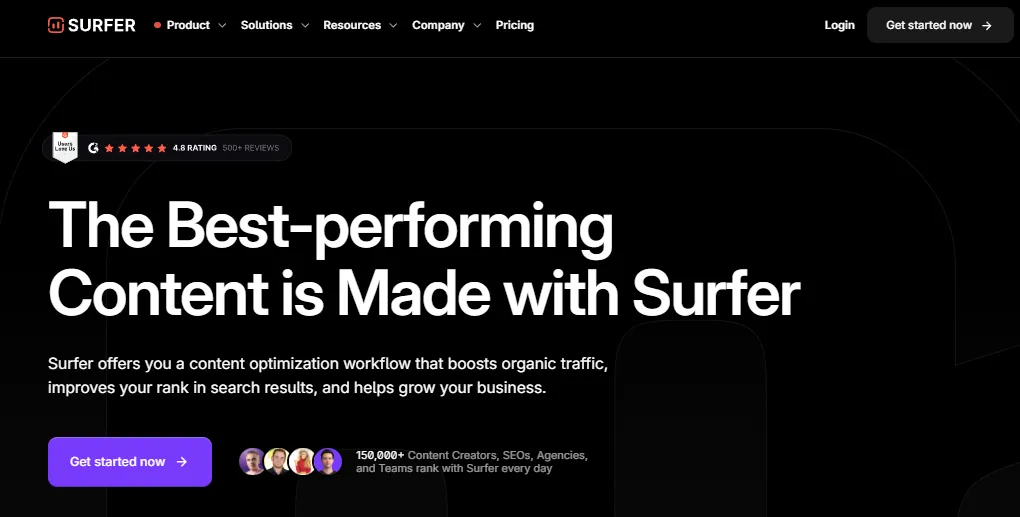
Surfer is an advanced, data-driven SEO platform that combines content optimization, keyword research, and content auditing into a single tool. It helps marketers and teams streamline their SEO efforts by offering actionable insights based on real-time SERP data, making it a go-to choice for improving content performance.
Key Features
- Content Editor: Optimize content in real time using SERP-based insights. Includes AI-powered tools to improve keyword usage, structure, and topical relevance.
- Surfer AI: Generate rank-ready articles with AI. Offers tools like a Humanizer to fine-tune tone and maintain brand voice.
- Content Audit: Track and monitor up to 1,000 pages across sites to ensure ongoing optimization.
- Topical Maps: Identify content gaps and uncover related topics to build robust content clusters.
- Keyword Research: Discover high-potential keywords using search volume, difficulty, and SERP competition analysis.
- SERP Analyzer: Analyze up to 100 search results per day to gain deep insights into competitive landscapes.
- Rank Tracker (add-on): Track keyword performance daily across locations with insights to refine strategies.
Pros
- Provides detailed, real-time SEO insights tailored to competitor data.
- Comprehensive tools for both content creation and optimization.
- Excellent integrations with platforms like Google Docs, WordPress, and Jasper.
- AI-driven features like Surfer AI and Humanizer streamline content production.
Cons
- Additional features like Rank Tracker & SERP Analyzer are available only as add-ons.
- AI-generated content may require manual edits to meet tone or quality standards.
- Higher-tier plans can be costly for small teams or individuals.
Pricing
Surfer offers three pricing tiers:
- Essential: $99/month (or $79/month with annual billing) – Includes 30 optimized articles, 5 AI articles, and tracking for 200 pages.
- Scale: $219/month (or $175/month annually) – Includes 100 optimized articles, 20 AI articles, tracking for 1,000 pages, and up to 100 daily SERP analyses per day.
- Enterprise: Custom pricing – Offers custom limits, white labeling, API access, personalized onboarding, and dedicated support.
Surfer includes a 7-day money-back guarantee for first-time subscribers.
4. SEO PowerSuite
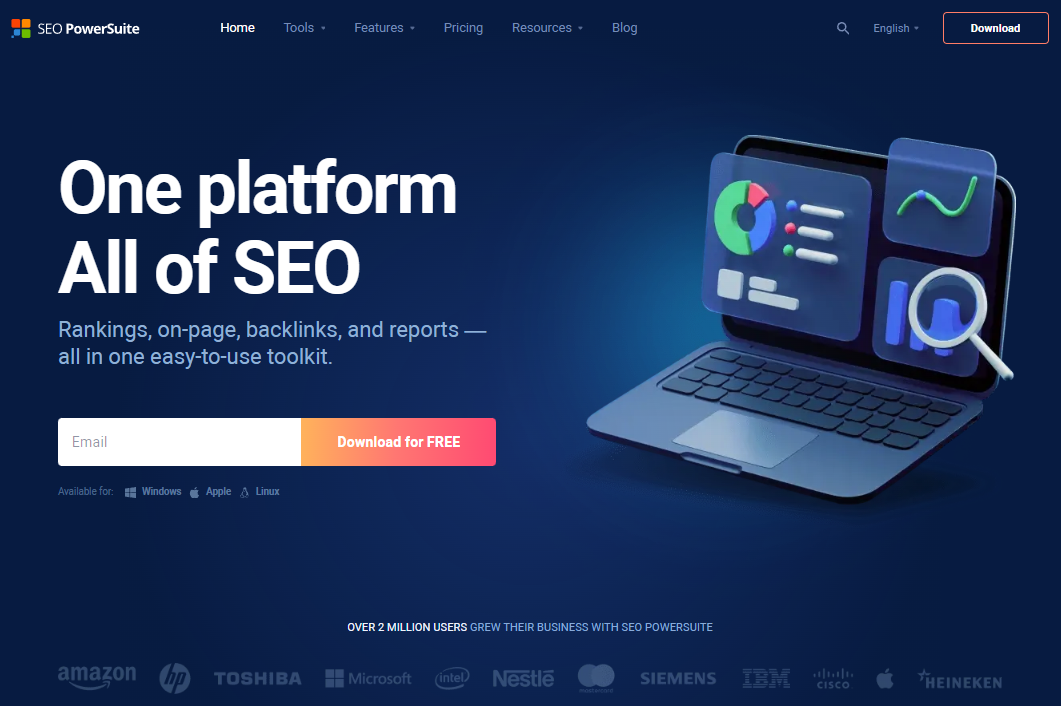
SEO PowerSuite is a desktop-based suite of SEO tools offering a robust platform for rank tracking, site auditing, backlink management, and link-building outreach. It includes four core tools: Rank Tracker, Website Auditor, SEO SpyGlass, and LinkAssistant, making it a powerful all-in-one solution for SEO professionals and agencies.
Key Features
- Rank Tracker: Track unlimited keywords across multiple search engines and locations with detailed performance insights.
- Website Auditor: Perform comprehensive site audits to identify technical issues and optimize page content.
- SEO SpyGlass: Monitor and analyze backlink profiles with insights into link quality and competitor strategies.
- LinkAssistant: Manage outreach campaigns for link building, from prospecting to tracking responses.
- Customizable Reports: Generate white-label reports with scheduling options for seamless client communication.
- Data Export Options: Export SEO data in various formats, including CSV, SQL, and HTML, for further analysis.
Pros
- Desktop-based tools with no limits on keyword or site analysis for paid plans.
- Excellent for managing large-scale projects with advanced reporting and task scheduling.
- Affordable compared to many cloud-based competitors.
- White-label reporting and client-ready outputs included in all paid plans.
Cons
- Requires desktop installation, which may not suit teams needing cloud-based collaboration.
- Initial learning curve due to its extensive feature set.
- Free version is limited in site audits (500 URLs) and backlink tracking (1,100 links).
Pricing
SEO PowerSuite offers three pricing tiers:
- Free License: $0/month – Includes core tools with limited functionality (500 URLs for crawling, 1,100 backlinks, and no saved projects).
- Professional License: $60/month (billed annually as $349) – Supports unlimited keywords, site crawling, backlink auditing, and reporting.
- Enterprise License: $140/month (billed annually as $699) – Adds advanced features like white-label reporting, scheduling, and CSV/SQL data export.
All paid plans include a one-time payment option for multi-year savings.
5. Ahrefs
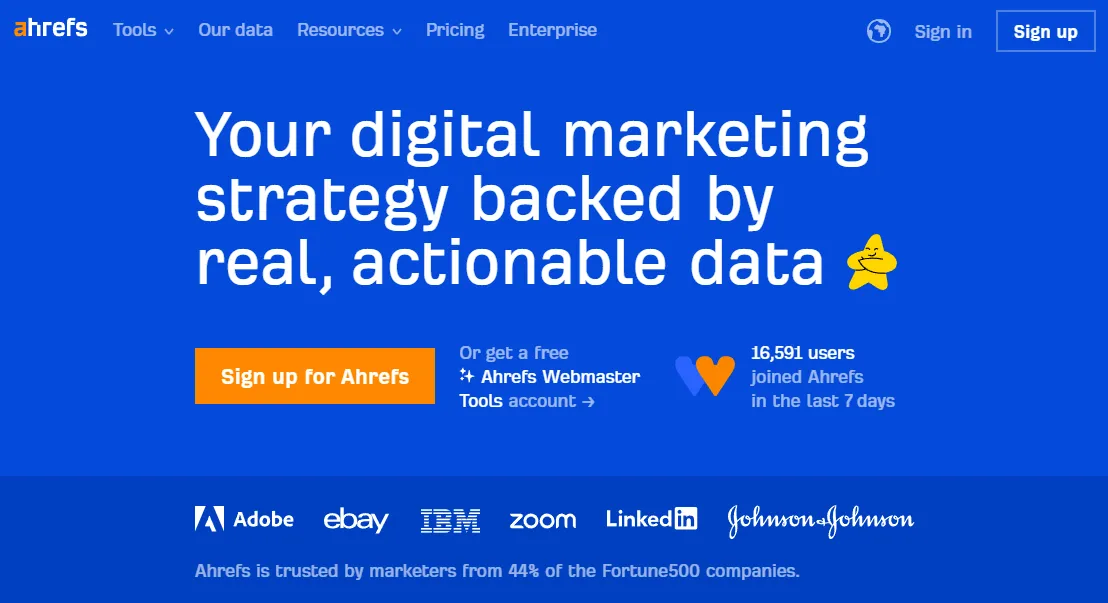
Ahrefs is a robust SEO platform offering powerful tools for site audits, keyword research, backlink analysis, and rank tracking. With its comprehensive database and actionable insights, it’s a favorite among SEOs, content marketers, and agencies for improving search engine visibility.
Key Features
- Site Explorer: Analyze organic search traffic, backlinks, and competitor data for any website.
- Keywords Explorer: Discover keyword opportunities with metrics like search volume, difficulty, and AI-powered intent analysis.
- Site Audit: Identify technical SEO issues with a detailed crawl of your site and suggestions for fixes.
- Rank Tracker: Track keyword rankings across devices and locations, with daily updates and visual reports.
- Content Explorer: Find top-performing content based on backlinks, traffic, and social shares for inspiration and research.
- Backlink Analysis: Monitor your backlink profile and find new link-building opportunities.
- AI Tools: Use features like AI Content Helper and AI Content Grader to streamline content creation and optimization.
Pros
- Large and regularly updated database for accurate insights.
- Powerful tools for competitor analysis and keyword research.
- Advanced features like API access, Looker Studio integration, and content gap analysis.
- Flexible add-ons like AI-powered tools and project boosts.
Cons
- Pricing can be steep for smaller businesses or individual users.
- The Lite plan has limited historical data (6 months) compared to higher tiers.
- Add-ons and extra features can significantly increase costs.
Pricing
Ahrefs offers four subscription tiers with annual plans saving two months’ costs compared to monthly billing:
- Lite: $129/month (or $1,290/year) – For small businesses and hobby projects, includes 5 projects, 750 tracked keywords, and 6 months of historical data.
- Standard: $249/month (or $2,490/year) – Ideal for freelancers and consultants, includes 20 projects, 2,000 tracked keywords, and 2 years of historical data.
- Advanced: $449/month (or $4,490/year) – Perfect for in-house teams, includes 50 projects, 5,000 tracked keywords, and 5 years of historical data.
- Enterprise: Starts at $14,990/year – Customizable plan for agencies, with unlimited projects, tracked keywords, and historical data, plus API access.
Ahrefs also offers free tools like Ahrefs Webmaster Tools for basic site audits and backlink analysis.
6. Screaming Frog SEO Spider

Screaming Frog SEO Spider is a desktop-based website crawler designed to audit technical SEO and provide in-depth insights. It helps identify issues like broken links, duplicate content, and page errors, making it a valuable tool for SEO professionals and webmasters managing small or large sites.
Key Features
- Broken Links and Redirects: Detect and analyze broken links, errors, and redirect chains to ensure optimal site functionality.
- Meta Data Analysis: Audit page titles, meta descriptions, and directives for missing or duplicate content.
- Structured Data Validation: Validate structured data and rich snippets for enhanced SERP appearance.
- XML Sitemap Generation: Create and customize XML sitemaps for submission to search engines.
- JavaScript Rendering: Crawl websites with JavaScript-based navigation and content.
- Accessibility Auditing: Evaluate usability issues such as mobile compatibility and AMP validation.
- Integration Options: Connect with tools like Google Analytics, Google Search Console, and PageSpeed Insights for enriched data.
- Customizable Crawls: Configure crawls with advanced segmentation, robots.txt emulation, and custom extraction.
Pros
- Comprehensive technical SEO auditing capabilities with detailed reporting.
- Unlimited crawling potential for paid users, restricted only by memory and storage.
- Integrates with multiple tools to provide holistic SEO insights.
- Supports JavaScript rendering and advanced crawling configurations.
Cons
- Desktop installation limits collaboration for remote teams.
- Requires significant memory and storage for very large crawls.
- Free version is limited to crawling 500 URLs.
Pricing
Screaming Frog offers two options:
- Free Version: $0 – Crawl up to 500 URLs with limited features.
- Paid Version: £199/year (approximately $250/year) – Unlimited crawling, advanced features like JavaScript rendering, structured data validation, and integrations.
Bulk discounts are available for 5 or more licenses.
7. Google Search Console
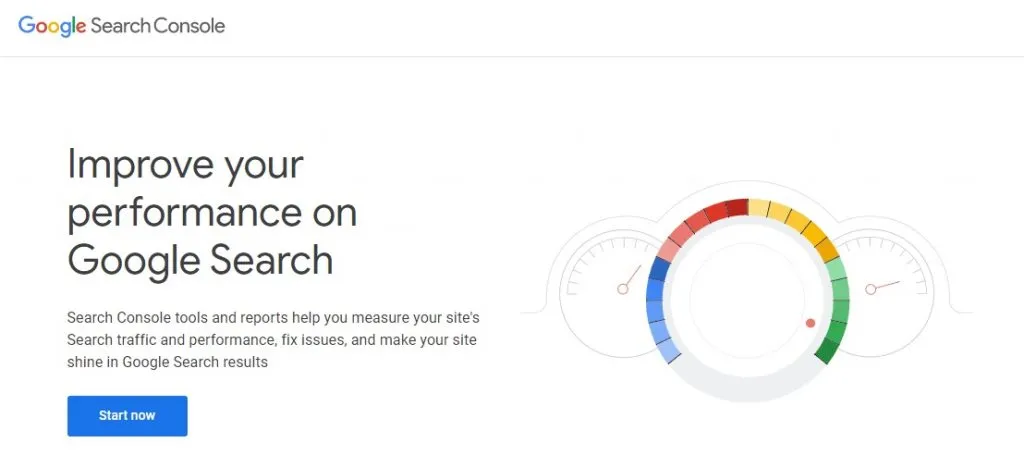
Google Search Console (GSC) is a free web service offered by Google to monitor and manage your website’s presence in search engine results. It provides essential tools and insights for identifying technical issues, tracking search performance, and optimizing your site for better visibility in Google Search.
Key Features
- Performance Reports: Track impressions, clicks, and average position for keywords and pages to measure SEO performance.
- Index Coverage: Monitor how Google indexes your site and fix issues like excluded or error-prone pages.
- Sitemaps and URL Submission: Submit XML sitemaps and individual URLs to ensure they’re properly indexed.
- Mobile Usability: Detect and address mobile compatibility issues to enhance user experience.
- Core Web Vitals: Analyze page loading speeds and other user experience metrics critical for ranking.
- Security Issues: Get alerts about potential security threats like malware or hacking attempts.
- Link Reports: View internal and external links to understand your site’s linking structure and backlink profile.
Pros
- Completely free and directly integrates with Google’s search engine.
- Provides actionable insights for optimizing search performance.
- No installation required; accessible from any browser.
- Regular updates ensure it stays aligned with Google’s latest algorithms.
Cons
- Limited to Google-specific data; doesn’t cover other search engines.
- No advanced features like rank tracking or competitor analysis.
- Requires pairing with other tools for a comprehensive SEO strategy.
Pricing
Google Search Console is completely free to use, making it an indispensable tool for anyone managing a website.
8. Conductor Website Monitoring

Conductor Website Monitoring powered by ContentKing is a real-time SEO auditing and monitoring platform designed to track changes, audit performance, and deliver actionable insights for websites. It’s a cloud-based solution trusted by large enterprises and agencies for its robust capabilities and 24/7 monitoring.
Key Features
- Real-Time SEO Monitoring: Continuously track your site’s performance and SEO health with alerts for errors or changes.
- Content Change Tracking™: Monitor changes to pages, including new, deleted, or redirected content, with detailed drill-down and export options.
- Technical SEO Auditing: Conduct audits to identify and resolve site performance and usability issues like broken links or redirects.
- Insights & Reporting: Leverage automated reports and actionable recommendations based on a wide range of data signals.
- Cloud-Based Platform: Access data and reports from anywhere, with no installation required.
- Integration Options: Connect with third-party tools for advanced analytics and reporting, including APIs for deeper customization.
Pros
- Real-time monitoring ensures immediate detection of issues.
- Advanced content tracking and reporting features for large-scale projects.
- No installation required; the platform is fully cloud-based.
- Scalable solution for enterprises and agencies managing multiple websites.
Cons
- Pricing information isn’t publicly disclosed and may vary based on needs.
- Focused primarily on monitoring and auditing, with fewer content creation or optimization tools.
Pricing
Conductor Website Monitoring pricing depends on the total number of monitored pages (Page Bundle) and specific enterprise needs. The platform offers a free trial to help users explore its features and capabilities.
9. Lumar

Lumar is an enterprise-scale website optimization platform offering tools for technical SEO, site speed, and web accessibility. With AI-supported processes, customizable dashboards, and robust integrations, it helps teams identify, prioritize, and fix issues at scale while preventing recurring problems.
Key Features
- Technical SEO Tools: Comprehensive analysis of site health, including crawling errors, broken links, and structured data validation.
- Site Speed Optimization: Identify and resolve performance bottlenecks with detailed insights for improving loading speeds.
- Web Accessibility Compliance: Automate WCAG compliance checks to ensure your site is accessible to all users.
- Custom Analytics: Create bespoke reports and metrics tailored to your site’s unique needs, such as user flows or page performance.
- AI-Supported Processes: Use AI-generated suggestions and ticket content to streamline issue resolution.
- Real-Time Alerts: Receive instant notifications for errors or changes affecting critical site sections.
- Integrations and API: Seamlessly connect Lumar with business intelligence tools and CI/CD pipelines for automated workflows.
Pros
- Ultra-fast website crawler capable of handling enterprise-scale sites.
- Focus on proactive issue prevention with tools like template testing.
- Customizable dashboards and visualizations for clear stakeholder reporting.
- Comprehensive tools for improving technical SEO, speed, and accessibility.
Cons
- Pricing information is not publicly available and must be requested.
- Focused on enterprise needs, which may not suit smaller businesses.
Pricing
Lumar’s pricing is customized based on the scope of monitored pages and enterprise requirements. The platform offers a demo and personalized feature exploration to help teams assess its suitability.
Additional SEO Automation Tools
Python for SEO
For those familiar with programming, Python offers powerful ways to automate and analyze SEO tasks for free using custom scripts.
To learn more, check out this Python for SEO guide. There are many ways you can automate SEO with Python code. Here are some examples of what you can achieve:
- Automate SEO Tasks: Schedule Python scripts with tools like Windows Task Scheduler to extract data from Google Search Console or Analytics and generate recurring SEO reports.
- Technical SEO Automation: Use Selenium for browser automation, enabling tasks like opening links, searching Google, or filling out forms automatically.
- Web Scraping & Analysis: Create scripts to scrape URLs and HTML elements for keyword analysis, broken link detection, XML sitemap generation, and more.
Python’s flexibility makes it an invaluable tool for custom SEO automation solutions.
SEO Automation Tool Comparison Table
| SEO Automation Tool: | Strengths: |
|---|---|
| Semrush | Keyword research, site audits, rank tracking, reporting. |
| SE Ranking | Rank tracking, competitor analysis, automated reports. |
| Surfer | Content optimization, SERP analysis, AI-driven insights. |
| SEO PowerSuite | Rank tracking, audits, reporting, link analysis. |
| Ahrefs | Competitor research, backlinks, keyword analysis. |
| Screaming Frog SEO Spider | Crawl audits, error detection, sitemaps. |
| Google Search Console | Google indexing, site visibility insights. |
| Conductor Website Monitoring | Real-time monitoring, SEO audits. |
| Lumar | Technical SEO audits, site speed, accessibility checks. |
Final Thoughts on SEO Automation Tools
The tools outlined above streamline tedious tasks, improve efficiency, and free up your time for strategic activities like creating content.
Setting up tasks for SEO automation is essential for digital marketers, SEO professionals, agencies, and in-house teams. With the right software, you can:
- Save time with automated reporting and insights.
- Improve technical SEO with real-time audits and monitoring.
- Take your SEO strategy to the next level with advanced automation tools.
Explore these tools to find the best fit for your needs, streamline your workflow, and achieve measurable results in your SEO efforts.