Looking for the right SEO software for your small business?
Here’s a curated list of the best SEO tools to help manage and enhance your SEO strategy.
With the right software, you can elevate your business in search engine results pages (SERPs), driving more traffic, leads, and sales. However, the market is crowded with options, and finding the best tools for your business needs can be a challenge.
This guide highlights the top SEO tools for small businesses, helping you find the right software to effectively manage and improve your SEO.
BoostPlanner is reader-supported. If you purchase through links on this site, I may earn an affiliate commission.
What to Look For in Small Business SEO Software?
When choosing the best SEO software for your business, consider these key features:
- Keyword research and tracking for your service areas.
- Tools for local SEO audits and competitor analysis.
- Capabilities for managing business listings and citations.
- Reputation management and review monitoring.
- Website traffic and content performance analysis.
- Reporting features to track SEO performance.
Note: Many SEO tools offer specialized features, while others are all-in-one platforms. You may need more than one tool to meet all your SEO needs.
What Are the Best SEO Tools for Small Businesses?
Based on testing and reviewing these software tools for managing small business SEO, here are the 20 best SEO tools for small businesses:
1. SE Ranking
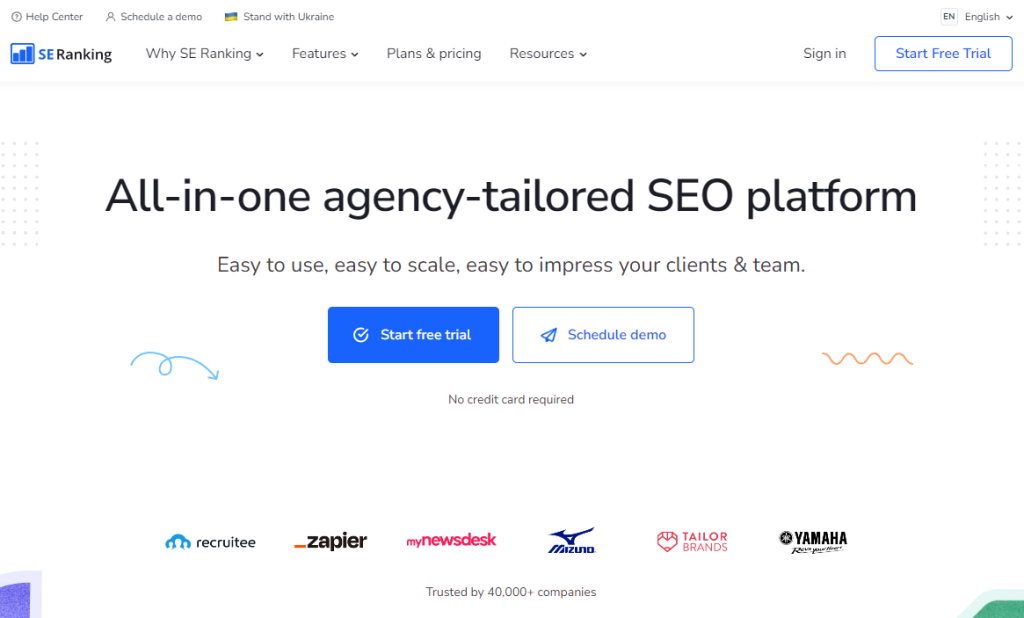
SE Ranking is a versatile all-in-one SEO platform packed with features including daily rank tracking, detailed site audits, AI-powered content optimization, keyword research, competitor insights, and more. It’s a popular alternative to Semrush, especially for businesses looking for a comprehensive toolset at an accessible price.
Key Features
- Keyword & Competitor Research: Access in-depth keyword data, competitor insights, backlink monitoring, and traffic estimates at the keyword and page level.
- Site Audits & Content Optimization: Perform sitewide audits with hundreds of recommendations and use AI-driven content tools to enhance your content's SEO performance.
- Page Change Monitoring: Get alerts for any changes on your site or competitor pages, helping you stay ahead in the rankings.
- Customizable SEO Reporting: Create branded, automated SEO reports, with unlimited report creation and scheduling options.
- Social Media Tools: Plan and post content to Facebook and Twitter, complete with insights on engagement and best times to post.
Pricing
SE Ranking offers flexible monthly and annual plans with a 20% discount on annual billing:
- Essential: $65/mo – Ideal for individual professionals, supporting 5 projects and 500 tracked keywords.
- Pro: $119/mo – Great for agencies and small teams, with up to 30 projects and 2,000 tracked keywords.
- Business: $259/mo – Designed for large agencies and enterprises, offering unlimited projects and 5,000 tracked keywords.
All plans include a 14-day free trial.
2. Google Analytics
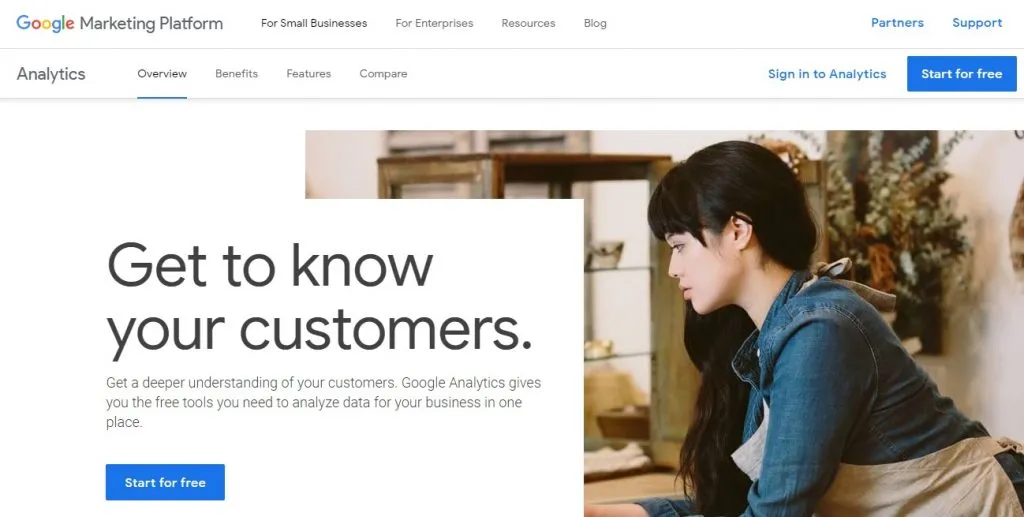
Google Analytics (GA) is a foundational website analytics tool for understanding traffic sources, visitor behavior, and user engagement. Every small business should install GA4 (Google Analytics 4) to collect essential insights on how visitors interact with their site.
GA provides robust tracking data, revealing key insights about visitor origins, top-performing content, and more. It’s an invaluable free tool for small businesses to measure website performance and refine marketing strategies.
Key Features
- Traffic Source Analysis: Track the channels driving visitors to your site, such as organic search, social media, direct visits, and referral traffic.
- Visitor Location Data: Identify where users are located down to city and state, helping service-area businesses optimize their local marketing efforts.
- User Behavior Tracking: Analyze visitor interactions, including the pages viewed, session flow, time spent on site, and exit points.
- Google Search Console Integration: Connect Google Search Console to GA4 for a combined view of organic search performance, keywords, and page insights.
- Goal Tracking: Set up Goals to track conversions like form submissions, page views on landing pages, link clicks, and phone calls (if paired with call tracking software).
Pricing
Google Analytics is free for most small businesses. For larger enterprises with high data needs, Google Analytics 360 offers advanced reporting features at a premium price.
3. Google Search Console
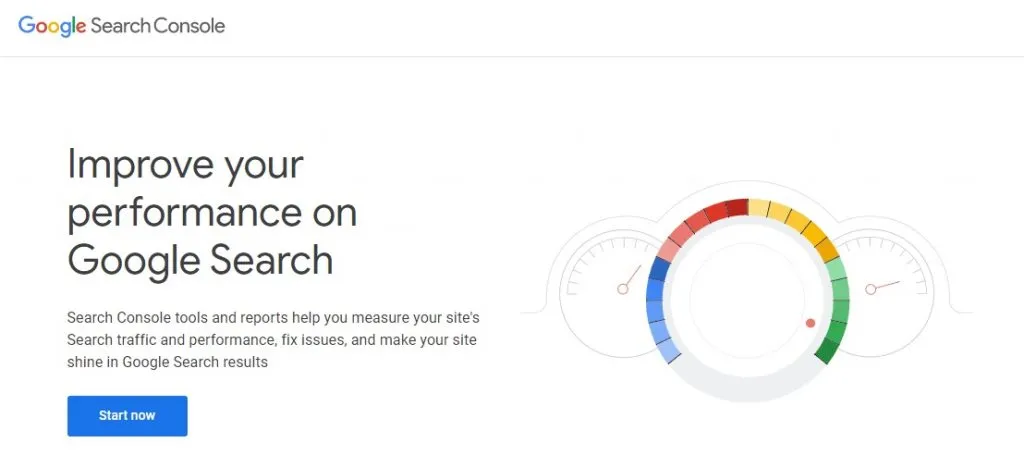
Google Search Console (GSC) is a must-have free SEO tool for small businesses, providing insights into website performance on Google Search and helping detect and troubleshoot any issues impacting visibility.
GSC allows you to monitor your website’s presence in Google, optimize its search performance, and address any potential indexing or usability issues. To get started, sign in with your Google account, create a new property, and verify your site.
Key Features
- XML Sitemap Submission: Submit your XML sitemap to guide Google in indexing your website’s pages, and request indexing for new or updated content.
- Indexing Insights: View which pages are indexed and appearing in Google search results, as well as search queries generating impressions and clicks.
- Mobile Usability and Performance: Identify mobile usability issues and detect page speed or loading issues impacting the user experience.
- Security and Manual Actions: Detect any manual actions or penalties due to issues like unnatural links or low-quality content.
- Link Reporting: Access reports on external backlinks and internal links detected by Google, which can help with your link-building and SEO strategy.
Pricing
Google Search Console is free for all users.
4. Google Business Profile
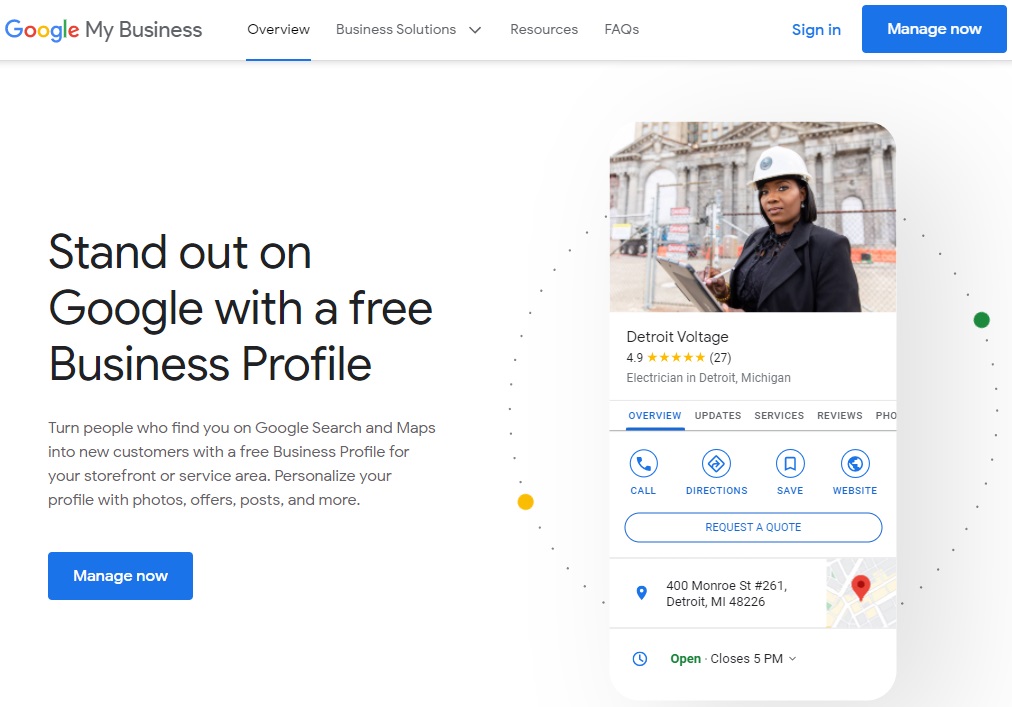
For local businesses, setting up a free Google Business Profile is essential to boost visibility on Google Search and Maps for the areas you serve. Previously known as Google My Business (GMB), Google Business Profile helps potential customers find your business when searching locally for relevant products or services.
Key Features
- Local Search Presence: A verified Business Profile ensures your business appears in local search results and on Google Maps, helping people find you when they search by business name or related services in the area.
- Customer Reviews: Enable customers to leave reviews, improving local search presence, building trust, and enhancing your business’s reputation. Higher review scores and engagement can drive more leads and sales.
- Business Information Display: Easily manage and display critical details like business hours, contact info, photos, service options, and links to your website, all visible to potential customers in search results.
- Performance Insights: Access insights on how often your listing appears in search and Maps, the most common search queries, user actions (like calls or direction requests), and the popularity of photos.
Pricing
Creating and managing a Google Business Profile is free.
5. Google PageSpeed Insights
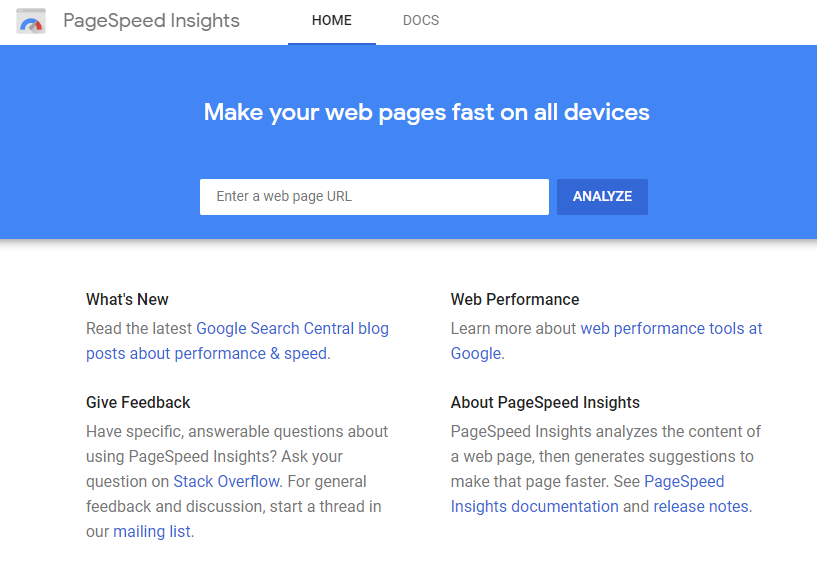
PageSpeed Insights offers a quick, comprehensive analysis of individual page load speeds and identifies performance issues that may impact user experience and search rankings. With page speed directly influencing SEO and user retention, optimizing it is crucial.
Key Features
- Performance Optimization Suggestions: Receive actionable insights for improving load times, such as compressing images, enabling caching, and minimizing CSS or JavaScript code.
- Third-Party Code Insights: Identify third-party scripts and plugins that may be slowing down your site, enabling more targeted optimizations.
- Mobile and Desktop Analysis: Get separate performance scores and recommendations for mobile and desktop, ensuring a smoother experience across devices.
Pricing
Google PageSpeed Insights is free to use.
6. Google Trends
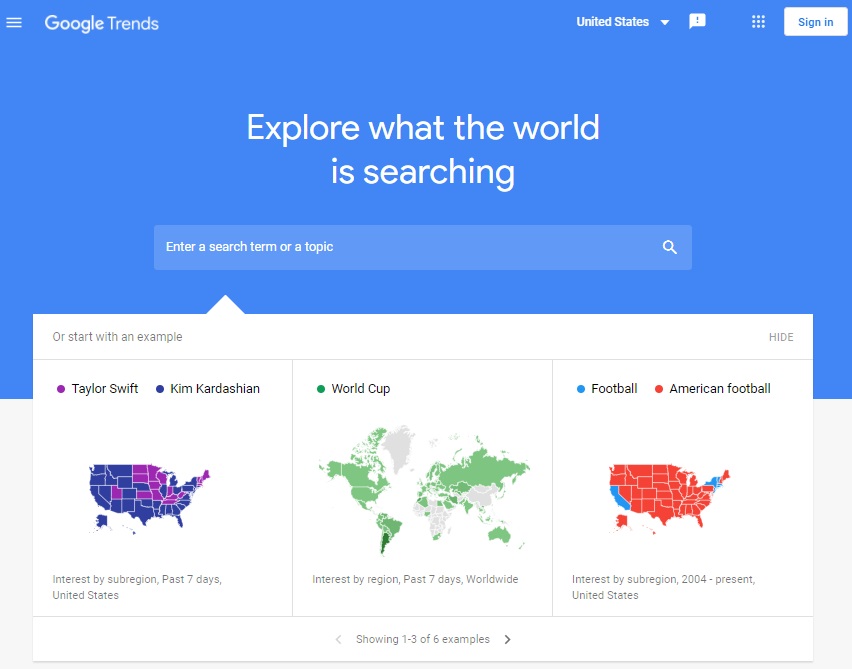
Google Trends is a free tool that allows website owners and marketers to explore keyword trends, track changes in search interest over time, and analyze search patterns within specific locations. It’s especially useful for gaining insights into regional & seasonal trends.
Key Features
- Keyword Comparison: Compare interest levels for multiple search queries over time, giving you a visual chart of popularity trends.
- Seasonal and Regional Insights: Identify seasonal demand and local popularity for search terms relevant to your business, helping you refine your content and targeting strategy.
- Related Topics and Rising Queries: Discover related search terms and emerging queries, which can inspire content ideas and keywords for further analysis.
Pricing
Google Trends is free to use.
7. SEOquake

SEOquake is a free Google Chrome & Firefox browser extension developed by Semrush. This extension provides on-the-go SEO insights for any web page, making it a convenient tool for quick audits and competitive analysis right from the search results page.
Key Features
- Basic SEO Audits: Instantly diagnose on-page SEO issues with quick analysis and brief improvement tips.
- Domain Metrics: Get a high-level view of a website’s size and authority with data on indexed pages, backlink estimates, and domain age.
- Keyword Density Analysis: View keyword density on any page to understand keyword usage patterns, identify overuse, and spot potentially missing terms.
- Competitor Analysis: Quickly gather SEO insights on competitor pages for a strategic advantage in keyword and content planning.
Pricing
SEOquake is free to install and use.
8. Semrush
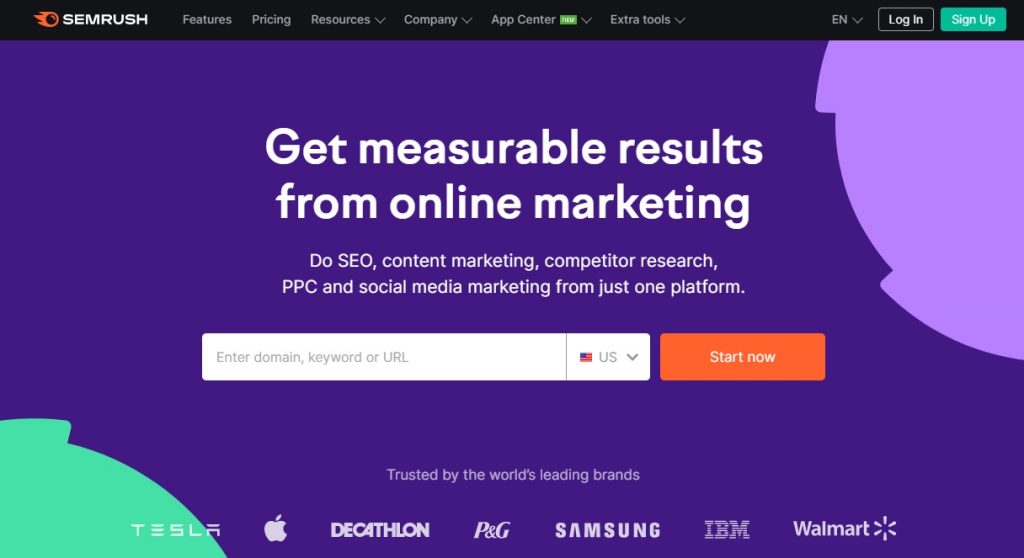
Semrush is a top choice for comprehensive SEO tools, offering extensive features for keyword research, backlink analysis, competitor insights, site audits, and rank tracking. Semrush stands out in the market with its robust suite covering SEM, SEO, and PPC data.
Key Features
- Keyword Research: Access a large keyword database with estimated search volumes, keyword difficulty, and local SEO metrics.
- Site Audits: Perform in-depth website audits to optimize on-page SEO factors for better rankings.
- Competitor Analysis: Analyze competing sites in your industry to explore their top keywords, backlinks, and traffic sources.
- Gap Analysis: Identify content and keyword gaps where your site could improve compared to competitors.
- SEO Reporting: Schedule and automate SEO reports for team members and clients.
- Listing Management: Distribute business information to directory sites and manage Google Business Profile and Facebook listings to monitor reviews and feedback.
Semrush is ideal for small businesses and agencies seeking a comprehensive SEO and online marketing solution, with tools for social media, ads, topic research, and market analysis.
Pricing
Semrush offers three main plans with monthly or annual billing options:
- Pro: $139.95/month – For new marketers and small teams, includes 5 projects and 500 keywords tracked.
- Guru: $249.95/month – Designed for agencies and medium-sized businesses, includes 15 projects and 1,500 keywords tracked.
- Enterprise: Starting at $5,000/month – Custom solutions for large enterprises with advanced features, more keywords, and API access.
Semrush provides a 7-day free trial for new users.
9. Ahrefs
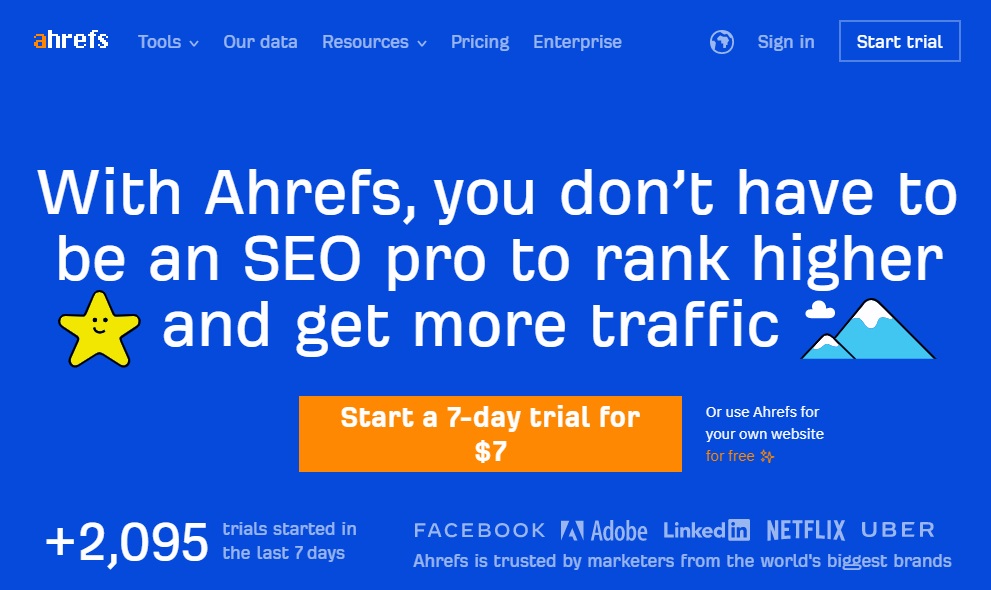
Ahrefs is an all-in-one SEO tool known for its powerful site explorer, backlink research, keyword research, rank tracking, and site audit features.
Key Features
- Site Explorer: Analyze competitor backlinks, organic search traffic, and top-ranking pages for a deeper understanding of competitor strategies.
- Keywords Explorer: Access a large database of search terms, including monthly search volume, keyword difficulty, trends, and more.
- Rank Tracker: Track keywords over time and compare your rankings with competitors.
- Content Explorer: Find top-performing content in your niche, identify link-building opportunities, and uncover low-competition topics.
Ahrefs also provides a limited free version that lets you access their Site Explorer and Site Audit tools for your website.
Pricing
Ahrefs offers four plans, with annual billing discounts:
- Lite: $129/month – Best for small businesses and freelancers.
- Standard: $249/month – For freelance SEOs and marketing consultants.
- Advanced: $449/month – Ideal for in-house marketing teams.
- Enterprise: Starts at $5,000/year – Customizable for large enterprises and agencies.
Ahrefs provides free account with limited access to Site Explorer & Site Audit tools.
10. Nightwatch
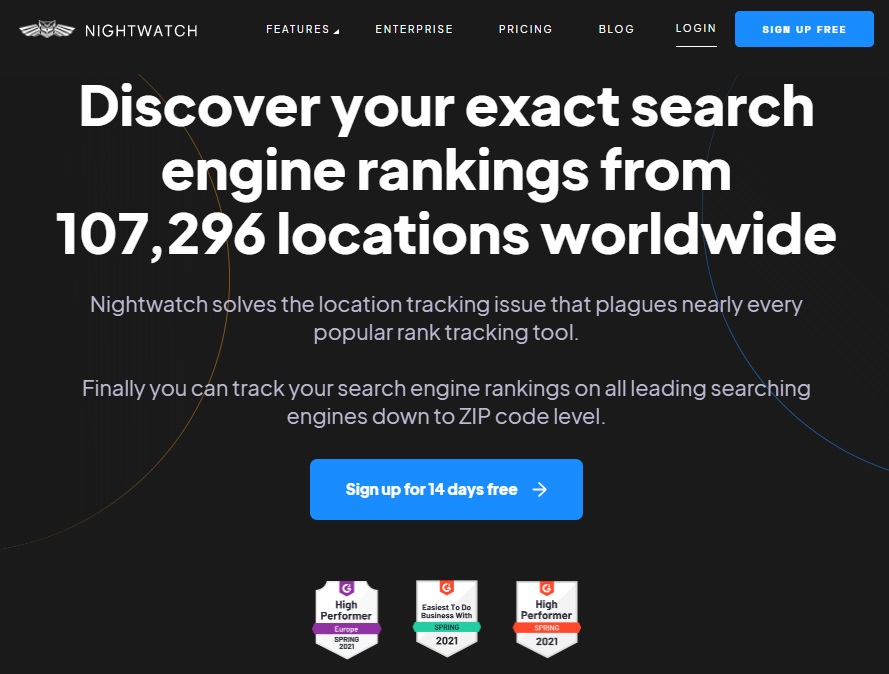
Nightwatch is a powerful, affordable rank tracking tool designed for accuracy down to the zip code level, making it ideal for local SEO. It includes features like daily rank tracking, backlink monitoring, site audits, and customizable reports.
Key Features
- Accurate Rank Tracking: Track keywords with daily updates across Google, Bing, Yahoo!, and DuckDuckGo. Local businesses can access rankings down to specific regions like states, cities, and zip codes.
- Flexible Keyword Tracking: Choose tracking levels based on your needs, with pricing that adjusts according to the number of keywords you track, starting at 250 and scaling up to 100k+ keywords.
- Multi-location Tracking: Ideal for businesses with multiple locations, allowing you to monitor keyword performance across various service areas.
- Customizable Reporting: Create branded, automated reports with options to segment keywords by location, device, and search engine.
- Google Integrations: Integrate with Google Analytics and Google Search Console for consolidated insights.
Pricing
Nightwatch’s plans are flexible, allowing you to adjust the number of tracked keywords to match your needs. Key features include:
- 250 to 20k+ daily tracked keywords
- Advanced integrations (Google Analytics, Google Search Console, Looker Studio)
- Unlimited user seats and white-label reports for collaborative and client-focused work
Example
- 500 Keywords – Starting at $59/month
- 1,000 Keywords – Starting at $99/month
- Custom Plans available for higher keyword counts, up to 100k+ keywords.
Nightwatch offers a 14-day free trial.
11. Screaming Frog SEO Spider

Screaming Frog SEO Spider is a powerful website crawler tool designed to help website owners, SEOs, and marketers analyze site architecture, detect technical issues, and optimize on-page SEO. It is available for download on Windows, macOS, and Ubuntu.
Key Features
- Comprehensive Site Crawl: Quickly scan hundreds of site pages to audit titles, meta descriptions, headers, image tags, word count, and more.
- Identify Technical Issues: Detect issues such as broken links (404s), redirect chains, server errors, and more. Identify near-duplicate content and audit hreflang attributes.
- Internal Link Analysis: Visualize internal linking structures, see anchor text usage, and improve internal linking for better SEO performance.
- Advanced Integrations: Connect with Google Analytics, Google Search Console, and PageSpeed Insights for enhanced insights into user data and page performance.
- Customizable Crawls & JavaScript Rendering: Configure crawl settings, render JavaScript, and extract custom data with tailored extraction settings.
- Site Visualizations: Use tree graph visualizations to better understand site architecture and identify potential areas for improvement.
The free version allows crawling up to 500 URLs, while the paid version includes unlimited URLs (subject to memory limits) and additional advanced features such as custom robots.txt, segmentation, crawl scheduling, and Looker Studio reporting.
Pricing
- Free Version: Crawl up to 500 URLs with limited features.
- Paid License: £199 per year (about $240 USD), which unlocks unlimited URL crawling and advanced features.
- Bulk License Discounts: For multiple licenses—5–9 licenses at £189 per license, 10–19 licenses at £179 per license, and 20+ licenses at £169 per license, per year.
12. Keyword Tool
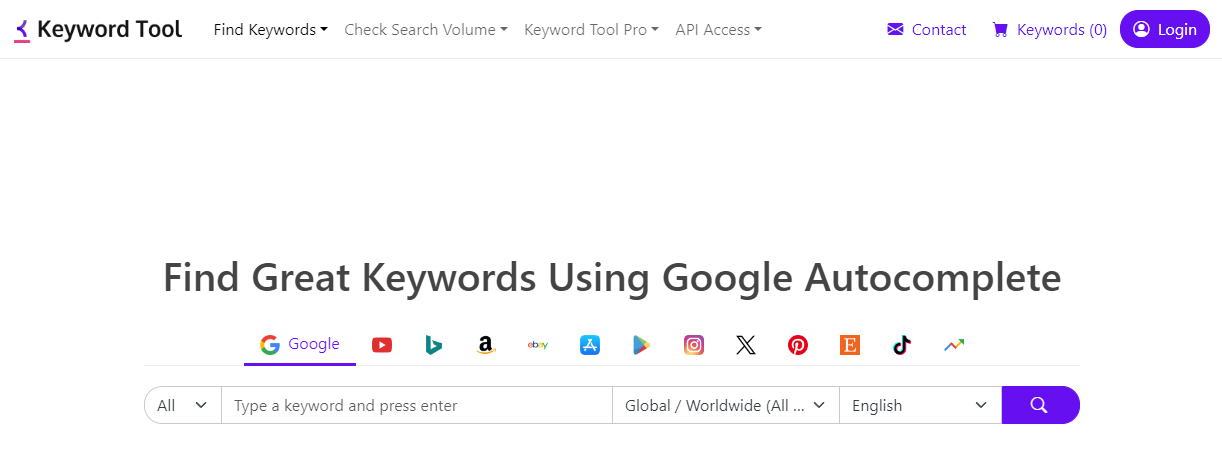
Keyword Tool is a user-friendly platform for discovering unique long-tail keywords through Google Autocomplete and other sources, allowing businesses to find keyword ideas quickly for SEO, content creation, and PPC campaigns.
Key Features
- Long-Tail Keyword Discovery: Generate up to 750+ keyword suggestions based on Google Autocomplete, with options to explore keywords from YouTube, Bing, Amazon, eBay, Play Store, Instagram, Twitter, Pinterest, and TikTok.
- Keyword Filtering: Refine results by including or excluding specific terms.
- Global Language and Location Support: Access keywords from 192 Google domains and in 83 languages, ideal for international SEO.
- Free Version Available: The free version is great for initial keyword research without requiring an account, while the Pro version offers enhanced data and functionality.
- Advanced Data in Pro Version: The Pro version provides search volume, CPC, competition data, and twice the number of keyword suggestions.
Pricing
The Pro Plan monthly pricing is as follows:
- Pro Basic: $89 per month – 1 user account, search volume data, and more keywords.
- Pro Plus: $99 per month – 5 user accounts, CPC data, competition data, and bulk search volume analysis.
- Pro Business: $199 per month – 10 user accounts, API access, and additional keyword data.
13. AnswerThePublic
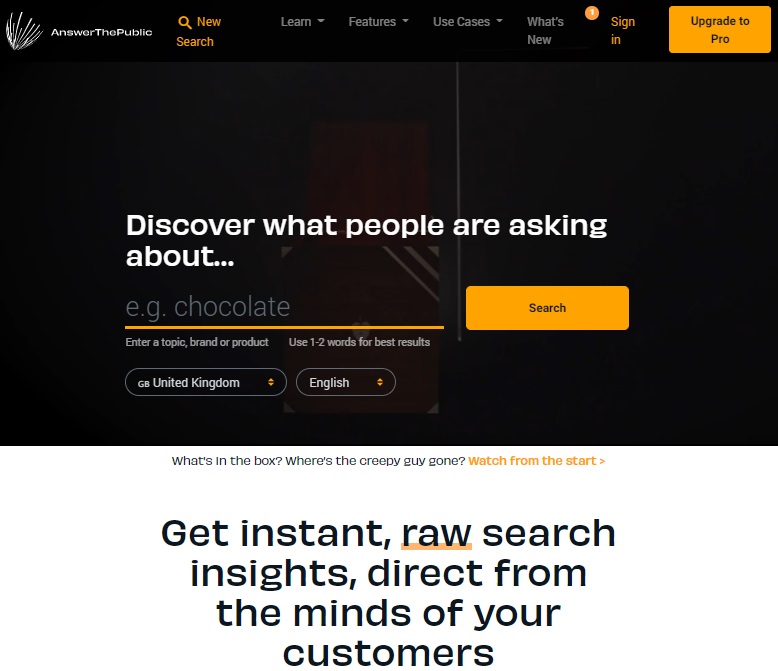
AnswerThePublic is a keyword research tool that pulls autocomplete data from search engines like Google, revealing the questions and phrases people are asking about your keyword. This tool is particularly useful for discovering content ideas and understanding your audience’s search behavior.
Key Features
- Keyword and Question Insights: Discover keyword ideas by exploring questions and phrases your audience is searching for, providing a deeper understanding of their needs and interests.
- Content Strategy Support: Use the questions generated to enhance new or existing content for improved on-page SEO and search traffic opportunities.
- Search Listening Alerts: The paid version allows users to set up alerts, compare data over time, and perform unlimited keyword searches.
AnswerThePublic is a valuable tool for generating content ideas directly based on what people are asking about online, making it easier to align your website content with audience needs.
Pricing
AnswerThePublic offers both monthly and lifetime payment options:
- Individual: $11 per month or $119 lifetime – 1 user, 100 searches per day, CPC, and search volume data.
- Pro: $99 per month or $990 lifetime – Up to 3 users, unlimited searches per day, plus enhanced features.
- Expert: $199 per month or $1,990 lifetime – Unlimited users, unlimited searches per day, with advanced tracking and monitoring tools.
All plans include a 7-day free trial with no upfront payment.
14. Google Keyword Planner
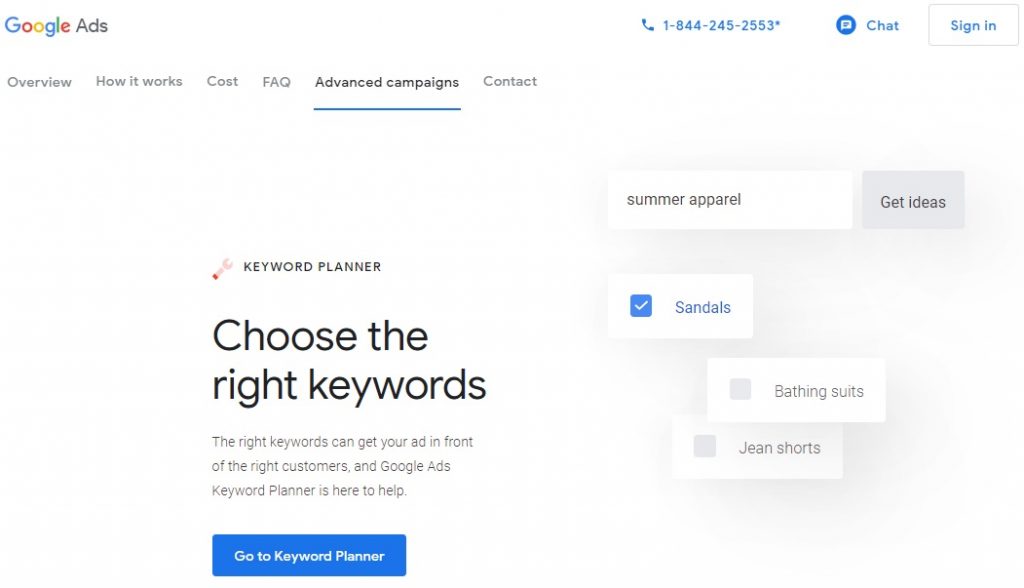
Google Keyword Planner, offered within Google Ads, is a powerful tool for discovering keyword ideas relevant to your business. Primarily designed for PPC keyword research, it can also be a valuable resource for SEO research and is free to use with a Google Ads account.
Key Features
- Keyword Discovery: Find new and related search terms based on your input keyword, helping you assess search demand and competitive landscape for SEO and PPC.
- URL-Based Research: Enter your website or a competitor’s URL to identify additional keyword ideas tailored to site content.
- Search Volume Ranges: Access average monthly search ranges (e.g., 1k-10k); exact search volumes are available only if you’re running active Google Ads campaigns.
Google Keyword Planner is an excellent starting point for identifying keyword opportunities, even if it lacks the comprehensive insights found in specialized SEO tools like Semrush or Ahrefs.
Pricing
Google Keyword Planner is free to use within Google Ads.
15. BrightLocal
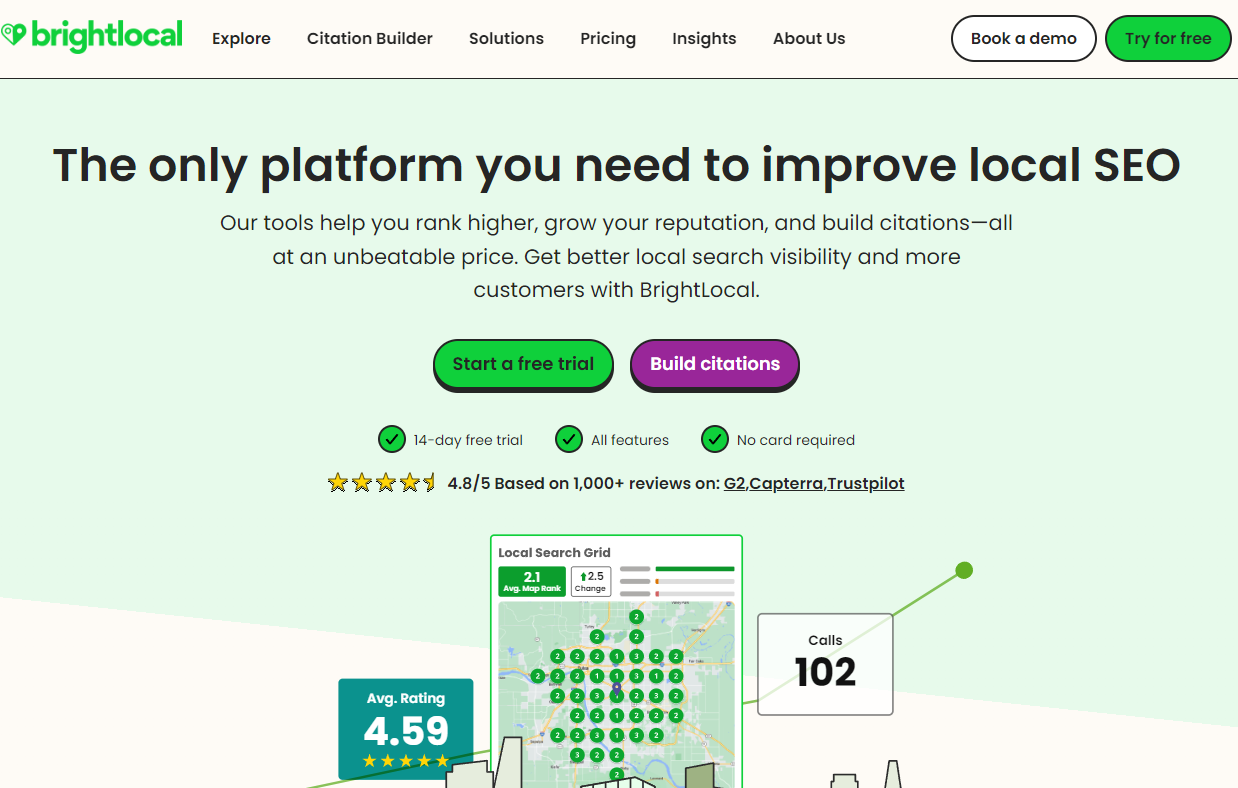
BrightLocal provides a suite of local SEO tools ideal for small businesses and agencies, including local rank tracking, citation building, reputation management, and Google Business Profile (GBP) audits. It’s particularly suited for multi-location businesses aiming to enhance local search visibility and manage online reviews effectively.
Key Features
- Citation Building & Data Aggregation: Affordable citation services to distribute your business information widely, boosting local search rankings.
- Reputation Management: Create review request campaigns via SMS and email, track reviews across multiple platforms, and manage responses to build trust and improve local rankings.
- Local Rank Tracking: Monitor local Google Maps rankings in a grid view and track keyword positions across various search engines.
- All-in-One Local SEO: Comprehensive tools for citation tracking, GBP audits, NAP consistency checks, and multi-location management.
Pricing
BrightLocal offers a 14-day free trial, allowing businesses to explore its full feature set without commitment. For yearly billing, get 3 months free (a 25% discount) compared to monthly pricing.
- Track: $39 per month (or equivalent yearly) – Essential tools for local rank tracking, citation audits, and GBP monitoring.
- Manage: $49 per month (or equivalent yearly) – All Track features, plus listings management and GBP post scheduling.
- Grow: $59 per month (or equivalent yearly) – Full access, including review management tools and review generation campaigns.
- Simply Listings: $50 per location, per year – Provides access to Citation Builder (from $2 per site, pay-as-you-go), Active Sync, and GBP Post Scheduler.
BrightLocal’s citation-building service starts at $2 per citation.
16. Whitespark
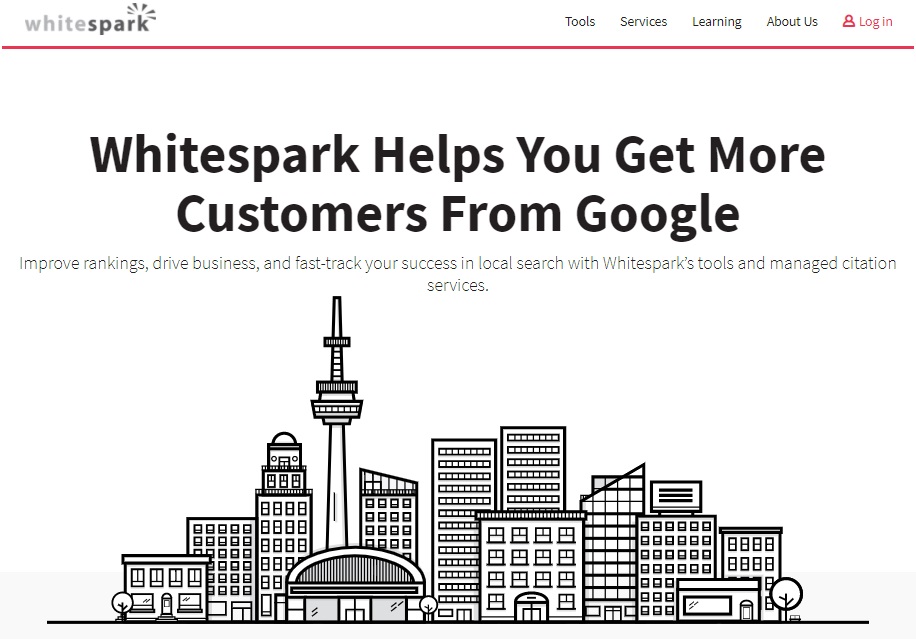
Whitespark offers a flexible, pay-as-you-go suite of local SEO tools and services designed to improve search visibility for small businesses and agencies. These tools include a local rank tracker, reputation management, citation building, Google Business Profile management, and a Yext alternative.
Key Features
- Local Citation Finder: Identify valuable citation sources, track existing citations, and discover competitor citations to enhance your business's local presence.
- Local Rank Tracker: Track local rankings across locations with insights into the top 100 positions in local search results.
- Reputation Builder: Automate review requests via email, SMS, and website links, monitor and respond to reviews on Google and Facebook, and get notifications for new feedback.
- Listings & Citation Services: Improve local SEO with Whitespark’s citation building and listing cleanup services, which distribute accurate business information.
- Yext Replacement Service: A cost-effective alternative to Yext, offering comprehensive listing management.
- Local Platform: Manage Google Business Profiles with tools for bulk editing, update prevention, and more.
- Data Aggregator Service: Syndicate your business information across major U.S. data aggregators like InfoGroup, Neustar, and Factual for enhanced local visibility.
Pricing
Whitespark provides individualized pricing options for each tool or service, allowing businesses to select only what they need:
- Citation Finder: $33–$149 per month.
- Local Rank Tracker: $14–$200 per month.
- Reputation Builder: $79 per month per location.
- Listings Service: $20–$999 (one-time fee).
- Yext Replacement Service: $399 per location (one-time fee).
- Local Platform: $1 per month per location.
Whitespark offers a free account signup, allowing businesses to explore its offerings and assess their local SEO needs without commitment.
17. Moz Pro
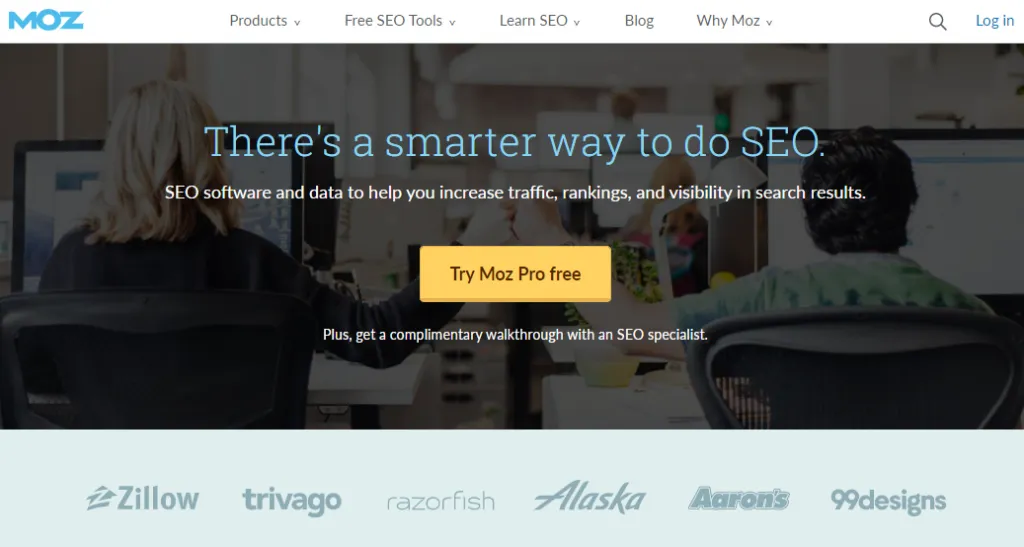
Moz Pro is a robust all-in-one SEO toolset known for its comprehensive features in keyword research, backlink analysis, rank tracking, and site auditing. It’s a popular choice for businesses and agencies looking to improve search engine visibility and manage local SEO effectively.
Key Features
- Keyword Research: Discover relevant keywords and questions, save keyword lists, and gain insights into search volume and difficulty to prioritize your content strategy.
- Backlink Analysis: Use Link Explorer to analyze backlink profiles, monitor your site’s link growth, and assess competitor backlink strategies.
- Rank Tracking: Track keyword performance at both local and national levels, and get a clear view of your ranking progress with Moz's Search Visibility score.
- Site Audits: Conduct site crawls to identify issues and receive alerts for potential errors, helping you maintain a healthy, optimized website.
- Customizable Reporting: Create branded reports and use drag-and-drop templates to generate insights tailored to your needs, simplifying client communication and internal analysis.
Pricing
Moz Pro offers four monthly or annual plans, with up to 20% savings on annual billing:
- Starter: $49 per month – Ideal for small businesses or startups with basic SEO needs.
- Standard: $99 per month – Suitable for small businesses focusing on essentials like keyword research and competitive analysis.
- Medium: $179 per month – Provides enhanced quotas, branded reports, and is a popular choice for growing teams.
- Large: $299 per month – Designed for agencies needing extensive data and higher limits for larger projects.
Moz Pro offers a 30-day free trial, allowing businesses to explore the platform and see its impact on their SEO efforts.
18. Rank Math

Rank Math is a powerful SEO plugin designed for WordPress, providing a comprehensive set of tools to configure and optimize website SEO directly within the WordPress environment. It’s a popular choice among bloggers, small businesses, and agencies for on-page SEO, schema generation, and performance tracking.
Key Features
- Simple Setup Wizard: Easily set up and configure SEO settings with a guided wizard, establishing a strong SEO foundation for your WordPress site.
- Content SEO Analysis: Built-in analysis of content for SEO effectiveness based on 30+ ranking factors, providing real-time suggestions within the WordPress editor.
- 404 Monitor & Redirect Manager: Detect and manage broken links (404s) and set up redirects to enhance user experience and retain SEO value.
- SERP & Snippet Previews: Preview how pages will appear in search results, including rich snippet previews and social media previews, to enhance click-through rates.
- Automated XML Sitemaps & Schema Markup: Generate XML sitemaps and structured data markup automatically, making it easier for search engines to understand and index your content.
- Analytics & Performance Tracking (Pro): Integration with Google Analytics and Google Search Console, keyword tracking, and performance reports right in the WordPress dashboard for data-driven insights.
Rank Math is widely recommended for WordPress users due to its robust feature set, even in the free version, which supports a range of essential SEO functionalities.
Pricing
Rank Math offers both free and paid plans:
- Pro: $4.92 per month – Ideal for bloggers and solopreneurs, with support for unlimited personal sites and up to 1,000 keywords tracked. Includes Content AI credits and 24/7 support.
- Business: $20.99 per month – Suitable for freelancers and small agencies, supporting up to 200 client sites with 20,000 tracked keywords. Includes priority support and enhanced reporting.
- Agency: $49.99 per month – Designed for high-volume agencies, supporting up to 750 client sites with 75,000 tracked keywords, including all advanced features and priority support.
Rank Math offers a free version with a wide range of SEO features, as well as a 30-day money-back guarantee on paid plans.
19. Yoast SEO
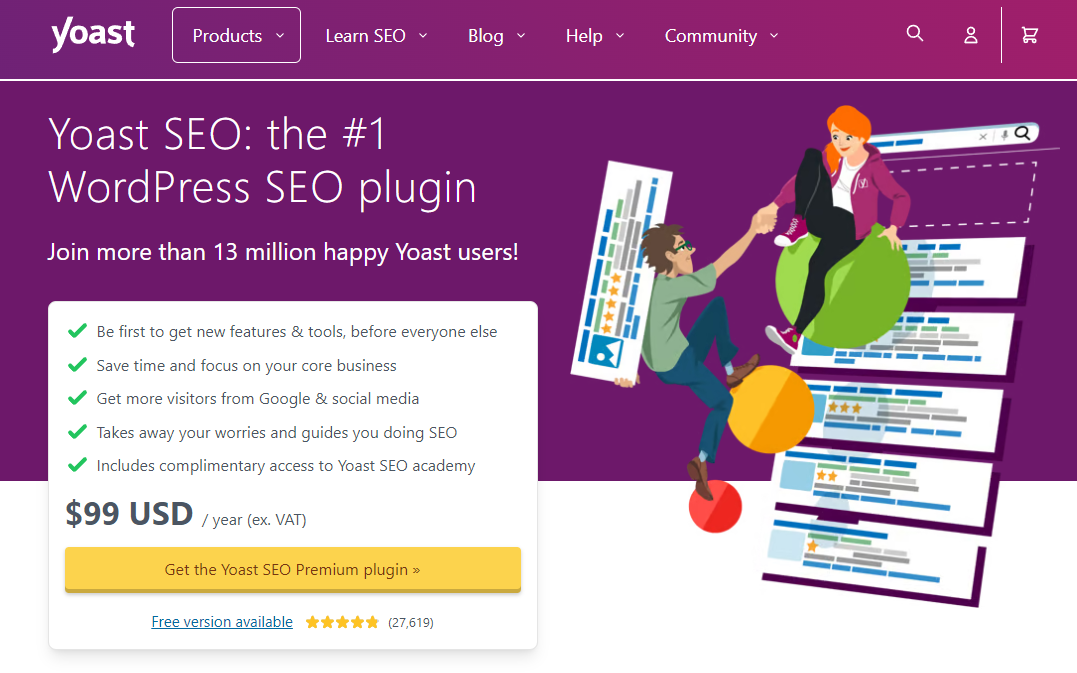
Yoast SEO is a popular WordPress SEO plugin that offers a comprehensive range of tools for optimizing website content and technical SEO. It’s commonly used by businesses, bloggers, and agencies to improve search engine visibility and on-page SEO.
Key Features
- Setup Wizard: Easily configure the technical SEO foundation for your WordPress site with Yoast’s guided setup wizard.
- Content Optimization: Receive on-page SEO suggestions within the WordPress editor, including readability and keyword-focused recommendations to improve content for search engines.
- SERP Previews: Preview how your pages will appear in Google’s search results, helping you optimize titles, meta descriptions, and rich snippets.
- XML Sitemaps & Schema Markup: Automatically generate an XML sitemap and apply essential schema markup, providing search engines with critical data to improve indexing and content context.
- Advanced Features (Premium): The premium version includes additional capabilities such as redirect management, internal linking suggestions, multi-keyword optimization, and AI-driven meta descriptions and SEO titles. Premium users also get 24/7 support and access to the Yoast SEO Academy.
Yoast SEO remains a go-to SEO plugin for WordPress, especially for users who prefer a straightforward, content-focused approach to optimization.
Pricing
Yoast SEO offers a free and paid version:
- Free: Includes essential SEO features like content analysis, XML sitemaps, and basic schema markup.
- Premium: $8.25 per month, billed annually at $99 – Unlocks advanced SEO tools, including redirect management, internal linking suggestions, AI-generated titles and meta descriptions, multi-keyword optimization, and access to Yoast SEO Academy.
Yoast SEO provides a free version with robust functionality, making it a solid choice for WordPress users looking to optimize their site for search engines.
20. Surfer SEO
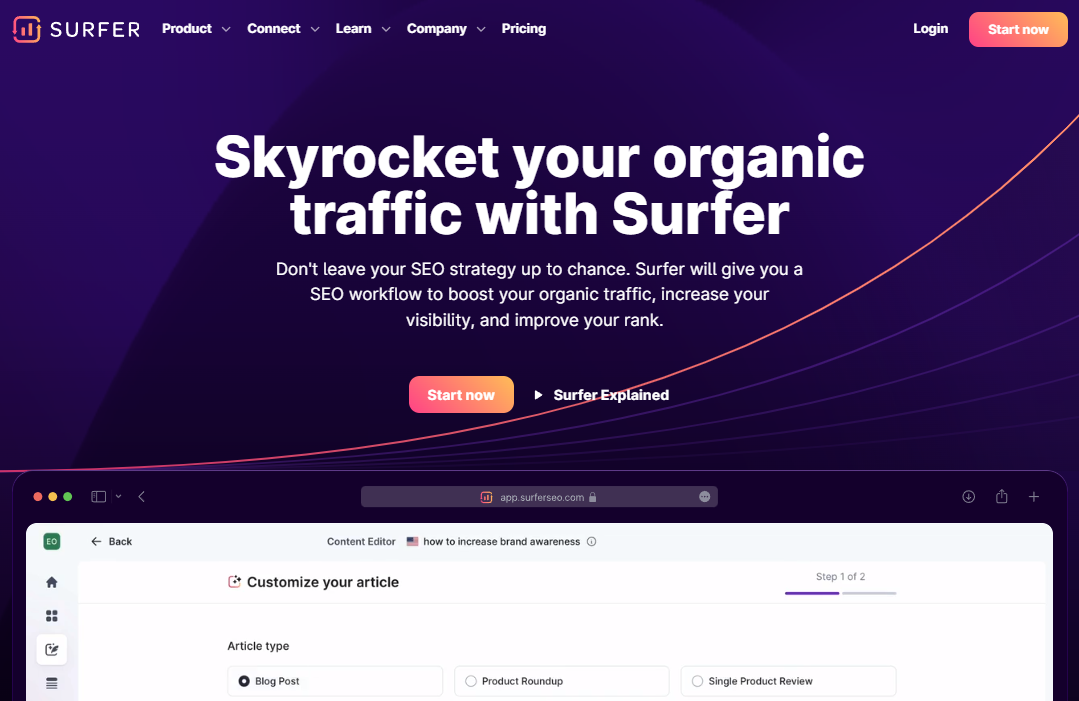
Surfer is an advanced, data-driven SEO software designed for keyword research, content planning, SERP analysis, and content optimization. It helps users craft search-engine-optimized content by analyzing competitor pages, offering on-page suggestions, and providing a range of tools to enhance content strategy.
Key Features
- SERP-Based Content Suggestions: Analyze top-ranking pages on Google for target keywords, getting insights on factors like word count, keyword usage, headings, and media to boost content relevance.
- Content Planner: Discover related topic ideas and focus terms for content clusters, helping users align with search trends and gaps.
- Content Editor: Optimize content in real-time based on data from competitor pages, with easy integration for Google Docs and WordPress for seamless content creation.
- Content Audit: Evaluate existing content with page-level audits, identifying areas for improvement to better align with search intent and SEO best practices.
- Surfer AI: Generate AI-assisted, rank-ready articles, enhancing content production for SEO-focused campaigns.
Surfer SEO is a valuable tool for businesses and agencies looking to efficiently create, optimize, and audit content for better search engine performance.
Pricing
Surfer SEO offers three main plans with an optional enterprise option. You can save up to 20% with annual billing:
- Essential: $79 per month – Ideal for individuals, with 30 articles and 5 AI articles per month.
- Scale: $175 per month – Suited for teams, with 100 articles and 20 AI articles per month, plus advanced features like SERP analysis and onboarding support.
- Enterprise: Custom pricing – For large teams needing higher limits, white-labeling, API access, dedicated support, and consulting.
Surfer provides a 7-day money-back guarantee.
Small Business SEO Tools Comparison Table
| SEO Tool: | Description: |
|---|---|
| SE Ranking | All-in-one SEO platform with tools for competitor insights, site audits, daily rank tracking, content optimization, and more. |
| Semrush | SEO & marketing tools with features for competitor research, site auditing, topic research, daily rank tracking, and more. |
| SEO PowerSuite | Desktop SEO tool suite with tools for keyword research, rank tracking, site audits, competitive analysis, and more. |
| Google Business Profile | Manage business presence in Google Search & Maps, accept Google reviews, publish Google Posts, and more. |
| Google Search Console | Check and optimize site presence in Google Search, submit sitemaps, and check for site and page indexing issues. |
| Google Analytics | Understand website visitor sources and behavior. |
| Google Trends | Analyze interest trends for search queries on Google. |
| Google PageSpeed Insights | Check page loading speed and related performance metrics. |
| Google Keyword Planner | Find keyword ideas with estimated search volumes and trends through Google Ads' keyword tool. |
| Ahrefs | SEO software with features for competitor research, keyword research, topic research, site auditing, and rank tracking. |
| Screaming Frog SEO Spider | Analyze site pages for issues, opportunities, and understand linking structure. |
| Ubersuggest | Keyword research tool with features for domain analysis, backlink data, site audits, and rank tracking. |
| BrightLocal | SEO tools and services focused on low-cost citation building, review monitoring, and basic keyword tracking for local SEO. |
| Whitespark | SEO software and services for citation building, reputation management, review management, and keyword tracking. |
| Moz Pro | Reputable all-in-one toolset for keyword research, site audits, backlink insights, rank tracking, and local SEO reporting. |
| Rank Math | WordPress SEO plugin with page optimization suggestions, rank tracking, and technical configuration tools. |
| Yoast SEO | WordPress plugin for SEO settings, adjusting technical aspects, and getting page optimization recommendations. |
| Surfer SEO | Content optimization tool with data-driven page audits and content suggestions based on 500+ ranking factors. |
Small Business SEO Tool FAQS
What is Small Business SEO?
Small business SEO is the practice of improving a business's visibility in local search results for keywords relevant to potential customers.
What is Small Business SEO Software?
Small business SEO software includes tools or platforms for researching, analyzing, and monitoring data related to a business's online presence and visibility in search engines like Google.
Why Use SEO Software for Small Businesses?
SEO software makes optimization more efficient by providing actionable insights and data, helping to enhance the effectiveness of SEO campaigns.
Are SEO Tools Required for Successful SEO?
While not essential, SEO tools simplify optimization processes and provide valuable insights. They assist with tasks like keyword research, on-page SEO, backlink monitoring, competitor analysis, and performance tracking, saving time and improving accuracy.
Can I Use Multiple SEO Tools Together?
Yes, combining multiple SEO tools can provide a comprehensive approach. Each tool may specialize in different SEO areas, allowing for a well-rounded strategy. However, it’s essential to avoid tool overload to prevent overlapping functionality and time-consuming management.
How Often Should I Use SEO Tools?
Frequency depends on business needs. Regular performance monitoring, at least monthly or weekly, is recommended to track progress and refine strategy. For tasks like keyword research or competitor analysis, consider monthly updates or reviews when making significant changes.
Are There Free SEO Tools for Small Businesses?
Yes, many SEO tools offer free versions that cover essential functions. Free tools are generally simpler, while paid options provide advanced features like rank tracking and detailed data analysis.
What is the Best SEO Software for Small Businesses?
The best tool depends on your needs. Comprehensive platforms like SE Ranking or Semrush cover research, auditing, tracking, and reporting, while tools like BrightLocal are ideal for managing online listings and reviews.
Benefits of SEO Software for Small Businesses
Here are 11 benefits of using SEO software for small businesses:
- Find keywords and topics to target – SEO software identifies keywords and topics that attract your target audience, enhancing website visibility and customer reach.
- Find keywords and topics to target – SEO software identifies keywords and topics that attract your target audience, enhancing website visibility and customer reach.
- Monitor online reputation – Track customer reviews and feedback, allowing for prompt responses and a strong online reputation.
- Track keyword rankings – Keep tabs on search engine rankings for targeted keywords, assessing SEO effectiveness and informing future optimizations.
- Analyze competitor rankings – Learn from competitor SEO strategies, identifying areas for growth and competitive advantages.
- Check website backlinks – Evaluate backlink profiles to maintain high-quality, diverse links that boost rankings.
- Scan for SEO issues – Detect and fix technical issues, such as broken links or poor structure, that impact search performance.
- Optimize on-page elements – Enhance meta tags, headings, and content to improve relevance for search engines and users.
- Improve site performance – Increase loading speed and user experience, essential for retention and ranking.
- Organize SEO strategy – Streamline efforts with clear goals, prioritized tasks, and progress tracking for efficient optimization.
- Save time and money – Automate tasks, allowing focus on core operations while maximizing the marketing budget.
My Top Picks for Small Business SEO Tools:
- SE Ranking Free Trial – Best affordable platform with a 14-day free trial.
- Semrush Free Trial – Best premium platform with a 7-day free trial.
- Google Business Profile – Free tool for managing your business on Google.
Final Thoughts: Best SEO Tools for Small Businesses
SEO software tools empower small business owners to save time and resources, boost visibility in local search results, stay competitive, and drive more leads and sales.
This comprehensive list of top SEO tools should equip you with everything needed to build a strong SEO foundation, monitor progress, and achieve meaningful digital marketing success for your business.
If you're deciding between two of the most popular all-in-one SEO platforms, check out our in-depth SE Ranking vs. Semrush comparison to see which tool best fits your needs.
I hope this guide helped you find the best SEO tools to support your business growth.