Last modified on: March 18th, 2024
SE Ranking's rank tracker tool is a popular choice today to accurately monitor keyword positions for multiple website projects. It's a super versatile and accurate tracker tool.
In this post, we share some ways you can use SE Ranking's rank tracker to gain additional keyword and competitor insights and improve your SEO strategy in 2024.
BoostPlanner is reader-supported. If you buy through a link on my site, I may earn an affiliate commission.
Ways to Use SE Ranking's Rank Tracker
Here are some of the helpful things you can do with SE Ranking's rank tracker tool:
Identify Competing Domains Based On Tracked Keywords
Based on the keywords you add to the rank tracker, SE Ranking gives you a list of competitor domains. You can then use SE Ranking's competitive research tools to:
- Identify each domain's keyword rankings, estimated monthly traffic from each ranking, top traffic-driving pages, and their backlink data.
- Check these sites for new keywords to target and add to your rank tracker.

Track Keyword Rankings for Multiple Search Engines
SE Ranking's rank tracker provides functionality to track keyword positions on:
- Google desktop search results
- Google mobile search results
- Google local pack results (section in local search results)
- Google Maps search results
- Bing, Yahoo (powered by Bing)
- YouTube (requires separate SE Ranking project for YouTube video or channel)
- Track the position of any Google Ads you're currently running.
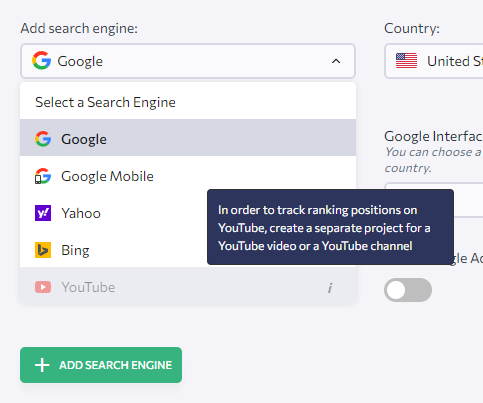
Track Keyword Rankings for Multiple Locations
You can track keyword rankings for multiple locations within a single project to:
- Quickly analyze keyword position changes for each location you're tracking.
- Check the page URLs that are ranking for each location ad keyword.
- Detect when a page URL is ranking for multiple keywords or locations.
- Detect when a page is competing with another one of your pages for a keyword ranking (avoid keyword cannibalization issues).
Compare Your Rankings With Competitors Side-By-Side
Add up to 5, 10, or 20 competitors per website project (depending on the plan) and track their keyword ranking changes over time and side-by-side.
Here's an example of comparing keyword rankings with competing domains:
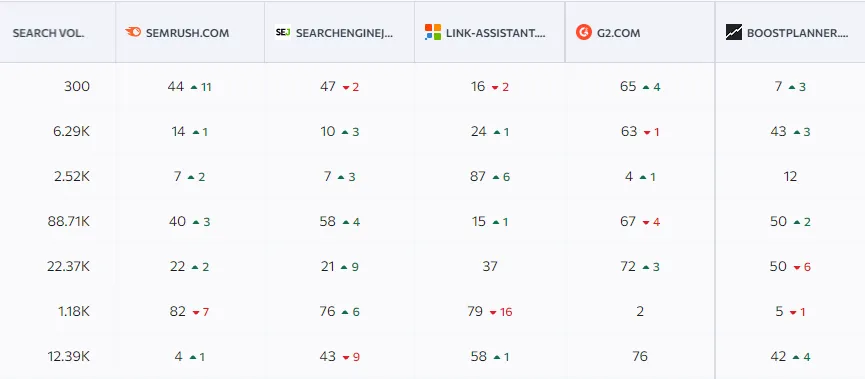
You can filter keyword positions by top 1, 3, 5, 10, 30, and 100 or set a specific range.
Get Quick Single Keyword & Page Ranking Trends
- Detect the largest ranking jumps and drops to inform your optimization strategy.
- Analyze top keyword rankings as groups or individually in the provided list view.
- View an individual ranking trend chart for each tracked keyword.
- View top pages based on their average keyword positions, including pages that have jumped and dropped in average position the most for the chosen time period.
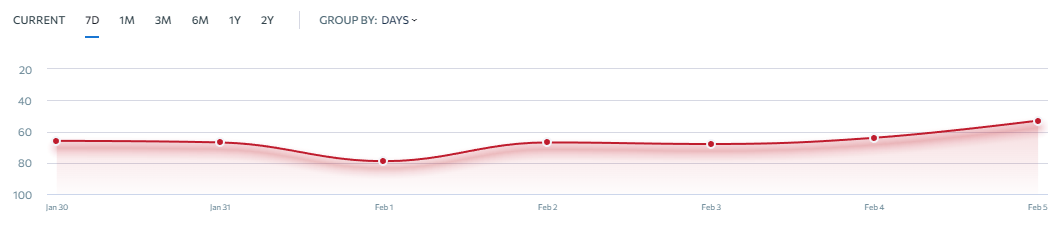
Compare Your Tracked Keywords in Several Ways
You can use SE Ranking's rank checker to:
- Compare ranking changes between two periods, two dates, or several specific dates.
- Check and compare rankings for today, yesterday, last week, last month, past 7 days, past 30 days, past 6 months, and past year.
- Keyword ranking position data is saved for up to 7 years in the rank tracker.
See Added/Removed Keywords & Google Updates in Chart
Under Rankings -> Detailed in SE Ranking's left sidebar menu, you can see the history of adding and removing keywords to the rank tracker alongside major Google updates.

Connect Google Analytics to View Traffic With Keywords
You can connect your Google Analytics account to SE Ranking. This can help you:
- Save time by checking site traffic trends and keywords in one place.
- See your sites' week, month, 3-month, and 6-month traffic trends in one chart.
- Create website groups to segment keywords and traffic for more granular data.
See Google Updates Inside The Rank Tracker
Stay informed of the latest major Google updates on the rank tracker overview page.
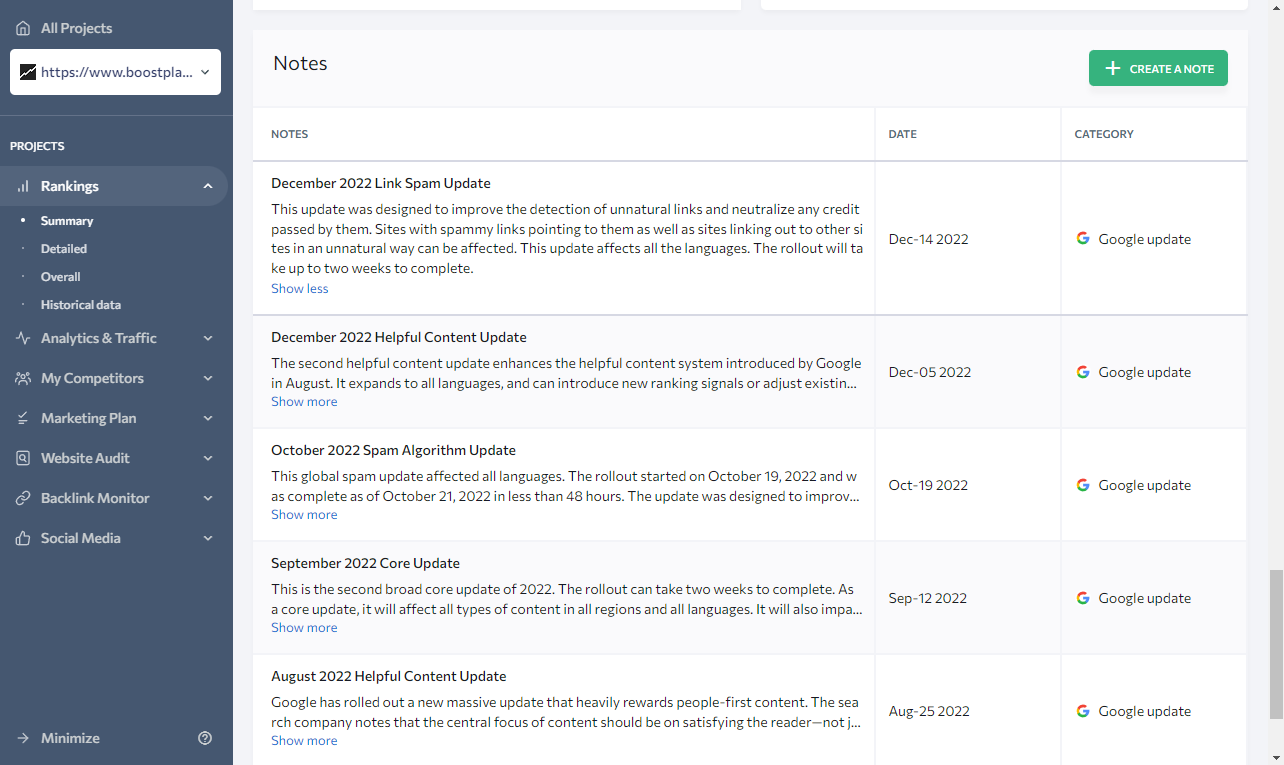
FAQs
What is SE Ranking?
SE Ranking is an all-in-one SEO platform used by business owners, marketing agencies, SEO specialists, copywriters, and bloggers to support their SEO efforts.
The SEO platform includes tools for rank tracking, keyword research, site audits, SEO reporting, content writing, competitor analysis, and social media management.
How Many Keywords Can You Track With SE Ranking?
SE Ranking gives you options to choose between various keyword limits, rank update frequencies (daily, every 3 days, or weekly ranking updates), and subscription periods. These choices affect the price of an SE Ranking plan.
- Essential Plan – Track up to 750 keywords.
- Pro Plan – Track up to 2000 or 3500 keywords.
- Business Plan – Track up to 5000, 10000, or 15000 keywords.
Note: SE Ranking plans and pricing are subject to change.
How Much Does SE Ranking Cost?
SE Ranking offers three pricing plans. The Essential plan starts at $55 per month.
Get up to 20% off with an annual plan.
Learn more about the SE Ranking plans here.
Does SE Ranking Offer a Free Trial?
SE Ranking offers a 14-day free trial. You can sign up for the free trial here.
Is SE Ranking's Rank Tracker Worth It?
SE Ranking is a reliable and affordable SEO platform to track rankings for multiple search engines and to uncover valuable competitor insights at the same time.
More Posts About SE Ranking: