On-page SEO is a major activity of search engine optimization. Here are 10 on-page SEO tips for small businesses to improve SEO performance.
Perfecting your on-page SEO will help you keep your website’s content on the first page of search results on Google and other search engines, as 57% of professional and marketing executives believe that it’s the most effective SEO strategy!
Small Business On-Page SEO Tips
To help you get started in the world of on-page SEO, here are 10 on-page SEO tips for small businesses that you should keep in mind!
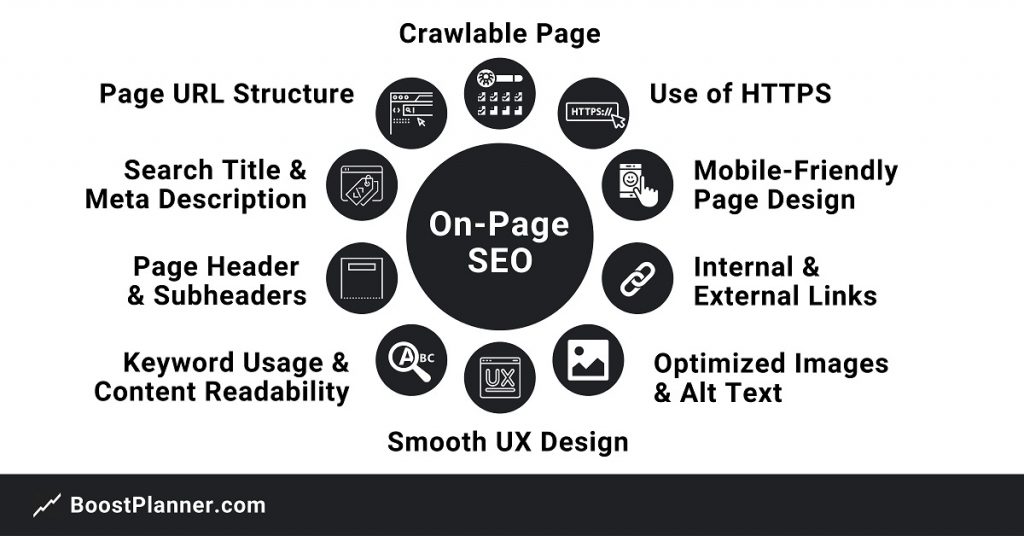
1. Gain Insights With Analytics Tools
Using on-page SEO and web analytics tools can help you understand how to better optimize your website content as a small business owner for your site visitors.
With such knowledge in hand, you’ll be able to develop content that resonates with your audience and leads to more conversion actions like leads and sales.
Check out Surfer SEO for an incredibly helpful on-page SEO tool. The tool analyzes the top-ranking pages for your target keyword and provides guidelines for creating a rankable piece of content, such as hundreds of relevant terms to use.
Learn more in this Surfer SEO review covering its key features in more detail.
To understand how visitors are engaging with your site, use Google Analytics. The free web analytics tool by Google can help you understand visitor interactions, the type of content visitors engage with most on your site and the pages that could be improved.
In addition, use rank tracking software for insight into which of your pages are trending up or down in search engines for target keywords. A daily rank tracker is best for the most accurate and up-to-date data. Use this information to understand which of your pages are weak or strong in search visibility to prioritize optimization.
2. Improve Content Quality & Quantity
By increasing the frequency of posting quality content on your website, you’ll have more pages in which you can incorporate relevant keywords and links between other pages.
Today, you can create the highest quality one-page site and have trouble ranking due to a lack of site authority. This is where content quantity comes in.
If you have more pages of content that cover different subtopics of a larger topic and link together in a way that aids navigation for users, chances are Google will consider you more of an authority on the topic than a site with less content on the topic.
Additionally, creating more in-depth content and blog posts can increase visitor dwell time on your site, which can potentially signal to Google and other search engines that your content is worth ranking higher in search results for keywords related to the topic.
3. Keep Page URLs Simple
Another way to make sure your website pages are optimized is by using simple and straightforward URLs that include the main keyword phrase of the given page.
Search engine algorithms consider the URL of a page to help determine what the page is about in relation to other pages. This means URL structure is a minor ranking factor.
Not only that, but a clean URL that is short and readable with your target keyword included can help reassure potential visitors on what the page is about when they look at the URL in the corner of their browser before clicking, which can help improve clickthrough rates.
4. Make Your Website Mobile-Friendly
Mobile browsing is becoming increasingly relevant these days.
According to the latest findings from Statista, in the 1st quarter of 2021, mobile phones resulted in 54.8% of all website traffic.
In other words, if someone visits your website, they’re more likely to be browsing on their phones than on their laptops or computers. For that reason, your website should provide a smooth experience for mobile visitors.
You can test the mobile-friendliness of a web page with Google's Mobile-Friendly Test Tool. Check out these free SEO tools for checking page speed, auditing, and more.
5. Improve Your Keyword Placement
It’s no secret that the effective use of keywords and related key phrases in your content based on SEO keyword research can improve the search engine ranking potential of the given content.
While you should aim to write helpful and engaging content that naturally includes keywords related to the topic you're covering, you can carefully optimize your content, title tags, and meta descriptions with additional relevant words if done in a way that is helpful and not repetitive or redundant. This also includes optimizing the placement or positioning of these keywords.
For instance, when developing content for a blog post, it’s good practice to include your target or focus keyword in the page title and within the introduction to help readers and search engines quickly understand what the post is about. The same goes for the post's conclusion, where it's common to summarize the topic.
7. Avoid Writing Unnaturally
Google is looking for unique, quality content. Avoid stuffing a page of content with unnecessary keywords to try and game the system.
While search algorithms are constantly changing, tactics like these are risky and can lead to pages being delisted from search results and blocked from ranking well in the future.
If you feel you've been using a word too often, use this keyword density analyzer tool to scan your page and see 1-word, 2-word, and 3-word phrases sorted by occurrences.
If a word or phrase is above 3% density, think about how you can edit your content to replace the word with a similar word or rearrange your sentence.
6. Optimize Your Media
While optimizing your content, you should never underestimate the power of including multimedia in your article.
Inserting helpful images, infographics, and/or videos in your content can help make your pages more engaging and increase visitor retention and dwell time on your website.
The use of videos or images could also help improve your page's search engine visibility, in which your images or videos are displayed in search engine results pages (SERPs).
There are also image search engines like Google Images, which can potentially rank the images you use when you include keywords in the alt tag of your images.
8. Use Google Search Console
In addition to being a brilliant tool to monitor and even uncover some hosting and website loading issues, Google Search Console is also incredibly useful for giving you insights about keywords and methods that work best to rank higher in Google search results.
With the help of data from Google Search Console, you’ll be able to drive more organic traffic to your website by creating and updating content based on the ranking trends and keywords Google is favoring for your site.
Since Google dominates the market as the most commonly used search engine worldwide, examining data from Google Search Console on a regular basis is worth it!
9. Add Inbound and Outbound Links
Incorporating links in your page content helps provide ways to share supporting or related content with visitors without going too in-depth on any one page or re-writing content that already exists on the web that is useful and relevant.
Along with internal linking, earning backlinks to your site pages can help improve page authority and search engine rankings. Backlinks, an aspect of off-page SEO, are inbound links pointing to your pages from pages on other sites.
All-in-one SEO software like Semrush or SE Ranking is great for finding link-building opportunities based on data from related and competitor sites.
When these links come from sites that have strong backlink profiles and the content is related to yours, these links can result in strong ranking boosts.
Check out these additional link building tips for small businesses.
10. Improve Site Page Speed
According to Google, page speed is an official ranking factor for Google Search and even Googe Ads. This makes a lot of sense since Google aims to provide the most relevant and reliable search results that provide a smooth user experience for searchers.
For on-site SEO, consider the website platform, hosting, and page elements you use in relation to loading speed.
With WordPress sites, a common issue is using too many plugins or an unoptimized or outdated theme, which can slow down page speed. Try to limit the use of plugins to those you absolutely need to use.
Other elements that can slow down page speeds include large uncompressed images, embedded videos, unoptimized code, and a slow hosting provider.
Use Google PageSpeed Insights to analyze a page for speed and potential optimizations.
On-Page SEO for Small Businesses
Once you've conducted keyword research, created your initial content around a target topic, and analyzed competing pages that are ranking for your target topic and keyword, on-page SEO becomes a very important part of search engine optimization.
You can have all the links and pages in the world, but if the content on those pages isn't optimized for what Google and prospective customers are looking for, you'll miss out on valuable business opportunities.
Taking time to optimize your content and revisiting old content based on analytics and ranking insights can help you achieve a boost in your website traffic, SEO performance, and conversion rate, so it’s worth the effort!