Looking for the best content writing tools to optimize your SEO strategy?
In this post, we explore the top SEO content writing tools of 2024 to help you craft optimized content that ranks higher on search engines like Google and drives more traffic.
BoostPlanner is reader-supported. If you make a purchase through a link on this site, I may earn a small affiliate commission at no extra cost to you.
Top SEO Content Writing Software Overview
Here’s a summary of the 15 best tools for SEO content writing, highlighting their standout features. Details and pricing plans are discussed below.
- Surfer: Features the Surfer Content Editor for real-time optimization using competitor analysis, keyword recommendations, and NLP-driven insights. Its integrations and actionable guidance for structure, length, and headings make it a leading choice for SEO content.
- SE Ranking: Offers a Content Editor with real-time SEO scoring, keyword density analysis, and AI tools. The On-Page SEO Checker ensures meta tags, internal linking, and SEO elements are fully optimized.
- Semrush: A complete SEO suite with the Semrush Writing Assistant for real-time readability, tone, and keyword suggestions, integrating content creation into broader SEO strategies.
- Frase: Generates detailed content briefs and optimization suggestions based on SERP data, aligning content with search intent and high-ranking strategies.
- MarketMuse: Excels in content strategy and keyword clustering, providing insights to establish topical authority and drive long-term SEO success.
- Clearscope: Uses NLP analysis for content optimization, offering keyword recommendations and competitive insights to ensure relevance and SERP performance.
- Jasper: AI-driven content creation tool for high-quality articles, social posts, and marketing copy. It integrates seamlessly into workflows but is not exclusively SEO-focused.
- Writesonic: AI-powered software for generating SEO-optimized articles, blogs, and marketing materials, designed for scalable content production.
- Grammarly: Enhances grammar, readability, and overall writing quality. Its integration with other tools makes it useful for creating polished, SEO-friendly content.
- Answer the Public: Visualizes search queries to help identify trending topics and user intent, making it a valuable tool for content ideation.
- OpenAI ChatGPT: Versatile AI for generating engaging content. While not specifically SEO-focused, it works well with other optimization tools.
- Wordtune: Refines content by improving readability, tone, and engagement, making it more aligned with SEO best practices.
- Quillbot: Specializes in paraphrasing and rewriting, improving content clarity and quality while indirectly supporting SEO.
- Hemingway Editor: Simplifies complex text, improves readability, and ensures content is clear and engaging for readers and search engines.
- Google Docs: A foundational tool for collaborative writing and editing, ideal for drafting content before applying SEO-specific optimization.
Learn more about the unique features and benefits of each tool below.
Tips for Choosing the Best SEO Content Writing Software
When selecting the ideal tool for your SEO content writing needs, consider these key factors:
- The software provides high-quality content ideas tailored for your niche.
- It includes AI copywriting capabilities, if automated content is a priority for you.
- A detailed on-page SEO checker is part of the tool’s features.
- It offers multiple functionalities to enhance content creation and optimization.
- The interface is user-friendly and easy to learn.
- Positive reviews and feedback from real users support its effectiveness.
The Best SEO Content Writing Tools
Based on testing and using these content writing tools to boost my SEO performance, here are the best SEO content writing tools for 2024:
1. Surfer
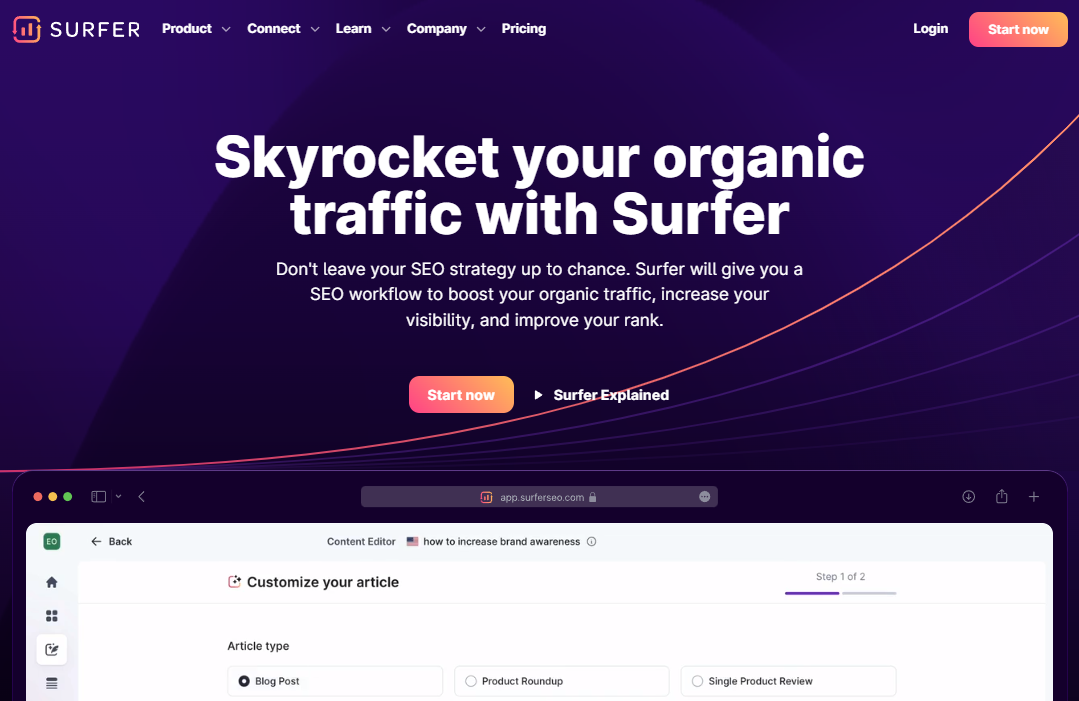
Surfer is an advanced, data-driven SEO software designed for real-time content optimization, keyword research, and content planning. It helps users craft rank-worthy content by analyzing competitor pages and offering actionable on-page suggestions. Its Surfer Content Editor stands out for optimizing content based on SERP analysis, making it one of the most powerful tools for improving SEO content performance.
Key Features
- Content Editor: Optimize content in real-time with SERP-based insights on keyword usage, structure, and semantic recommendations based on competitor analysis.
- SERP Analyzer: Gain insights into top-ranking pages for target keywords, including content length, heading structures, and media usage.
- Content Planner: Discover related topics and keyword clusters to build comprehensive content strategies.
- Content Audit: Evaluate and improve existing pages to align with search intent and SEO best practices.
- NLP and Semantic Analysis: Get suggestions for related terms to improve topical relevance and enrich content.
- Surfer AI: Create AI-assisted articles tailored to ranking well in search engines, streamlining content production.
Pros
- Real-time SEO guidance tailored to competitor data.
- Comprehensive tools for both content creation and optimization.
- Robust insights into content structure, length, and keyword usage.
- Integrations with Google Docs and WordPress for content creation workflows.
Cons
- Pricing can be steep for individual users or small businesses.
- Limited suitability for non-content-focused SEO strategies, like technical SEO.
- AI-generated articles might require manual editing for tone and accuracy.
Pricing
Surfer offers three subscription plans, with savings up to 20% when billed annually:
- Essential: $99/month – Includes 30 optimized articles, 5 AI-generated articles, tracking for 200 pages, and access for up to 5 teammates.
- Scale: $219/month – Includes 100 optimized articles, 20 AI-generated articles, tracking for 1,000 pages, and access for up to 10 teammates. Additional features include analyzing up to 100 SERPs/day and an onboarding call.
- Enterprise: Custom pricing – Designed for large teams with custom limits, white-labeling, API access, and dedicated support.
Surfer provides a 7-day money-back guarantee, allowing you to try it risk-free.
2. SE Ranking

SE Ranking is an all-in-one SEO platform designed for professionals, agencies, and enterprises. It provides a versatile Content Editor, keyword research tools, rank tracking, and competitor analysis, making it a robust solution for SEO content optimization. SE Ranking stands out for its user-friendly interface and AI-powered tools, helping users craft and optimize content to improve search engine performance.
Key Features
- Content Editor: Optimize content with real-time SEO scoring, keyword density analysis, and SERP-based recommendations.
- On-Page SEO Checker: Analyze on-page elements like meta tags, internal links, and structure to improve rankings.
- Rank Tracker: Monitor daily keyword rankings across search engines and locations.
- Backlink Checker: Analyze and track backlinks to refine your off-page SEO strategy.
- AI Writer: Generate AI-driven content for faster content production.
- Keyword Research Tool: Discover high-potential keywords with detailed insights on volume, competition, and trends.
Pros
- Comprehensive set of tools for content optimization and SEO management.
- AI-powered features for content generation and optimization.
- Intuitive interface, ideal for beginners and professionals alike.
- Scalability for agencies and enterprises with team collaboration features.
Cons
- Limited advanced AI functionality compared to dedicated AI content tools.
- Can become costly for large teams with high keyword tracking needs.
Pricing
SE Ranking offers three plans, with a 20% discount for annual billing:
- Essential: $65/month – For individuals, includes 5 projects, 500 daily keyword checks, and basic content tools.
- Pro: $119/month – For small teams and agencies, includes 30 projects, 2,000 daily keyword checks, and advanced tools like SERP analysis.
- Business: $259/month – For large agencies and enterprises, includes unlimited projects, 5,000 daily keyword checks, and team training with dedicated support.
SE Ranking provides a 14-day free trial to help users explore its features risk-free.
3. Semrush
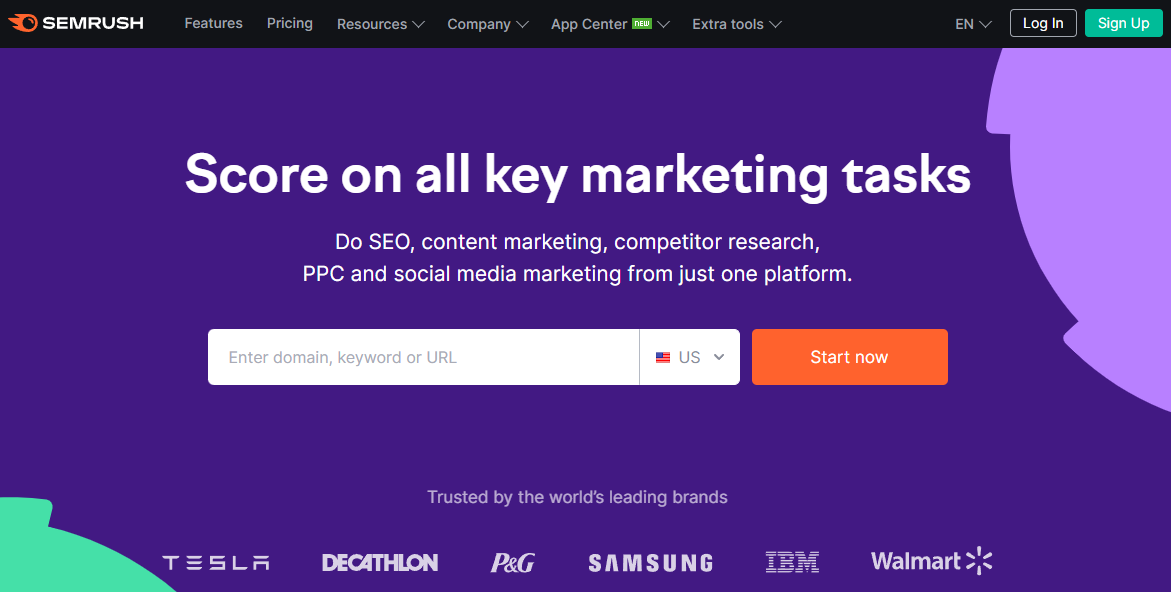
Semrush is one of the most comprehensive SEO platforms available, offering a vast suite of tools for content marketing, competitor analysis, keyword research, and SEO strategy. Its Semrush Writing Assistant helps optimize content with real-time suggestions for readability, tone, and keyword integration, making it an invaluable tool for content-driven SEO efforts.
Key Features
- Semrush Writing Assistant: Provides real-time feedback for optimizing content based on keywords, readability, and tone of voice.
- Keyword Research: Advanced tools for discovering high-value keywords, search trends, and untapped opportunities.
- Content Marketing Toolkit: Plan and execute content strategies with features for topic research, keyword clustering, and performance tracking.
- Backlink Analysis: Evaluate your link-building strategies and compare them to competitors for better off-page SEO.
- Competitor Analysis: Gain insights into competitor strategies, including organic keywords, ad campaigns, and traffic sources.
- Rank Tracking: Monitor your site’s keyword performance daily across multiple locations and devices.
Pros
- Comprehensive all-in-one solution for SEO and content marketing.
- Real-time content optimization through the Writing Assistant.
- Historical data for keyword research and domain analytics.
- Scalable plans for businesses of all sizes, from individuals to enterprises.
Cons
- Higher pricing compared to other tools, especially for small teams.
- Steeper learning curve due to the breadth of features.
Pricing
Semrush offers three pricing plans with both monthly and discounted annual billing options:
- Pro: $139.95/month – Best for beginners and small teams, includes 5 projects and tracking for 500 keywords.
- Guru: $249.95/month – For mid-size businesses, includes 15 projects, 1,500 keywords, and access to the Content Marketing Toolkit and historical data.
- Business: $499.95/month – For large agencies, includes 40 projects, 5,000 keywords, Share of Voice metrics, API access, and extended limits.
Semrush provides a 7-day free trial, allowing users to explore its features risk-free.
4. Frase

Frase is a powerful AI-driven tool designed to streamline the content creation process, from SERP analysis and research to writing and optimization. With its intuitive interface and advanced AI capabilities, Frase helps users create SEO-optimized content faster and more effectively, making it ideal for bloggers, marketers, and agencies.
Key Features
- SERP Analysis: Quickly analyze top-ranking pages for target keywords and extract insights for better content strategies.
- Outline Builder: Generate detailed content outlines based on competitor analysis, covering essential topics and subtopics.
- Content Optimization: Enhance content with real-time topic scoring to fill gaps and ensure SEO relevance.
- AI Writing Assistant: Includes in-editor AI assistance to draft and improve content, with unlimited AI words on higher plans.
- Integrations: Seamlessly integrates with WordPress and Google Docs for efficient workflows.
- AI Article Wizard (Add-on): Generate full articles based on SERP data with AI-driven suggestions.
Pros
- End-to-end content creation workflow, from research to optimization.
- Intuitive AI tools for faster content generation and improved quality.
- Real-time feedback for topic scoring and SEO alignment.
- Affordable plans for solo users and scalable options for teams.
Cons
- AI Article Wizard requires a separate add-on for full functionality.
- Solo and Basic plans have limited search queries, which may not suit heavy users.
Pricing
Frase provides three paid plans with discounted rates for annual billing:
- Solo: $15/month ($12/month annually) – 1 user, 10 search queries/month, and 20,000 AI words.
- Basic: $45/month ($38/month annually) – 1 user, 30 search queries/month, and unlimited AI words.
- Team: $115/month ($97/month annually) – 3 users (additional users for $25/month), unlimited search queries, and unlimited AI words.
Optional Pro Add-on: $35/month for SERP-based AI article generation (up to 30 AI articles/month).
Frase offers a free trial to test 1 document, 1 search query, and 5,000 AI-generated words.
5. MarketMuse

MarketMuse is a cutting-edge content strategy and optimization platform powered by AI. It helps users analyze search data, prioritize topics, and create detailed content briefs for SEO-focused content. Designed for teams of all sizes, MarketMuse streamlines the process of planning, creating, and optimizing content to outperform competitors.
Key Features
- Content Briefs: Generate data-driven content briefs with detailed keyword suggestions, questions, and structure recommendations.
- Topic Navigator: Identify content gaps and high-priority topics to target for improved topical authority.
- SERP Analysis: Automate the SERP analysis process to understand Google’s topical expectations for given keywords.
- Tracked Topics: Monitor and track up to 10,000 topics (depending on the plan) to prioritize optimization opportunities.
- Site Heatmap: Evaluate your site’s content performance and identify areas that need improvement.
- Integration: Export briefs and insights to applications for seamless collaboration.
Pros
- Excellent for content strategy planning and prioritizing high-value topics.
- Provides comprehensive, AI-powered content briefs.
- Robust tools for analyzing SERP and tracking topical relevance.
Cons
- Higher pricing tiers may be costly for smaller teams or solo users.
- Free plan has limited functionality, suitable only for basic use cases.
Pricing
MarketMuse offers four pricing plans, with annual billing options for discounts:
- Free: $0/month – 1 user, 10 queries/month, and limited functionality.
- Optimize: $99/month ($999/year) – 1 user, 100 tracked topics, 5 content briefs/month, and 1 strategy document/month.
- Research: $249/month ($2,499/year) – 3 users, 500 tracked topics, 10 content briefs/month, and 3 strategy documents/month.
- Strategy: $499/month ($5,499/year) – 5 users, 10,000 tracked topics, 20 content briefs/month, and 5 strategy documents/month.
MarketMuse offers a free trial to explore its features before committing to a plan.
6. Clearscope

Clearscope is a highly-regarded content optimization platform that uses AI-driven insights to help content creators improve keyword relevance, structure, and SEO performance. Designed with usability in mind, Clearscope is suitable for individuals, teams, and enterprises looking to boost content quality and search rankings.
Key Features
- Content Reports: Generate reports with actionable recommendations for keyword usage, headings, and content structure to align with SEO best practices.
- Keyword Discovery: Identify high-value keywords to optimize content for search intent and relevance.
- Content Inventory Pages: Monitor & manage content performance across your site.
- Unlimited Users & Projects: Collaborate across teams without additional user costs.
- AI Content Outlines: Quickly generate content outlines based on keyword insights for streamlined content creation.
Pros
- Intuitive interface designed for seamless adoption by teams and individuals.
- High-quality keyword and content recommendations backed by robust data.
- Unlimited users, making it scalable for teams of all sizes.
- Flexible plan changes and no contracts required.
Cons
- Higher pricing compared to some competitors, which may not suit smaller teams or solo users.
- Limited features like keyword research compared to broader SEO platforms.
Pricing
Clearscope offers three plans, with no contracts and the flexibility to scale as needed:
- Essentials: $189/month – Includes 100 Content Inventory Pages, 50 monthly Keyword Discoveries, and 20 monthly Content Reports. Additional reports are $10 each.
- Business: $399/month – Includes 300 Content Inventory Pages, 50 monthly Keyword Discoveries, and 20 monthly Content Reports. Additional reports are $3 each, with access to a dedicated account manager.
- Enterprise: Custom pricing – For businesses producing content at scale, includes custom credits, SSO, crawler whitelisting, and tailored agreements.
Clearscope provides free training and onboarding to ensure customers maximize their use of the platform.
7. Jasper

Jasper is a robust AI-powered platform designed for marketers, content creators, and teams seeking to scale high-quality content production. With features like customizable AI workflows, content optimization, and brand voice integration, Jasper is a versatile tool for SEO-friendly content creation.
Key Features
- Content Creation & Optimization: Generate and refine content with AI, including blog posts, social media captions, and email campaigns.
- Brand Voice Integration: Maintain consistency with AI-driven tone analysis and customizable voice settings.
- SEO Mode: Optimize content using SERP competitor insights with the Surfer SEO add-on.
- Document Collaboration: Collaborate in real-time with your team using Jasper’s intuitive editor.
- AI Image Generation: Create high-quality, watermark-free images for campaigns.
- Browser Extension: Use Jasper across platforms with Chrome or Edge extensions.
Pros
- Wide range of tools for content generation, editing, and SEO integration.
- Customizable AI workflows and apps for industry-specific tasks.
- Supports over 30 languages, making it accessible for global users.
Cons
- Pricing increases with additional seats, which may limit use for smaller teams.
- Advanced features like API access and unlimited assets require higher-tier plans.
Pricing
Jasper offers three plans, with discounted rates for annual billing:
- Creator: $49/month per seat – 1 user, 1 Brand Voice, SEO mode, and browser extension.
- Pro: $69/month per seat – 1 user (up to 5 users at additional cost), 3 Brand Voices, campaign tools, and image generation.
- Business: Custom pricing – Unlimited features, API access, advanced admin controls, and a dedicated account manager.
All plans include a 7-day free trial to explore the platform’s capabilities.
8. Writesonic

Writesonic is an AI-powered content creation platform designed for freelancers, marketers, and teams. It offers tools for writing SEO-optimized articles, generating creative marketing materials, and improving content with AI-driven enhancements. With its flexibility and advanced templates, Writesonic caters to various use cases, from blogging to social media posts.
Key Features
- AI Article Writer: Multiple versions (4.0, 5.0, and 6.0) for generating high-quality SEO-friendly articles, including bulk article generation.
- Chatsonic: AI chatbot for conversational content generation and queries.
- SEO Checker & Optimizer: Analyze and optimize content for improved SEO performance.
- Content Templates: Access to 50+ standard templates for various content formats, including rewriters, humanizers, and generators.
- Advanced Features: Automated internal linking, AI topic clusters, and integration with Google for the latest data.
- Photosonic: Generate high-quality AI images for content.
Pros
- Flexible plans for individuals and teams of all sizes.
- Advanced features like content optimization and internal linking for SEO.
- Tools for bulk generation and AI image creation.
Cons
- Some advanced templates and features require credits, limiting usage for lower-tier plans.
- Enterprise plans require an annual contract and have high starting costs.
Pricing
Writesonic offers separate plans for individuals and teams, with annual billing discounts:
For Individuals & Freelancers:
- Free Plan: $0 – Includes 25 credits and 5 Chatsonic generations (one-time).
- Individual Plan: $20/month ($16/month annually) – Includes 100 credits, unlimited Chatsonic usage, AI Article Writer 6.0, and 1 Brand Voice.
For Professionals & Teams:
- Standard: $99/month ($79/month annually) – 1,000 credits, AI Topic Clusters, and Answer the People for topic research.
- Professional: $249/month ($199/month annually) – 3,000 credits, team collaboration for up to 3 members, and AI Content Gap Analyzer.
- Advanced: $499/month ($399/month annually) – 6,500 credits, priority support, and Google Search Console integration for up to 5 members.
- Enterprise: Custom pricing – Includes custom workflows, knowledge graphs, style guides, enterprise-grade security, and training.
Writesonic provides a free plan to explore its features, with additional plans available to meet individual or team needs.
9. Grammarly

Grammarly is a widely-used AI-powered tool for improving grammar, spelling, tone, and clarity in writing. It caters to individuals, teams, and enterprises with features like sentence rewrites, tone adjustments, and a plagiarism checker. Its AI prompt generation capabilities make it a versatile choice for content creators and professionals.
Key Features
- Grammar and Spell Checking: Detects and corrects writing errors in real-time.
- Tone and Clarity Adjustments: Offers suggestions to refine the tone and structure of content.
- Sentence Rewrites: Improves sentence construction and fluency for a polished output.
- Plagiarism Checker: Ensures content originality by scanning for accidental plagiarism.
- AI Prompts: Generates text with AI-powered prompts to aid in content creation.
Pros
- Excellent for refining grammar, tone, and clarity.
- Integrates with multiple platforms, including Google Docs, MS Office, and browsers.
- Offers scalable plans for individuals and enterprises.
Cons
- Limited features in the free version.
- Advanced analytics and team collaboration tools are available only on higher-tier plans.
Pricing
Grammarly provides plans for individuals, teams, and enterprises, with annual billing discounts:
- Free Plan: $0/month – Includes basic grammar and spelling checks, tone detection, and 100 AI prompts/month.
- Pro Plan: $30/month ($12/month per member when billed annually) – Adds full-sentence rewrites, inclusive language suggestions, plagiarism checks, and 2,000 AI prompts/month.
- Enterprise Plan: Custom pricing – Includes unlimited AI prompts, advanced security features, custom roles, and dedicated support.
Grammarly’s free plan is a great starting point, with premium options available for more advanced needs.
10. AnswerThePublic

AnswerThePublic is a content research tool that analyzes search engine autocomplete data to uncover questions and phrases people commonly search for. It helps marketers, content creators, and SEO professionals gain unique insights into their audience's needs and behaviors, making it easier to create relevant and engaging content.
Key Features
- Keyword Insights: Provides a visual map of questions, prepositions, and comparisons related to your keyword.
- Search Volume and CPC Data: Includes keyword search metrics to prioritize opportunities.
- Trend Monitoring: Alerts you to shifts in search behavior and new keyword suggestions.
- Export Options: Easily download insights in CSV format or as high-resolution visuals for presentations.
- Search Tracking: Compare data over time to monitor changes in search behavior and audience interest.
Pros
- Unique keyword insights that support creative content ideas.
- Easy-to-use interface with organized, visualized data.
- Tracks emerging trends for ongoing content relevance.
Cons
- Limited free searches; higher tiers required for frequent use.
- Focused primarily on research, not content creation.
Pricing
AnswerThePublic offers monthly and lifetime options, with a 7-day free trial to test its features:
- Individual Plan: $11/month – 1 user, 100 daily searches, and search volume data.
- Pro Plan: $99/month – Up to 3 users, unlimited searches, and enhanced reporting features.
- Expert Plan: $199/month – Unlimited users, searches, and trend monitoring capabilities.
The platform also provides a lifetime option, allowing users to pay once for lifetime access.
11. OpenAI ChatGPT

ChatGPT by OpenAI is a versatile AI tool that excels at generating high-quality content, conducting research, and assisting with creative or technical writing tasks. It offers access to advanced AI models with additional capabilities for data analysis, web browsing, file uploads, and image generation.
Key Features
- AI-Powered Writing: Generate well-crafted, engaging, and SEO-friendly content for blogs, articles, or social media.
- Data Analysis and Research: Includes tools for analyzing data, exploring trends, and conducting research.
- Multimodal Capabilities: Provides vision and file-upload features for analyzing images and documents.
- Custom GPTs: Create tailored AI models for specific workflows or industries.
- Collaboration: The Team and Enterprise plans allow collaborative workspaces with shared GPTs and administrative controls.
Pros
- Highly flexible and capable across various writing and research needs.
- Regular updates and early access to new features for paid users.
- Scalable options for individual users, teams, and enterprises.
Cons
- Free plan has limited access to advanced models and tools.
- Some features, like data retention and expanded context windows, are exclusive to Enterprise plans.
Pricing
ChatGPT offers multiple plans with monthly and annual options:
- Free Plan: $0/month – For basic use with GPT-4o mini and limited access to advanced features.
- Plus Plan: $20/month – Access to GPT-4 with expanded features like data analysis, browsing, and DALL·E image generation.
- Team Plan: $25/user/month billed annually ($30 billed monthly) – Adds collaboration tools, admin console, and workspace management.
- Enterprise Plan: Custom pricing – Designed for large organizations with enhanced speed, security, and team controls.
A free plan is available for basic needs, and all paid plans offer a range of additional capabilities.
12. Wordtune

Wordtune is an AI-powered writing assistant designed to refine your content by improving readability, grammar, vocabulary, and tone. It helps writers enhance fluency and clarity, making it an ideal tool for creating polished SEO content.
Key Features
- Rewriting Suggestions: Offers multiple rewriting options to make content clearer and more engaging.
- Grammar and Spelling Checks: Ensures error-free writing with robust grammar and spelling corrections.
- AI Summarization: Condenses lengthy content into concise summaries for efficient communication.
- Vocabulary Enhancements: Suggests alternative words and phrases to enrich content.
- Fluency and Clarity Improvements: Boosts overall readability and tone for professional content.
Pros
- Easy-to-use interface with instant AI recommendations.
- Unlimited rewriting and summarization with premium plans.
- Useful for improving engagement and simplifying complex text.
Cons
- Free and lower-tier plans have strict daily and monthly usage limits.
- Limited SEO-specific tools compared to other platforms.
Pricing
Wordtune offers flexible pricing plans:
- Basic Plan: $0/month – 10 rewrites/day, 3 summaries/month, and unlimited grammar and spelling checks.
- Advanced Plan: $13.99/month – 30 rewrites/day, 15 summaries/month, and unlimited grammar checks and AI recommendations.
- Unlimited Plan: $19.99/month – Unlimited rewrites, summaries, grammar checks, vocabulary enhancements, and fluency improvements.
- Business Plan: Custom pricing – Includes centralized billing, SAML SSO, and additional business support.
The Basic plan is free, with paid options offering enhanced capabilities for professionals and teams.
13. QuillBot

QuillBot is a versatile AI writing tool designed for paraphrasing, grammar correction, summarization, and plagiarism detection. It empowers writers, students, and professionals to improve the clarity and quality of their content effortlessly.
Key Features
- Paraphrasing Tool: Offers multiple rewriting modes to enhance content fluency and originality.
- Grammar and Spelling Checker: Provides advanced proofreading and error correction.
- Summarizer: Condenses long-form text into concise summaries for quick insights.
- Plagiarism Checker: Detects potential instances of plagiarism to maintain originality.
- AI Detector: Identifies AI-generated content for improved transparency.
Pros
- Supports multiple writing modes for diverse needs.
- Comprehensive tools for improving grammar, clarity, and fluency.
- User-friendly integrations with Chrome, Microsoft Word, and macOS apps.
Cons
- Free plan has significant limitations on word count and features.
- No SEO-specific tools for optimizing content for search engines.
Pricing
QuillBot offers two main pricing options:
- Free Plan: $0/month – Limited to 125-word paraphrasing, basic grammar checks, and 50 AI prompts/day.
- Premium Plan: $8.33/month (billed annually) – Unlimited paraphrasing, advanced grammar suggestions, AI-generated summaries, and plagiarism checks.
QuillBot also provides a 3-day money-back guarantee for its Premium plan.
14. Hemingway Editor

Hemingway Editor is a popular writing tool that focuses on improving readability and clarity. It highlights passive voice, complex sentences, and wordiness to help writers produce concise and impactful content.
Key Features
- Readability Analysis: Scores your writing’s readability and highlights areas for improvement.
- Passive Voice Detection: Identifies passive constructions and suggests active alternatives.
- Simplification Suggestions: Highlights complicated sentences and offers simpler rewording options.
- AI Sentence Rewrites (Paid Version): Provides AI-powered fixes for grammar, wordiness, and style adjustments.
- Tone and Style Adjustments (Paid Version): Allows customization to match the desired writing tone and style.
Pros
- Free version available with core editing features.
- Easy-to-use interface with clear highlights for problem areas.
- Affordable subscription options for enhanced AI editing capabilities.
Cons
- Free version lacks AI-powered features.
- Limited to English-language content.
- No built-in SEO or keyword analysis tools.
Pricing
Hemingway Editor offers both free and paid plans:
- Free Version: Includes readability scoring and basic suggestions for improving clarity.
- Editor Plus:
- Individual 5K Plan: $8.33/month (billed annually) – Includes 5,000 AI sentence rewrites/month.
- Individual 10K Plan: $12.50/month (billed annually) – Includes 10,000 AI sentence rewrites/month.
- Team 10K Plan: $12.50/user/month (billed annually) – Includes team billing and extra AI credits.
A free trial is available to explore Hemingway Editor Plus with no credit card required.
15. Google Docs

Google Docs is a versatile, cloud-based word processor that offers real-time collaboration and easy accessibility. While it’s not specifically designed for SEO, its integration with various SEO tools and add-ons makes it a foundational platform for drafting and refining content.
Key Features:
- Real-Time Collaboration: Work simultaneously with team members and leave comments or suggestions.
- Cloud Storage: Automatically saves all progress with access across devices via Google Drive.
- Integration with SEO Tools: Integrates with tools like Surfer, Semrush Writing Assistant, Grammarly, and Clearscope for seamless content optimization.
- Formatting and Templates: Offers rich formatting tools and pre-designed templates for efficient document creation.
- Offline Mode: Allows editing without an internet connection.
Pros
- Free to use with a Google account.
- Simple interface suitable for users of all experience levels.
- Integration with other Google Workspace tools like Sheets, Slides, and Calendar.
Cons
- Lacks built-in SEO-specific features.
- Dependent on internet access for full functionality unless offline mode is enabled.
- Limited advanced formatting compared to desktop word processors like MS Word.
Pricing
Google Docs is free for individual users. For teams or businesses, it is included in Google Workspace plans:
- Business Starter: $6/user/month – Includes 30 GB of storage per user.
- Business Standard: $12/user/month – Offers 2 TB of storage per user and enhanced collaboration tools.
- Business Plus: $18/user/month – Provides 5 TB of storage per user, advanced security, and management controls.
Google Docs is a powerful free tool for content drafting and collaboration, enhanced further with its ability to integrate with SEO and editing tools.
Frequently Asked Questions
What is SEO Content Writing?
SEO content writing involves creating web content that incorporates relevant keywords and phrases to improve organic visibility and rankings on search engine results pages (SERPs). The goal is to attract targeted traffic while delivering value to readers.
What is an SEO Content Writer?
An SEO content writer is skilled in creating search-optimized, user-friendly content. They combine expertise in SEO practices, such as keyword integration and search intent alignment, with the ability to craft informative and engaging articles, blog posts, and other digital content.
Why is SEO Content Writing Important?
SEO content writing is essential for businesses looking to increase their visibility on search engines. Optimized content can lead to higher search rankings, increased website traffic, and opportunities to generate leads, sales, and brand awareness.
How Do You Write Content for SEO?
Writing SEO content requires balancing user needs with search engine optimization. Start by researching relevant keywords and understanding user search intent. Create engaging, informative content that directly answers user queries. Follow on-page SEO best practices by optimizing titles, meta descriptions, and headers. Use a clear structure with subheaders, well-organized text, and visual elements such as images or videos. Additionally, include internal and external links to support and enrich your content.
What is an SEO Content Strategy?
An SEO content strategy focuses on producing valuable content for your audience while optimizing for search engines. It involves researching keywords and topics to identify high-value opportunities, incorporating semantic keywords to enhance relevance, and structuring content with headers and media to improve user experience. A well-rounded strategy also aligns content goals with measurable SEO metrics, such as increasing website traffic and engagement.
Top Benefits of Using SEO Content Writing Tools
Using SEO content writing software can revolutionize your content creation process. Here are 8 key benefits:
- Discover High-Impact Topics and Keywords: Identify relevant topics and keywords to target the right audience.
- Spark Creativity and Avoid Writer’s Block: Generate ideas and streamline content creation with AI assistance.
- Optimize for SEO and Readability in Real-Time: Receive instant feedback to ensure your content meets search engine and reader expectations.
- Polish Your Writing: Spot and fix spelling and grammar issues seamlessly.
- Boost Efficiency: Save time while creating engaging, high-quality, optimized content.
- Build Trust with Readers: Craft authoritative and valuable content that enhances reputation and engagement.
- Achieve Higher Rankings: Ensure your content aligns with search intent and ranks well on SERPs.
- Enhance Overall SEO Strategy: Drive better results through a more data-driven and efficient content process.
Final Thoughts on Choosing SEO Content Writing Tools
SEO content writing software bridges the gap between creative writing and technical SEO requirements. The tools we’ve covered above help you create content that not only engages readers but also meets search engine criteria to rank higher.
With features ranging from keyword research and real-time optimization to grammar checking and AI-powered assistance, these tools are essential for scaling your content strategy.
Whether you're a solo writer, a small business owner, or part of a larger marketing team, there’s a solution on this list to meet your needs.
Take your time exploring the options, test free trials when available, and invest in the tool that aligns best with your goals. With the right software, you’ll streamline your workflow, improve your content, and achieve better SEO results.