Last modified on: April 3rd, 2024
Looking for the best SEO reporting tools to analyze key metrics, track the progress of your SEO campaigns, and save hours of time? If so, check them out below!
SEO reporting software is super valuable for tracking campaign performance and being able to efficiently share fresh updates with clients, managers, and other stakeholders.
Below is a detailed comparison of the best SEO reporting tools to create high-quality reports, share important KPIs, and guide your SEO strategy in 2024 and beyond.
BoostPlanner is reader-supported. If you buy through a link on my site, I may earn an affiliate commission.
Top SEO Reporting Software Overview
Here is an overview of the top SEO reporting software tools (described in detail below):
- SE Ranking – Best-value SEO reporting software.
- Semrush – Premium SEO reporting software.
- SEO PowerSuite – Desktop SEO reporting software.
- Nightwatch – Dedicated SEO rank reporting software.
- Google Analytics – Free website traffic reporting software.
- Google Search Console – Free Google search presence insights.
- Google Data Studio – Free marketing and SEO report builder.
- Dash This – Automated marketing dashboard software.
- Databox – Extensive KPI dashboard reporting platform.
- Supermetrics – Tools to stream data into SEO reports.
- Raven Tools – Comprehensive SEM reporting software.
- Mangools – Beginner-friendly SEO toolkit with simple reports.
- Ahrefs – SEO toolkit with competitor analysis reports.
- Agency Analytics – SEO reporting tools for agencies.
- Moz Pro – Reputable SEO software and reporting tools.
Learn more about these SEO reporting tools and their key features below.
What to Look For in SEO Reporting Software
Consider these factors when looking for the best SEO reporting software for you:
- The types of SEO reports offered, such as audit or ranking reports.
- The number of reports you can create per site project or plan.
- If you need white-label reports and which plans include them.
- Reportable data is relatively accurate and regularly updated.
- If you can export SEO data to CSV files or spreadsheets.
- If there are options to schedule and send automated reports.
- If any provided software integrations would help your needs.
There are many effective reporting tools on the market used by SEO professionals and digital marketers. Some are more specialized, while others function as all-in-one software platforms. More than one tool may be required depending on your needs.
What Are the Best SEO Reporting Tools?
Based on testing and reviewing these SEO reporting tools for analyzing and sharing campaign performance, here are 15 of the best SEO reporting tools for 2024:
1. SE Ranking
Best Value SEO Reporting Software
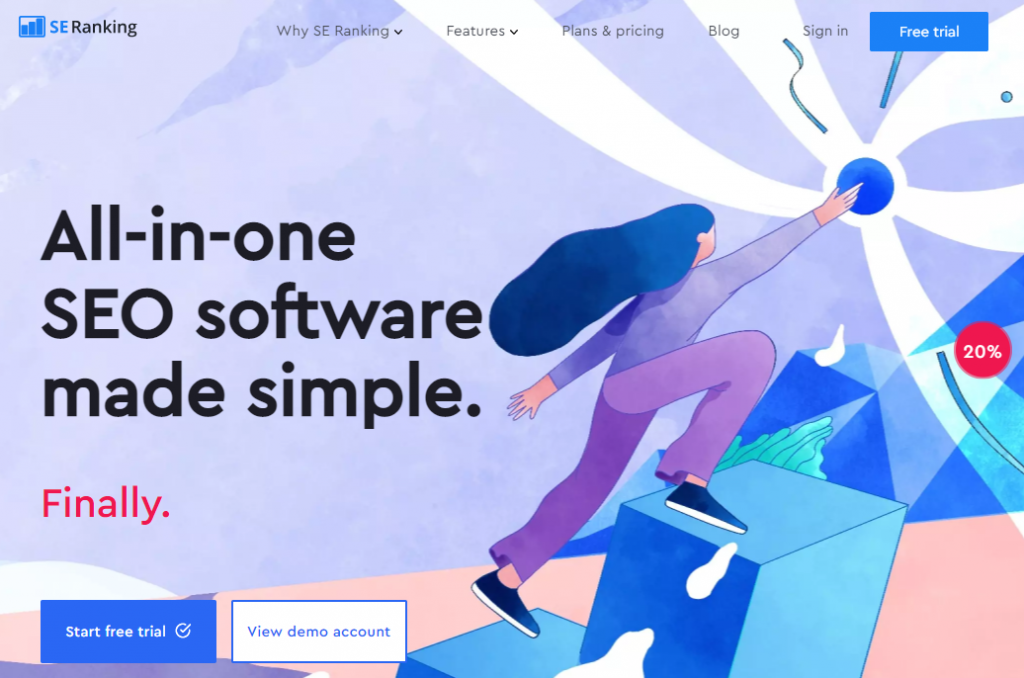
SE Ranking is a super affordable SEO software platform with impressive all-in-one features and reporting tools to manage and report on any SEO campaign with ease.
Reporting Features
SE Ranking provides a user-friendly drag-and-drop report builder, pre-structured templates, manual and scheduled SEO reports, and white-label reporting features.
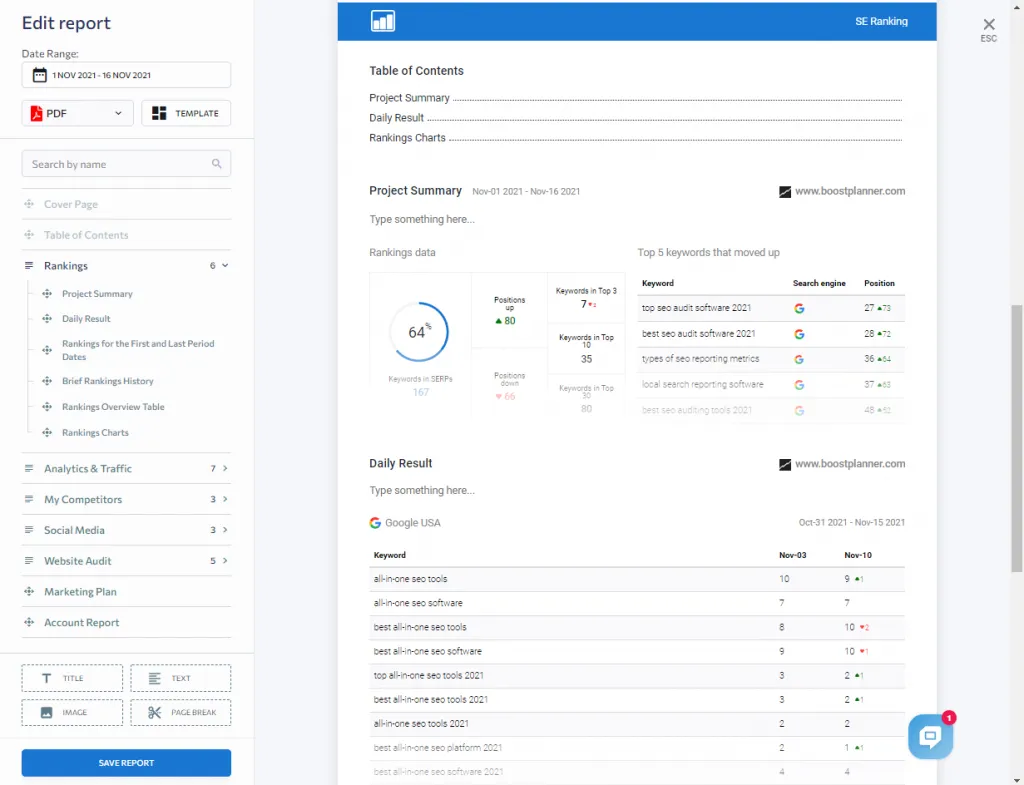
You can create reports with SEO metrics such as keyword rankings, competitor visibility insights, on-page & technical SEO audit findings, and backlink monitoring data.
The SE Ranking report builder provides an option to add custom notes and marketing tasks to your reports if you prefer to include work progress.
SE Ranking also features a unique Account report that's great for sharing a general report on multiple website projects.
Reports can be exported as PDF, Excel, and HTML files in browsers.
The mid-tier Pro plan is required for access to white-label reports.
Pricing

SE Ranking offers 3 primary plans with adjustable options:
- Essential – Starts at $49 per month.
- Pro – Starts at $109 per month.
- Business – Starts at $239 per month.
Custom plans are available for higher volume needs.
White-label reports are included in the Pro and Business plans. These plans are an affordable option for SEO companies or marketing agencies with a growing client base.
SE Ranking is a popular choice if you're looking for a low-cost all-in-one SEO platform with a rich set of features and a flexible report generator.
SE Ranking offers a large set of features and competitive insights for SEO campaigns including a large keyword and domain database, in-depth site audits, content optimization insights, rank tracking, and a report builder.
Related: SE Ranking review and SE Ranking pricing.
SE Ranking offers a 14-day free trial.
1. Semrush
Premium SEO Reporting Software
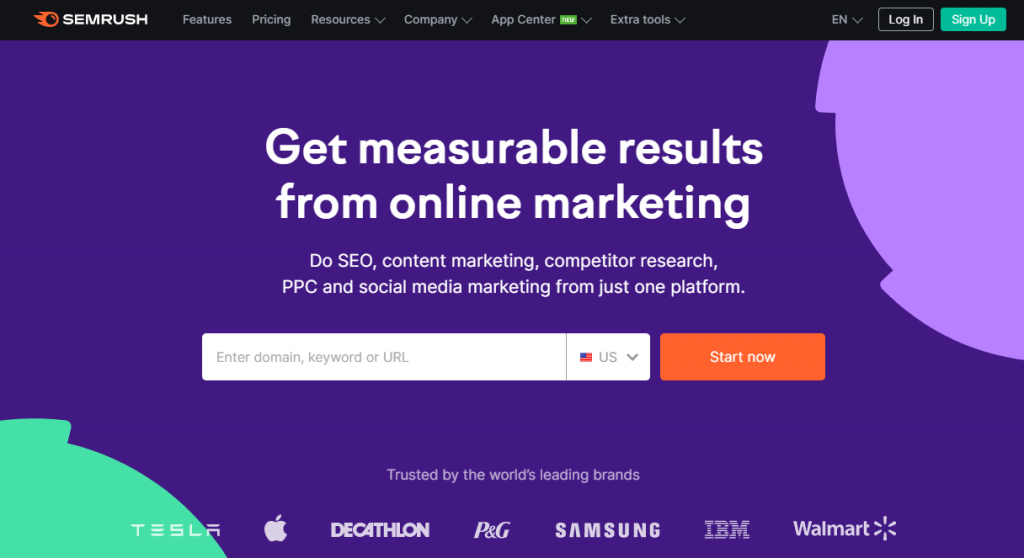
Semrush is an online marketing platform with an extensive set of optimization tools, a versatile report builder, and templates for reporting on nearly every aspect of SEO.
Reporting Features
Create automated reports that include metrics related to SEO, content marketing, competitor research, PPC advertising, and social media marketing.
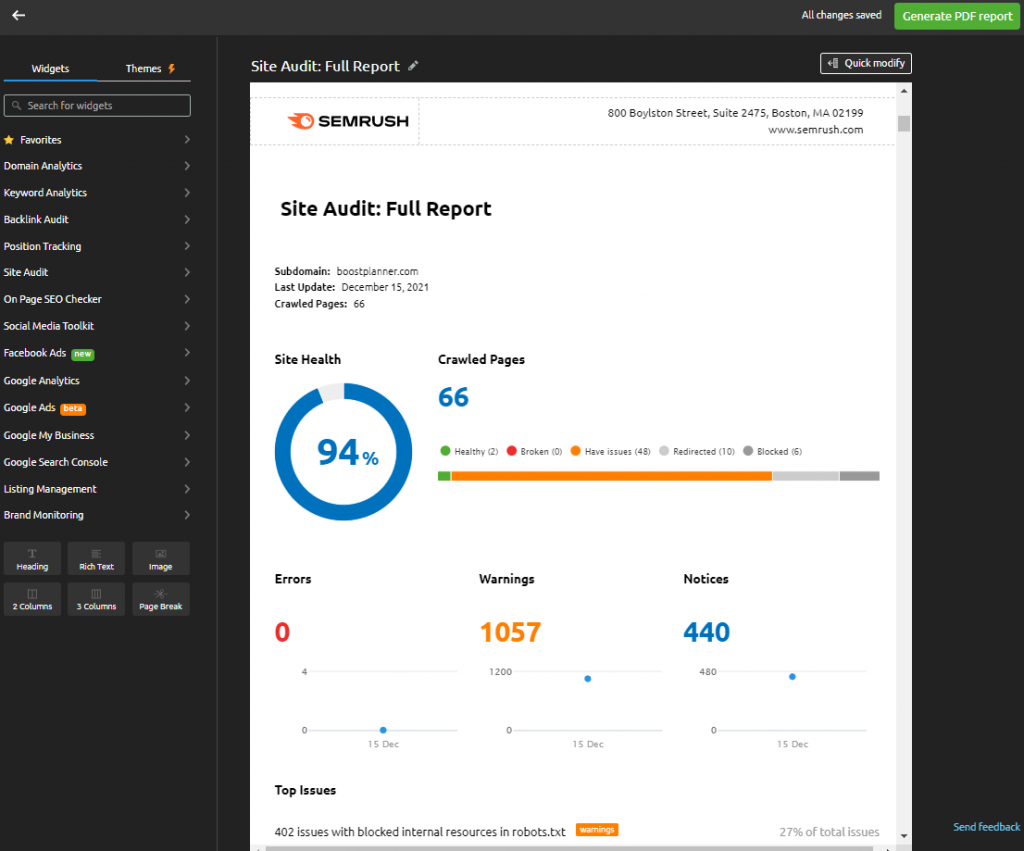
Semrush gives you the ability to create, schedule, and send automated SEO reports on a recurring basis that suits your needs.
You can create reports that include search engine ranking trends, competitor metrics like domain authority and trust scores, organic traffic, backlinks, website audit results, technical SEO issues, on-page SEO insights, and more.
More than 20 SEO-related tools and reports are bundled into the SEO toolkit section of the platform. This includes a convenient SEO report list of premade templates such as:
- SEO Report
- Organic Search Report
- Technical SEO Report
- Competitor Research Report
You can modify Semrush report templates to your liking or create a report from scratch. Generate scheduled PDF reports and send reports to multiple email addresses.
The Semrush add-on known as the Agency Growth Kit is required for access to branded, white-label reports where you can remove the default Semrush logo.
Pricing
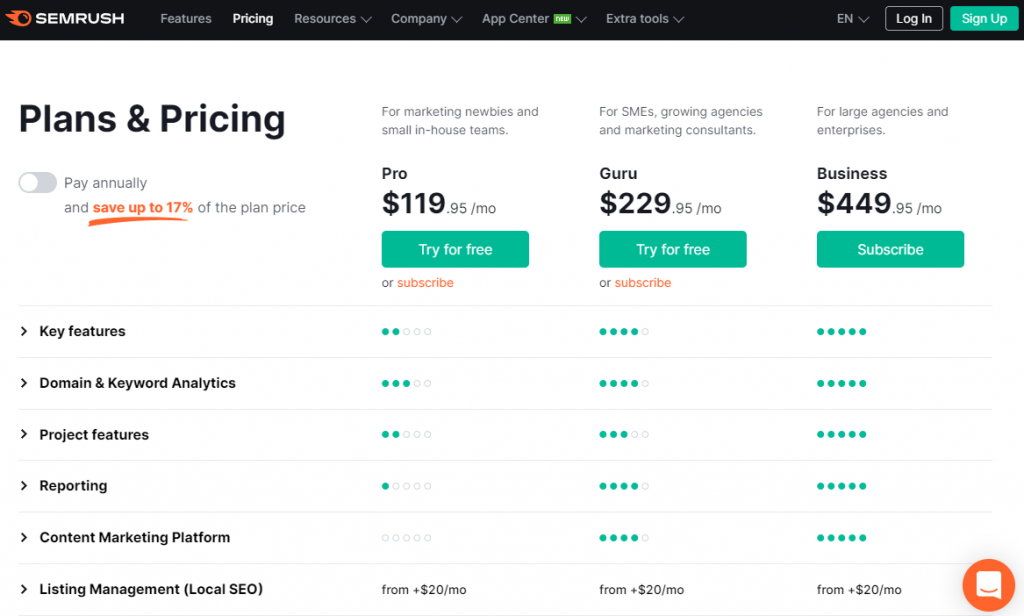
Semrush provides three fixed pricing plans including:
- Pro plan – $119.95 per month
- Guru plan – $229.95 per month
- Business plan – $449.94 per month
You can lower Semrush prices by enrolling in an annual plan for up to 17% off.
Custom plans are available for larger enterprise needs.
You can schedule up to 5 Semrus reports at a time with the Pro plan, 20 with the Guru plan, and 50 with the Business plan.
The Guru and Business plans offer the option to pull data from Semrush into Google Data Studio reports. This is useful for incorporating ranking data in Google Data Studio.
While I use several of the SEO reporting tools shared in this post depending on the project and situation, I recommend Semrush for SEO tools and reporting in one place.
Semrush is the most comprehensive in terms of tools, marketing data, reportable metrics, and appealing reports.
Combined with the ability to integrate Google Analytics and Google Search Console data, you can make engaging and complete SEO reports rather quickly.
I also really like the user interface of Semrush's position tracker tool for reporting on changes in Google rankings and its daily rank tracking updates.
Related: Semrush review and Semrush pricing.
Semrush offers a 7-day free trial.
3. SEO PowerSuite
Desktop SEO Reporting Software
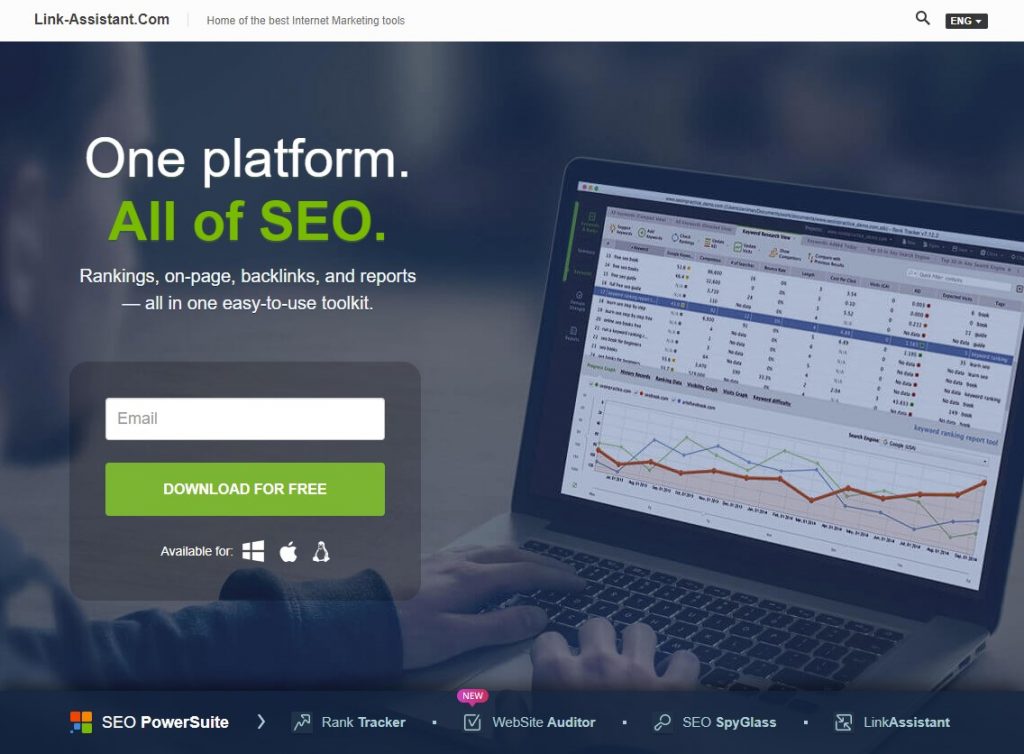
SEO PowerSuite is a set of 4 desktop SEO tools. The tools include a rank tracker with keyword research, a website auditor, backlink research, and link management tools.
Reporting Features
Downloading is required to use the all-in-one SEO software suite. SEO PowerSuite provides many advanced settings and features for SEO professionals and agencies.
All the tools are pretty in-depth. For example, the keyword research software is based on 19 various keyword suggestion tools and provides a host of metrics.
The rank tracker lets you track an unlimited number of keywords across hundreds of search engines.
The SEO site audit software checks for hundreds of SEO factors and presents findings in a very organized way, including an attractive dashboard and reports.
Report on every SEO aspect such as links, keyword rankings, traffic, and website audit issues. Create professional-looking white-label reports in HTML and PDF.
Pricing

PowerSuite starts at $299 per year for access to the entire suite of tools.
In my opinion, the included SEO reporting tools are lacking unless you purchase a license to the Enterprise plan.
The Enterprise plan costs $699 per year and includes access to white-label SEO reports and the ability to save, print, and deliver reports to clients.
SEO PowerSuite offers a free version with limited features.
3. Nightwatch
SEO Rank Tracker Reporting Software
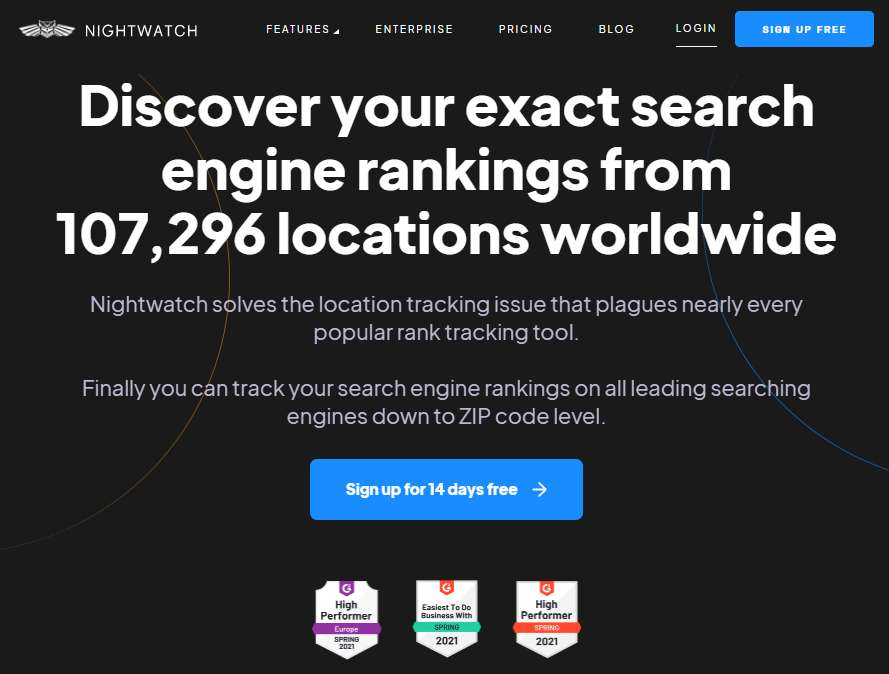
Nightwatch is an SEO tool with a super accurate local search engine rank tracker, technical SEO audits, and powerful segmentation for granular analysis and reports.
Reporting Features
Nightwatch provides daily rank tracking updates and reporting for major search engines including Google Search, Google Maps, YouTube, Bing, Yahoo, and even DuckDuckGo.
Additional SEO features include a technical SEO site audit tool, keyword suggestions, integrations for Google Analytics & Google Search Console, and a report builder.
With Nightwatch, you can create highly customizable search engine ranking reports that are automated and let you report on rankings for multiple cities across the globe.
The ability to track and report on rankings for both Bing and DuckDuckGo search engines is rare to find in an SEO tool.
The mid-tier Optimize plan is required for access to white-label reports.
Pricing
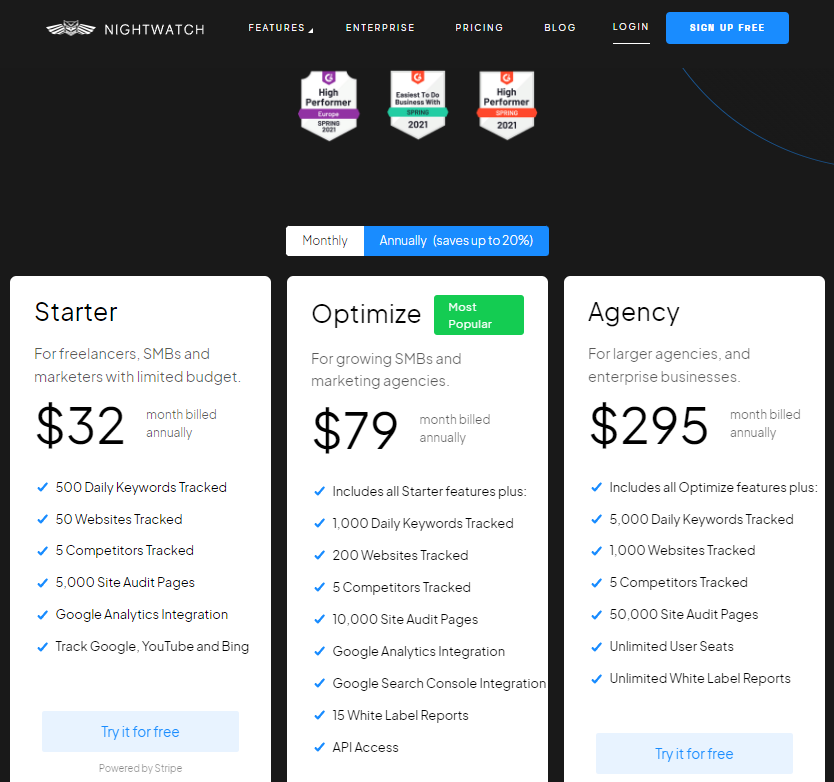
Nightwatch offers 3 main plans including:
- Starter – $39 per month.
- Optimize – $99 per month.
- Agency – $369 per month.
Annually billed plans provide a discount of up to 20% off.
Custom enterprise plans are available for higher volume needs.
The Starter plan gives you 500 daily keyword tracked, 50 websites tracked, 5,000 site audit pages, and GA integration.
The Optimize plan unlocks white-label reports and Google Search Console integration, and the Agency plan provides the highest usage limits with unlimited white-label reports.
I recommend Nightwatch if you're looking to track a high volume of keywords for one or several websites or competitor sites and want to create dedicated rank tracking reports.
Nightwatch's ranking reports work well for local businesses, multi-location, franchises, and service-area businesses.
Nightwatch is one of the best SEO reporting tools for monitoring many keywords and websites affordably. The software has a pretty cutting-edge interface design too, which can help your SEO reports stand out.
Nightwatch offers a 14-day free trial.
4. Google Analytics
Free Website Traffic Reporting Software
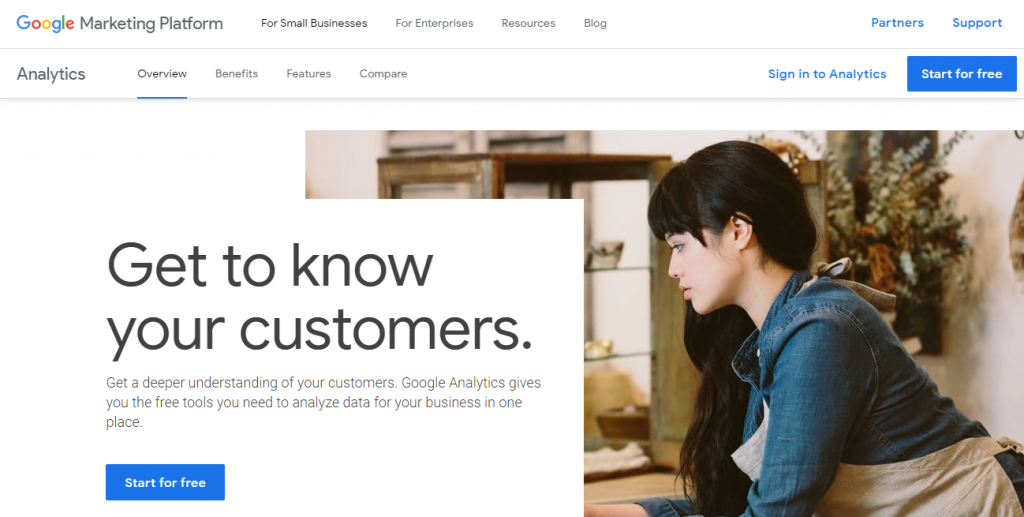
Google Analytics (GA) is a free web analytics and SEO reporting tool that provides tracking and reporting of traffic data for your website.
Reporting Features
The majority of active websites online have a Google Analytics tracking code installed since it's free and useful for understanding site interactions.
Every GA report is made up of metrics and dimensions. Metrics are quantitative measurements, such as user sessions. Example metrics include new users, sessions, bounce rate, pages per session, and session duration.
Dimensions are attributes of your data, such as user source, location, and device.
Google Analytics offers options to compare, filter, and sort metrics and dimensions, compare data across different timeframes, and create custom reports from this data.
Reports can be exported in multiple ways, such as PDF, Google Sheets, Excel, and CSV files. You can also send or schedule email reports.
In addition, you can pull GA data into Google Data Studio to create custom reporting dashboards for blending or comparing data from multiple sources.
Since the GA tracking code is applied directly to a site, Google Analytics is one of the most accurate and recommended ways to report on website traffic.
Many of the leading SEO platforms provide integrations with Google Analytics in order to create SEO reports that combine website traffic data with other SEO insights.
Pricing
Google Analytics is free to use.
However, Google provides Google Analytics 360, which is a paid offering with additional advanced features for large companies and high-traffic needs.
5. Google Search Console
Free Google Search Reporting Software
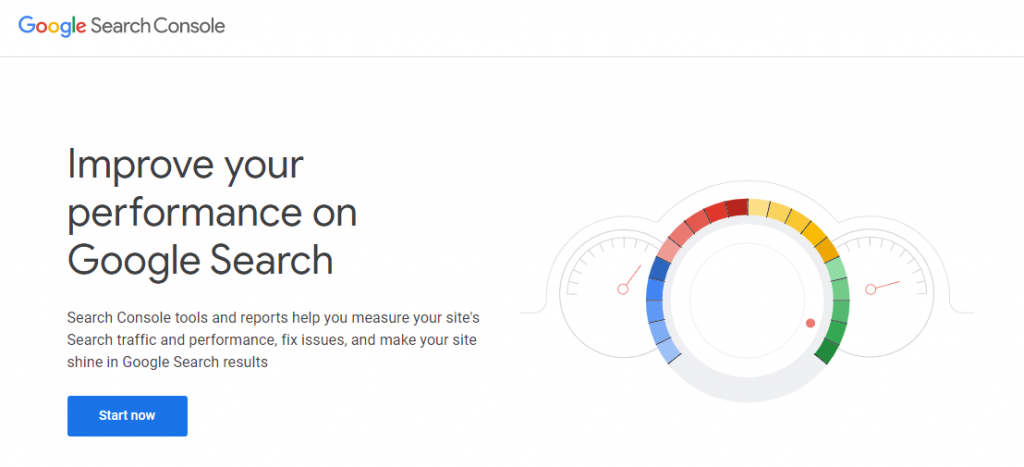
Google Search Console (GSC), previously Google Webmaster Tools, is a free web service and SEO reporting tool by Google that helps you to monitor, maintain and troubleshoot your site's presence in Google Search Results.
Reporting Features
While Search Console isn't required to get your site in Google's search results, the tool is super useful for helping you understand and improve how Google sees your site.
You can view page performance data such as the search queries your pages are generating clicks and impressions for as well as keyword average positions.
Google Search Console also includes page coverage data, such as if your pages are indexed, excluded, or experiencing issues in Google Search.
Other insights include page experience information like mobile useability and unique links pointing to your site that Google has detected.
For SEO reporting purposes, you can export data to Google Sheets, Excel, or a CSV file. You can also connect GSC as a data source to Google Data Studio.
One thing to note is that Google Search Console doesn't show every possible keyword your site could be ranking for. There's also up to a two-day data delay.
If you want to track and report on specific keyword rankings, it's a good idea to use an SEO reporting tool with a rank tracker. This is especially true for new sites, so you can track specific keywords daily and get notified when your pages start to rank.
Pricing
Google Search Console is free to use.
6. Google Data Studio
Free Marketing Report Builder Software
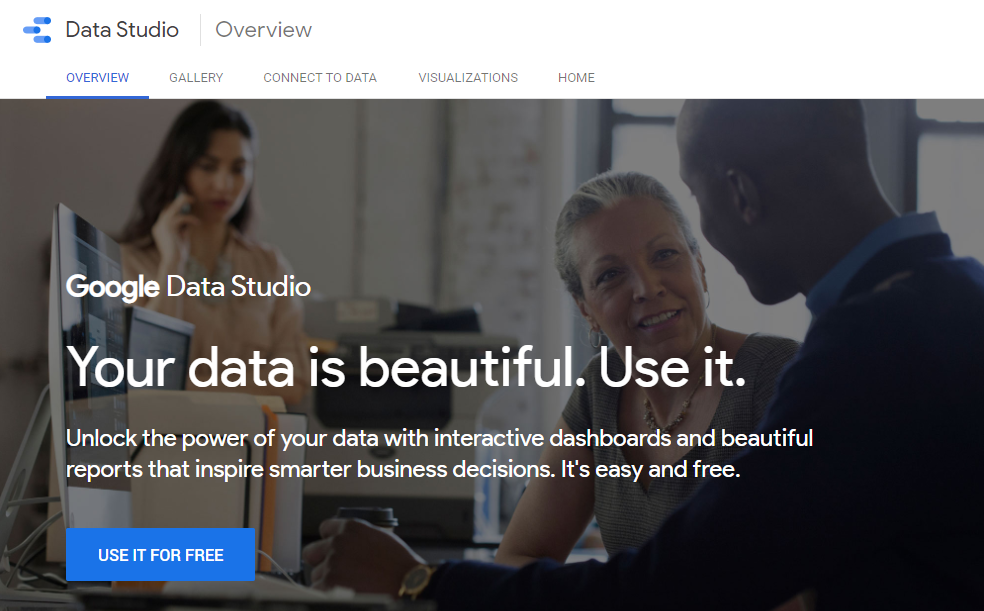
Google Data Studio is a free report builder tool for marketing that you can also use for SEO reporting based on the data sources you connect.
Reporting Features
The report builder includes a drag-and-drop editor for creating customizable reports and custom dashboards with charts, graphs, tables, and other ways to share your data.
The use of connected data sources is required to create Google Data Studio reports. Examples include Google Analytics, Google Search Console, Google Sheets, Google Ads, other Google Marketing Platform products, Facebook Ads, and more.
Configuring elements in the report editor to show the right data can take time to set up. However, Data Studio includes sample reports and templates to speed up the process.
Also, you can easily add or replace data sources to modify your reports at any time. For example, you can duplicate a report and then swap in a different Google Analytics data source to create a report for another website.
Google Data Studio is an effective tool for SEO reporting if you need to combine many data sources into an engaging report, such as combining organic search traffic insights with paid advertisement and/or social media platforms.
I like to use Google Data Studio to report on Google Analytics traffic data and Google Search Console data in one convenient view. Still, I tend to use other tools for sharing insights like keyword position tracking, keyword research, and competitor insights.
Pricing
At the moment, Google Data Studio is completely free to use.
7. Dash This
Automated Marketing Reporting Software
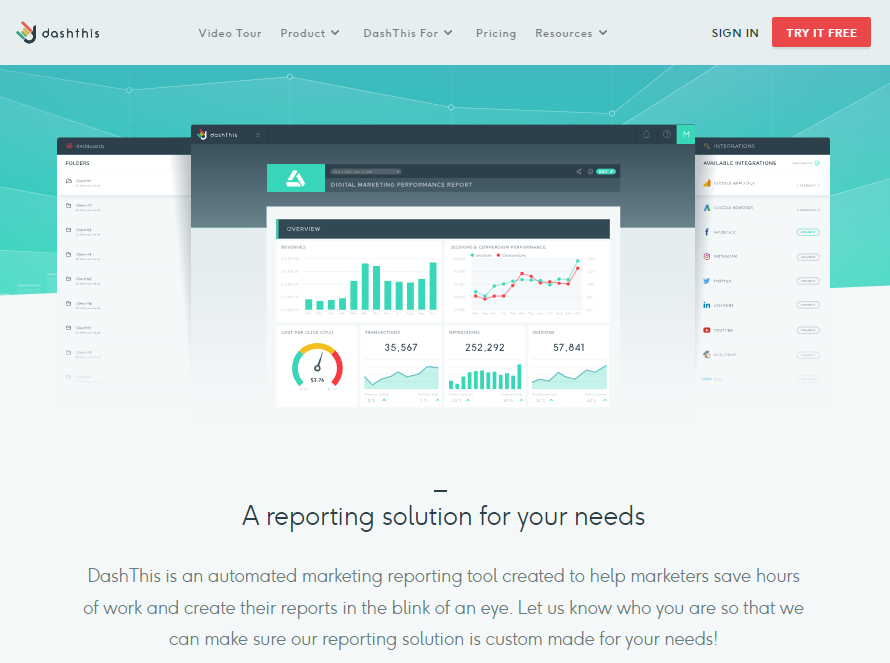
Dash This is a tool for creating automated marketing dashboards and reports.
Reporting Features
Dash This integrates with 34+ of the most popular marketing tools with the option to connect all tools into a single report. You can also add your own custom data with the use of a Google Sheets integration or upload CSV files.
Examples of built-in dashboard integrations for reporting:
- Google Analytics
- Google Ads (Adwords)
- Facebook Insights, Ads, and Business Manager
- Instagram Ads
- LinkedIn Ads and Pages
- YouTube
- Google Search Console
- Google My Business
- Semrush
- Moz
- Ahrefs
- Majestic
- Bing Ads
- Mailchimp
- CallRail
- Google Sheets
- Shopify
- and more.
Save time on SEO reporting by choosing from a wide variety of preset report templates, custom templates, preset widgets, cloning options, and more.
Dash This provides a versatile dashboard report builder with an attractive design that can be used to report on SEO and create many other types of digital marketing reports.
Created reports are shareable by email, URL, or PDF files.
Pricing
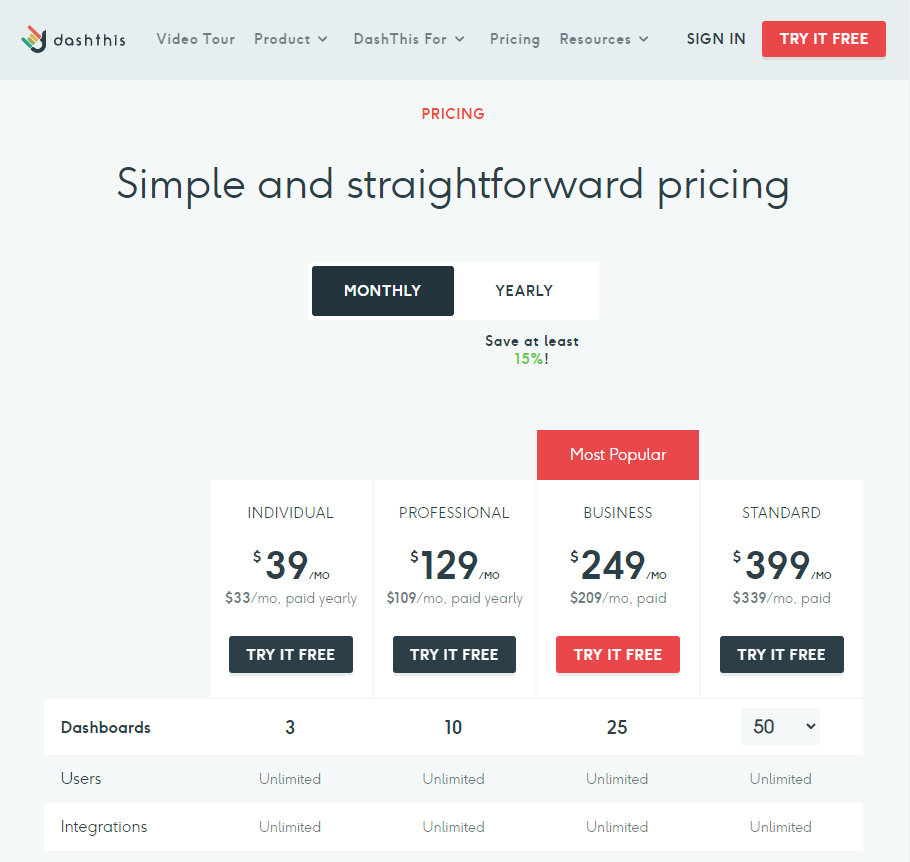
Dash This provides 4 fixed plans including:
- Individual – $39 per month.
- Professional – $129 per month.
- Business – $249 per month.
- Standard – $399 per month.
Yearly subscriptions provide a discount of up to 15% off.
You can create up to 3 dashboards with the Individual plan, 10 with the Professional plan, 25 with the Business plan, and 50+ with the Standard plan.
The Professional plan or higher is required for access to white-labeled dashboards, custom domain use with dashboards, custom email, and a dedicated account manager.
All plans include unlimited users, unlimited integrations, and all dashboard builder features as well as custom dashboard templates.
Dash This offers a 15-day free trial.
8. Databox
Extensive KPI Dashboard Reporting Software
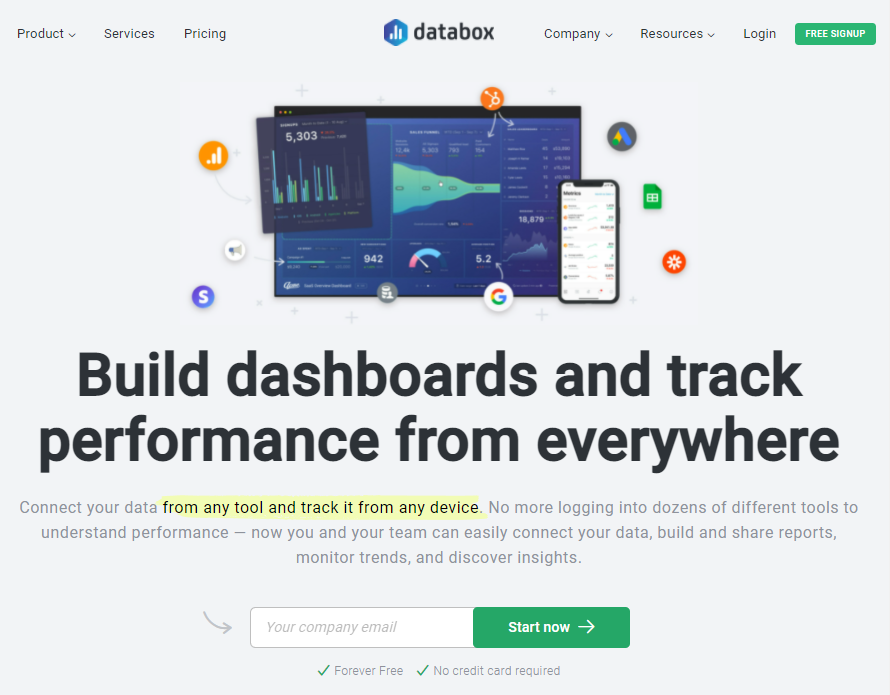
Databox is a platform for creating business analytics and KPI dashboards.
Reporting Features
Databox lets you connect data with the help of 70+ native integrations. You can also pull in data by connecting a SQL database or sending your data via API.
Example Databox integrations for reporting include:
- Google Analytics
- HubSpot
- Active Campaign
- InfusionSoft
- SharpSpring
- Google Ads
- Google My Business
- YouTube
- Facebook Ads
- Microsoft Ads
- LinkedIn Ads
- Twitter Ads
- Mixpanel
- Eventbrite
- WooCommerce
- Shopify
- MailChimp
- GitHub
- Semrush
- Moz
- Ahrefs
- AccuRanker
- Stripe
- Zapier
- Google Sheets
- and more.
You can combine and compare metrics from different sources in one dashboard.
Databox provides hundreds of pre-built dashboards templates for:
- Marketing
- Sales
- Customer Support
- Ecommerce
- Project Management
- Financial
- Software Development
- Software as a Service (SaaS)
The dashboard design wizard makes it easy to create reports in minutes.
You can set up alerts for thousands of common metrics. Create alerts for any data and from any data source. This could be when specific metrics increase or decrease by a certain percentage or when they're greater or less than a specific threshold.
Databox is one of the more versatile and extensive dashboard reporting solutions on the market. While not a dedicated SEO reporting tool, you can use Databox to create a variety of SEO-relevant reports in one place.
Pricing
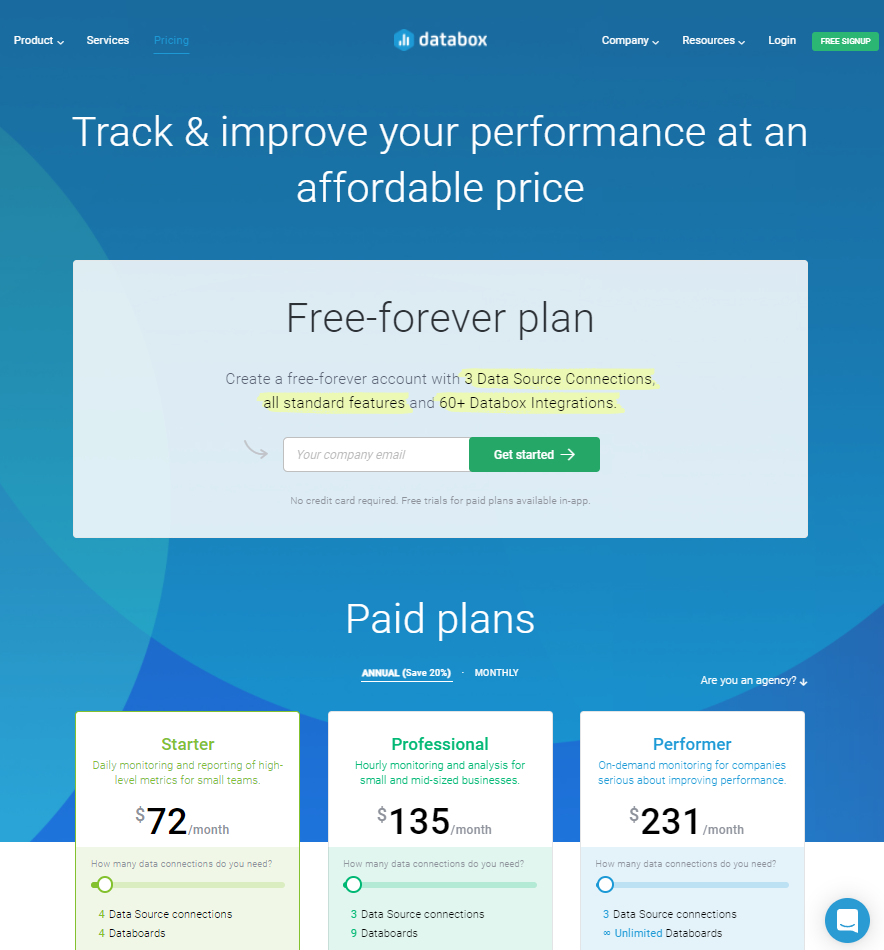
Databox provides a free plan and 3 main plans with an option to increase data connections which affects plan costs:
- Starter – Starts at $0 for 3 dashboards and connections or $72+ for more.
- Professional – Starts at $135 per month.
- Performer – Starts at $231 per month.
Annual plans provide a discount of up to 20% off.
Databox offers a free account with limited dashboards, connections, users, months of historical data, and integrations.
9. Supermetrics
Marketing Data Tools for SEO Reporting

Supermetrics is not an SEO reporting tool in and of itself. However, it's useful for gaining access to data that you can pull into your preferred reporting software.
Reporting Features
Supermetrics provides data integrations for:
- Google Data Studio
- Google Sheets
- Microsoft Excel
- Google Analytics
- BigQuery
- Snowflake
- Azure Synapse
- Amazon SE
- Azure Storage
- Google Cloud Storage
- JSON API
Supermetrics offers many integrations for the platforms above such as:
- Google Analytics
- Google Ads
- Facebook Insights
- Facebook Ads
- Google My Business
- Instagram Insights
- Shopify
- Adobe Analytics
- AdRoll
- Ahrefs
- Moz
- Apple Search Ads
- HubSpot
LinkedIn Ads & Pages - Microsoft Ads
- Pinterest Ads
- JSON/CSV/XML
- and more.
While not as straightforward as some dedicated SEO reporting tools since you have to set up the integrations, Supermetrics provides ways to gain access to metrics you might not be able to access otherwise.
Pricing
Price varies depending on the Supermetrics product.
For example, Supermetrics for Data Studio costs $89 per month billed annually for 1 data source, $119 per month for 9 data sources, and a few other packages for more data sources and user limits.
Supermetrics offers a 14-day free trial depending on the product.
10. Raven Tools
SEM Reporting Software
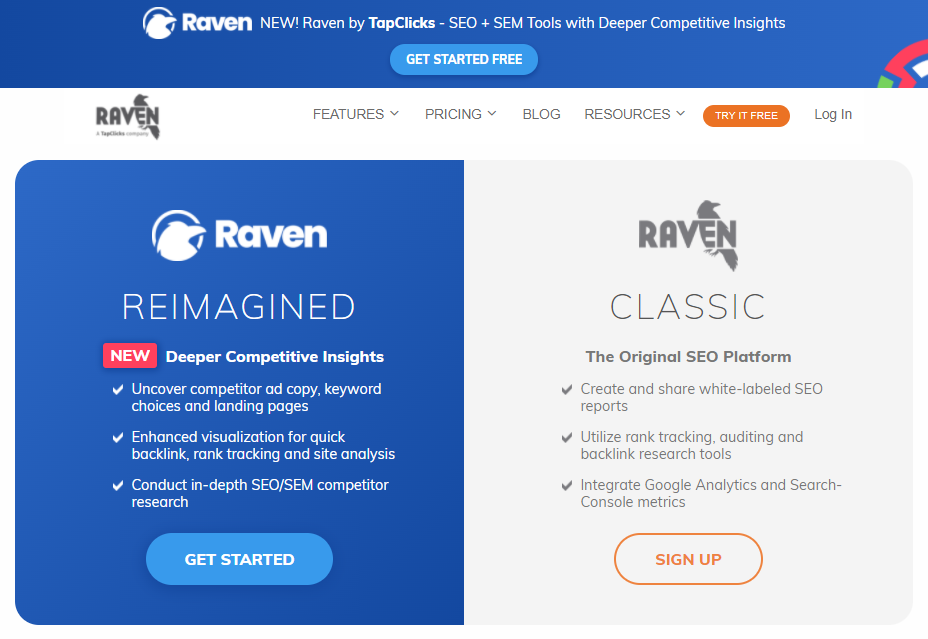
Raven Tools is a dedicated SEO & SEM reporting platform with tools for checking backlinks, rank tracking, marketing reports, competitor research, and link building.
Reporting Features
Raven Tools provides clean and simple reporting capabilities including a drag-and-drop builder that can incorporate multiple streams of data from different platforms.
The software integrates with a variety of data connectors for pulling in data from Google Ads, Facebook Ads, Bing Ads, Google Analytics, Google Search Console, YouTube, LinkedIn, MailChimp, CallRail, and more.
Schedule white-label reports by email or share reports with links as HTML or PDF files.
Pricing
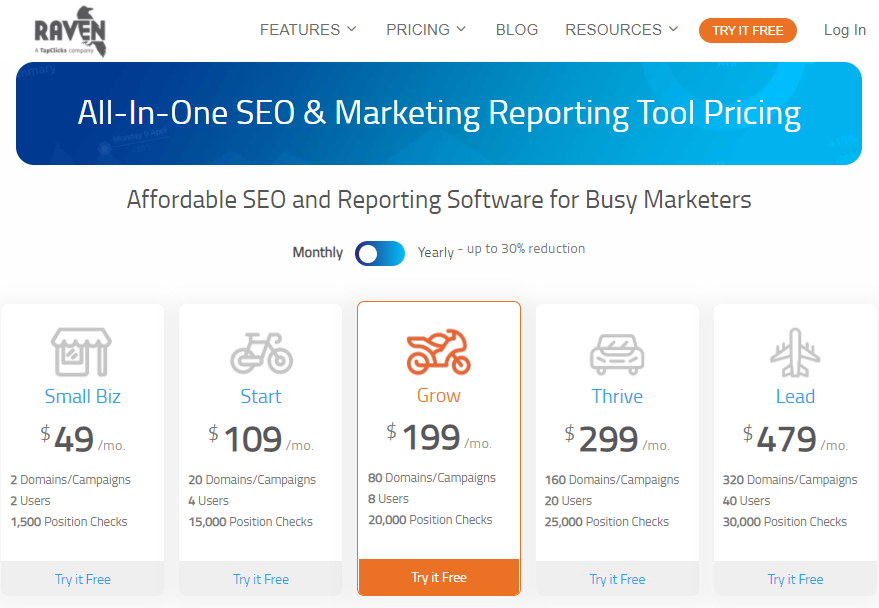
Raven Tools provides 5 fixed plans:
- Small Biz – $49 per month.
- Start – $109 per month.
- Grow – $199 per month.
- Thrive – $299 per month.
- Lead – $479 per month.
Custom enterprise plans are available to increase feature and user limits.
Yearly billing provides savings of up to 30% off.
All plans include white-label reporting features.
Raven Tools also offers a Google Data Studio connector add-on for Raven Tools that starts at $29.99 per month.
Raven Tools offers a 7-day free trial.
12. Mangools
Simple SEO Reporting Software
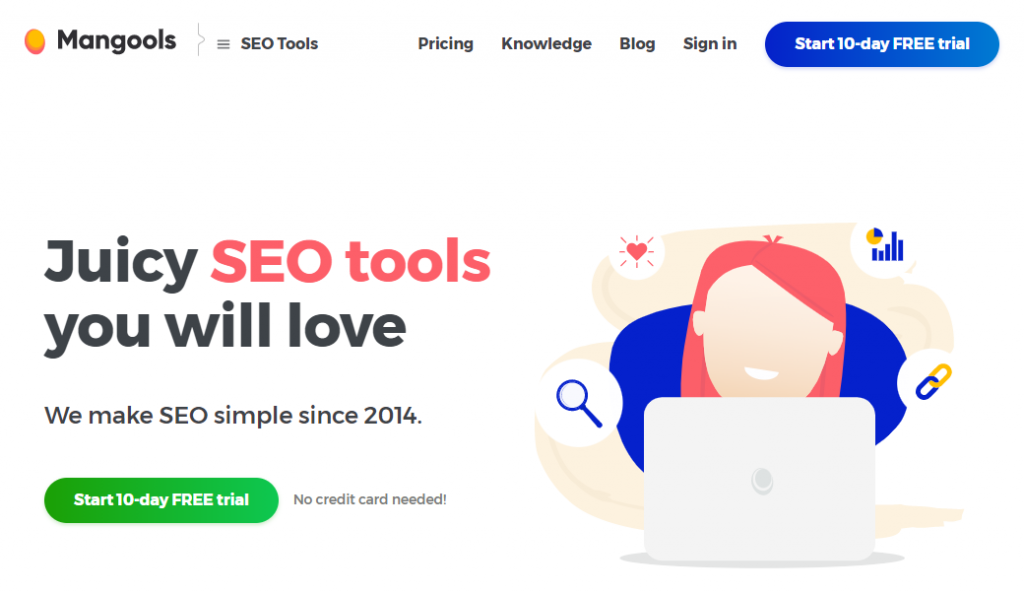
Mangools is a bundle of 5 intuitive and budget-friendly SEO tools with basic reporting features.
Reporting Features
The individual tools include:
- KWFinder – Keyword research tool
- SERPChecker – SERP analysis
- SERPWatcher – Keyword rank tracker
- LinkMiner – Backlink analysis
- SiteProfiler – Site authority checker
Each SEO tool provides options for exporting data to CSV files, which you can then import into Google Sheets, Excel, or Google Data Studio for reporting.
The rank tracker tool gives you the ability to create simple white-label ranking reports that you can schedule and email on a weekly or monthly basis.
Pricing
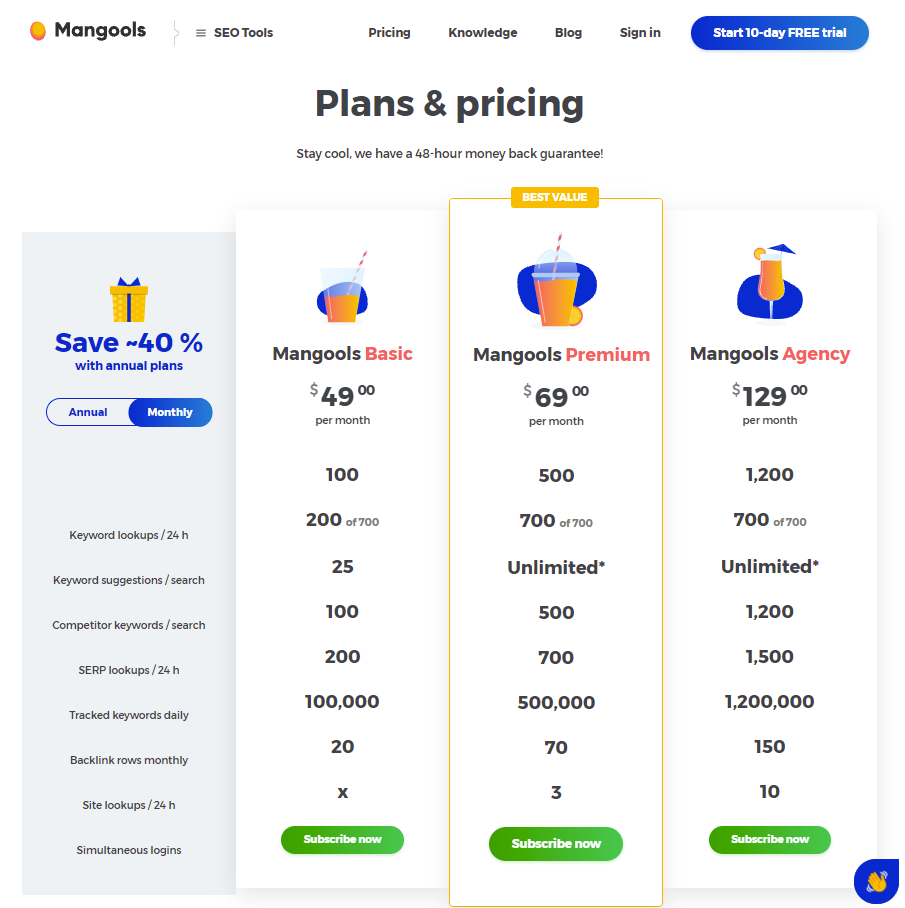
Mangools provides 3 main plans:
- Basic – $49 per month.
- Premium – $69 per month.
- Agency – $129 per month.
Annual billing provides savings of up to 40% off.
All features are included in the Basic plan. However, the Premium and Agency plans provide higher usage limits.
While Mangools provides simpler rank tracking features and data for SEO reporting, it's a nice beginner-friendly and relatively low-cost toolset with daily ranking updates.
The keyword research tool is also useful for discovering low-competition keywords, and their monthly search volumes, and getting a sense of how competitive the current top-ranking pages in Google are, all in one user-friendly interface.
Mangools offers a 10-day free trial.
13. Ahrefs
Competitor Analysis Tools for SEO Reporting
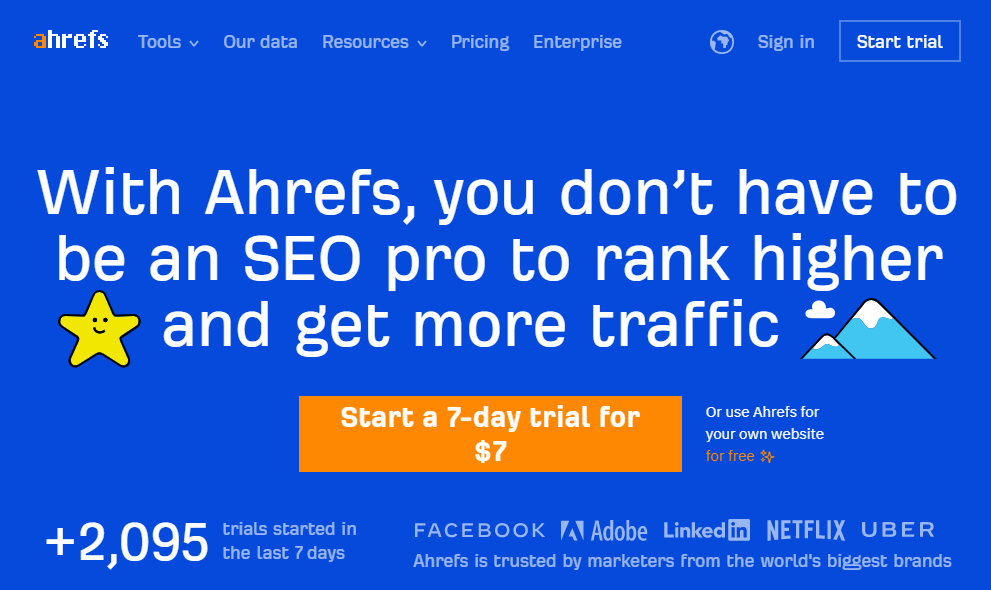
Ahrefs is a top SEO software tool in terms of the number of websites in its database for competitor insights like domain authority, backlink research, related historical data, and Google keyword data.
Reporting Features
The SEO platform's primary features include keyword tracking, competitor organic traffic estimates, backlink tracking, keyword research, content research, and a site audit tool for your site or sites that are added as projects.
Ahrefs provides exporting to CSV files for its provided data and insights. However, there's no built-in report builder, so you will have to import Ahrefs data from a CSV file or a spreadsheet into a custom SEO report.
However, you can schedule weekly or monthly automatic rank tracker reports, as well as email alerts for new and lost links, new keyword rankings, and new keyword mentions Ahrefs discovers online.
Pricing
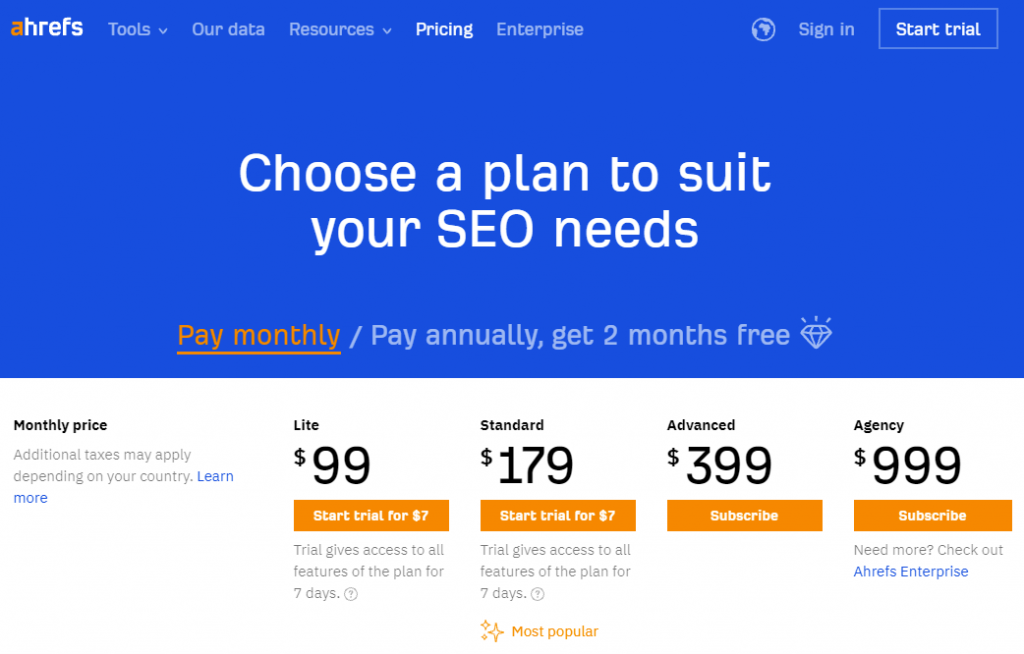
Ahrefs offers 4 primary plans:
- Lite – $99 per month.
- Standard – $179 per month.
- Advanced – $399 per month.
- Agency – $999 per month.
Custom enterprise plans are also available.
Annual billing lowers prices by providing 2 months free.
The plans offer varying usage limits and data update frequencies.
The Lite plan offers up to 5 website projects and 500 tracked keywords, with a keyword ranking update frequency of 7 days.
The Standard plan includes ranking updates every 5 days, and the remaining plan includes updates every 3 days.
Although, if you want daily keyword updates, you can upgrade any plan for an additional $50/month per 500 keywords.
For competitor analysis such as checking referring domains and other backlink data, Ahrefs is the top SEO tool of choice. If you have the budget, using Ahrefs alongside Semrush will provide you with the ultimate set of SEO insights to report on.
Ahrefs offers a 7-day trial for $7.
14. Agency Analytics
SEO Reporting Software for Marketing Agencies
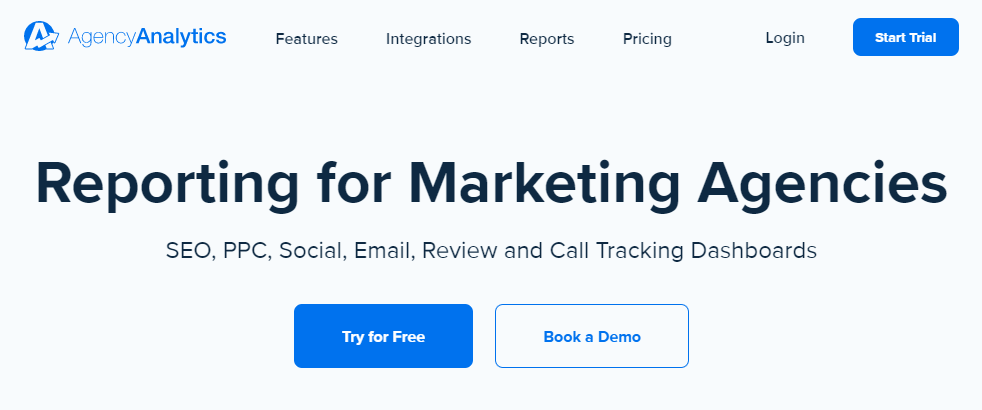
Agency Analytics provides customizable marketing dashboards and detailed reports for SEO and more, such as PPC ads, social insights, reputation and review insights, email, and call tracking.
The SEO reporting software also provides some built-in SEO tools, including a rank tracker, backlink checker, competitor analysis, and a site auditor.
Reporting Features
Agency Analytics includes custom drag-and-drop dashboards, automated SEO reports, and white-label reports. There are over 60 integration options to create complete digital marketing reports and dashboards.
You can send out scheduled reports daily, weekly, or monthly. Agency Analytics also provides white-label dashboards your clients can log into, and daily rank tracking for mobile and local rankings as part of all plans.
Pricing
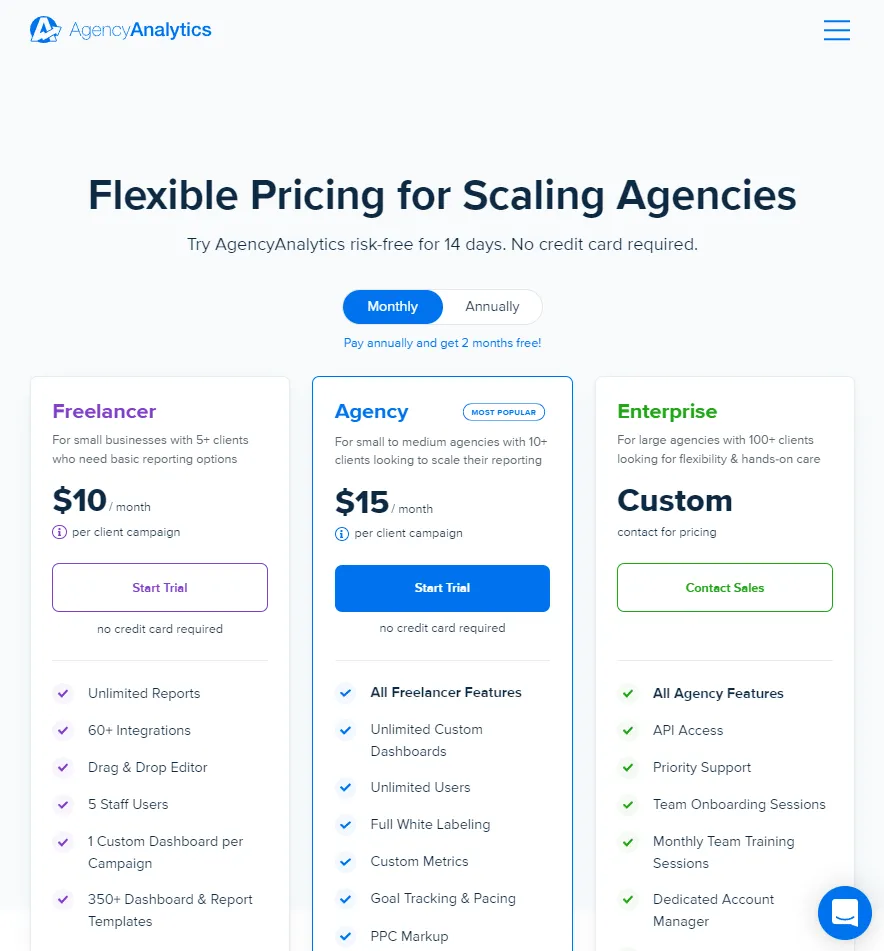
Agency Analytics provides 2 primary plans and custom plans:
- Freelancer – $10 per month per client campaign.
- Agency – $15 per month per client campaign.
- Enterprise – Custom plans for large agencies with 100+ clients.
Annual billing offers 2 months free.
The mid-tier Agency plan is required for full white-labeling, goal tracking features, client messaging, custom user permissions, and advanced reporting options.
The Agency and Enterprise plans include these client integration features:
- Clients can log into the platform using a custom domain name.
- Send reports from a custom email address.
- Integrate 3rd party messaging services for client communication.
- Set custom user permissions.
- Create custom tasks.
Optional add-ons include a daily rank tracker for $10 per month per 100 keywords and a site audit tool for $10 per month per 1,000 page crawls.
Agency Analytics is a great choice for agencies looking to scale SEO reporting while keeping costs down. The flexible reporting features are like a user-friendly Google Data Studio, with additional features for managing many projects and client reports.
If you use other SEO tools for optimization work and research data, and you're looking for a tool focused on creating and sharing attractive customized reports with a lot of integration options, give this SEO reporting software a try.
Agency Analytics offers a 14-day free trial.
15. Moz Pro
Reputable SEO Reporting Software
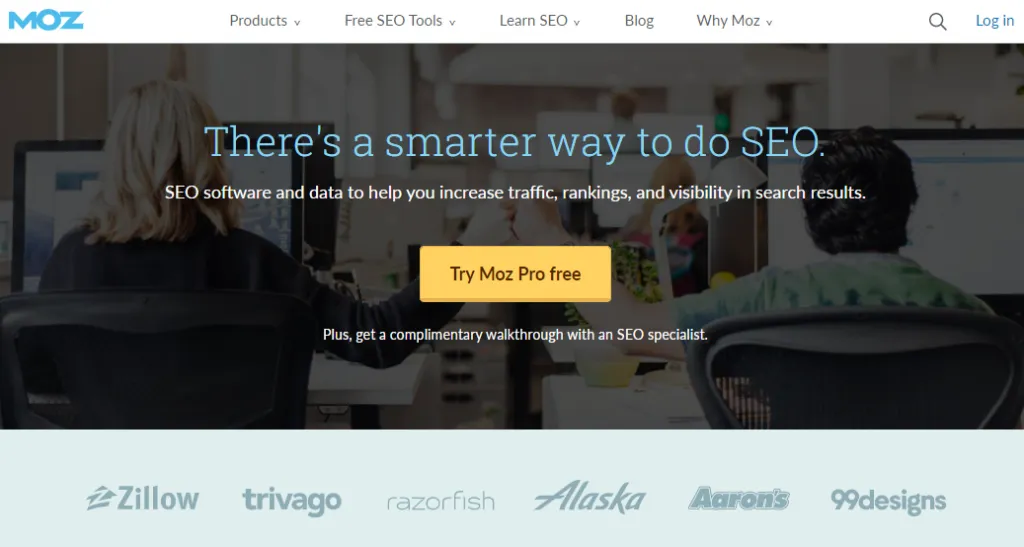
Moz Pro is a reputable all-in-one SEO toolset that provides site audits, SERP tracking, backlink analysis, keyword research, and custom reports.
Reporting Features
The SEO reporting software provides customizable reports and templates with intuitive drag-and-drop modules and annotations.
You can export PDF or CSV reports that key areas of SEO like search engine rankings, site crawl and audit information, backlinks, and competitor insights.
Reports can be scheduled for automatic delivery on a daily, weekly, or monthly basis.
Pricing
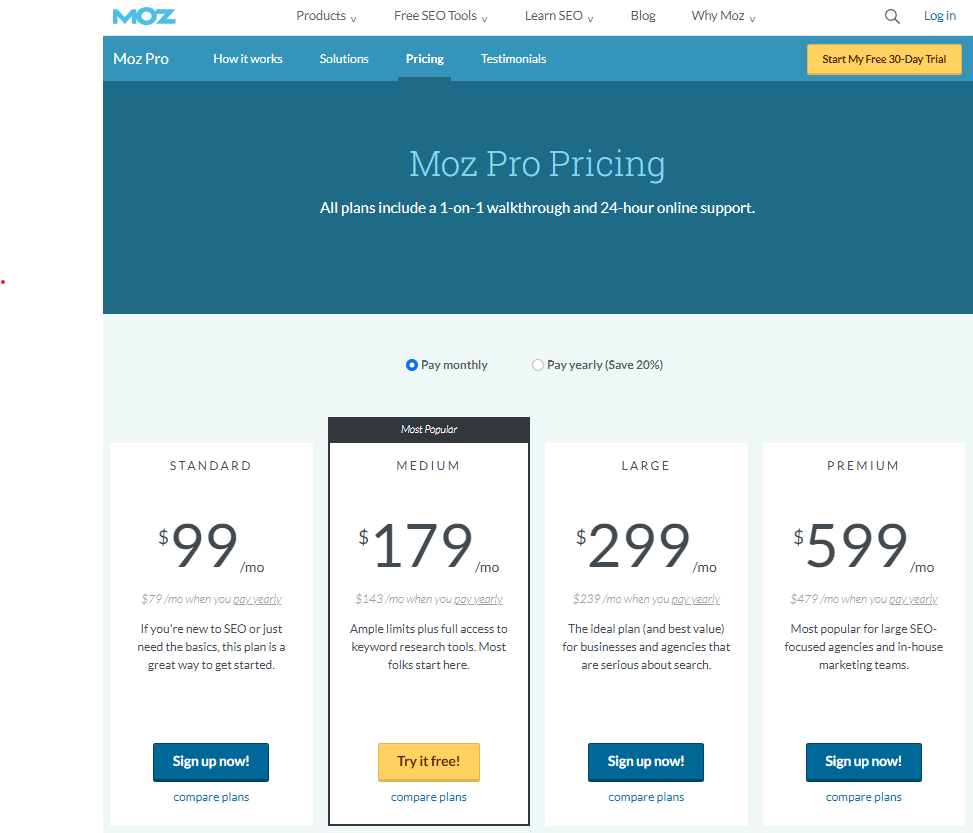
Moz Pro offers 4 fixed plans including:
- Standard – $99 per month.
- Medium – $179 per month.
- Large – $299 per month.
- Premium – $599 per month.
Custom enterprise plans are available.
Annual plans provide discounts of 20% off.
The Standard plan includes up to 3 website projects and 300 tracked keywords. While you can create unlimited non-branded reports for projects with the Starter plan, the Medium plan at $179/mo includes templates and branded reports.
Moz Pro is a reputable option for reporting that provides a large database of keyword, link, and domain data similar to Semrush, Ahrefs, and SE Ranking.
A key consideration for SEO reporting is that the Medium plan is required for report templates and branded reports. The Standard plan is a nice choice if you're ok with non-branded reporting for up to 3 projects.
Moz Pro offers a 30-day free trial.
Additional SEO Reporting Tools
Free SEO Reporting Tools
Google Analytics, Google Search Console, and Google Data Studio are free tools you can use to analyze and report on website traffic and visibility in Google Search.
You can export the free data to spreadsheets, share the data directly from Google Search Console or Google Analytics, or connect these data sources to Google Data Studio to create free SEO reports that are customized and blend data in unique ways.
In addition, Keyword Surfer is a free SEO Chrome extension provided by Surfer SEO that is useful for finding keyword ideas and getting search volume estimates.
Similarly, Google Keyword Planner and Google Trends are free tools you can use to perform basic keyword research and collect data for keyword reports.
In terms of keyword rankings, you can manually look up individual rankings to get a sense of ranking performance.
However, you'll need a paid rank tracker tool to efficiently check ranking progress for many keywords and competitors across locations and devices.
The same goes for backlink reporting. Generally, you'll need more sophisticated SEO software like Semrush, SE Ranking, or Ahrefs for access to backlink metrics and related competitor insights for your reports.
Cheap SEO Reporting Tools
In my opinion, these are excellent inexpensive tools for creating SEO reports:
- SE Ranking – Get quality, yet cheap reporting software with all-in-one SEO tools for keyword research, backlink data, competitive insights, site audits, and a report builder. Plans that start as low as $23.40 per month.
- Nightwatch – One of the most accurate and cheap SEO software for reporting on many keyword rankings. The Starter plan at $39 per month lets you track 500 daily keywords, 50 websites, and 5 competitors. This also includes site audits and the ability to track Google, YouTube, and Bing.
Local SEO Reporting Tools
Similarly, here are a few effective tools for creating local SEO reports:
- Semrush – If you have the budget, Semrush is well worth it for robust local SEO reporting software with a rich report builder, local listing management, and leading research data. The keyword research tool is one of the largest so it's good for finding local keywords and their search volume estimates.
- BrightLocal – A suite of low-cost local SEO tools and services. Create simple local ranking reports and report on data such as online reputation, reviews, and local listings.
- Google Business Profile – Formerly Google My Business (GMB), you can use the free insights provided by Google Business Profiles to enhance your local SEO reports.
Enterprise SEO Reporting Software
Popular enterprise SEO reporting software:
- Conductor – Enterprise SEO reporting platform with features for analyzing gaps in keyword visibility, competitor market share, and mapping target personas to content.
- seoClarity – Enterprise SEO software with features for AI-driven content analysis, automation, rank tracking, keyword research, competitor analysis, and reporting.
- BrightEdge – Enterprise SEO platform with a large content research database and features for site optimization, keyword research, competitive analysis, and reporting.
Note: These enterprise SEO reporting tools typically cost thousands per month.
Web Analytics Reporting Tools
Here are a few of the popular analytical tools for web traffic reporting:
- Google Analytics – Free tool to track website traffic for sites and mobile applications.
- Adobe Analytics – Google Analytics alternative for enterprise web analytics tools.
- Mixpanel – Track customer behavior and KPIs across websites and mobile apps.
SEO Reporting Tool FAQs
What is SEO Reporting?
SEO reporting is the process of creating, analyzing, and sharing reports on progress and performance related to a website's rankings and visibility on search engines like Google.
Why is SEO Reporting Important?
SEO reporting is important because it helps convey performance and SEO strategy in an efficient, easy-to-understand manner with the use of key data points, comparisons, visuals like charts and graphs, and opportunities for continued growth.
In addition, the practice of search engine optimization involves many changing elements, metrics, and KPIs that are difficult to track manually. SEO reporting tools help track progress in a way that's efficient, organized, and understandable.
Consider these SEO statistics:
Google maintains a search engine market share of 92.47. (Statista)
53% of all trackable website traffic comes from organic search. (BrightEdge)
The top 3 Google search results get 75.1% of all clicks. (Backlinko)
Based on these SEO statistics, having SEO reporting in place is essential for understanding campaign progress, performance, and opportunities to improve your search engine presence.
What is SEO Reporting Software?
SEO reporting software is used to create, analyze, and share reports on key metrics, KPIs, and SEO performance insights, such as site health, keyword rankings, and search traffic trends.
Is SEO Reporting Software Free?
There are both paid and free SEO reporting tools available. However, free tools are often limited in data and features.
You'll need paid reporting software to create SEO reports with features like daily rank tracking and automated reporting.
However, you can create free search traffic and visibility reports based on data from Google Analytics and Search Console by using Google Data Studio or spreadsheets like Google Sheets and Microsoft Excel.
Which is the Best SEO Reporting Tool?
The best SEO reporting tool depends on your needs. For most businesses, using a reputable SEO platform like Semrush, SE Ranking, or Agency Analytics is recommended to affordably track key data points, KPIs, and automatic SEO reports.
Why Use SEO Reporting Software?
SEO reporting software can make tracking and sharing KPIs and insights easy.
Here are 8 benefits of using SEO reporting software:
- Track the progress of your SEO efforts.
- Detect potential SEO issues to improve.
- Identify opportunities for more growth.
- Closely monitor KPIs like conversions.
- Convey SEO efforts and value to clients.
- Automate the generation of SEO data.
- Combine data from various sources.
- Automatically deliver recurring reports.
My Top Picks for SEO Reporting Tools:
- SE Ranking – Best SEO reporting software for the price with a 14-day free trial.
- Semrush – Best premium SEO reporting software with a 7-day free trial.
- SEO PowerSuite – Best desktop SEO reporting software with a free version.
Final Thoughts: SEO Reporting Tools
The SEO reporting tools recommended above are all reliable options for creating insightful reports, understanding key metrics, and guiding SEO strategy.
Many of these reporting tools include invaluable features for organizing and filtering large amounts of data, report templates, and automation options to save hours of time.
By being able to track important metrics like organic traffic and keyword ranking trends, SEO reporting also encourages better decision-making and performance.
I recommend Semrush as a top reporting tool with all-in-one SEO features including an array of report templates and over 50 metrics you can report on.
I recommend and use SE Ranking as an effective and affordable Semrush alternative for access to a complete SEO toolkit with content editing tools and a report builder.
I hope this post helped you find the best SEO reporting tools for your needs.
Related Posts About SEO Software Tools:
- Small Business SEO Software
- All-In-One SEO Software
- Rank Tracking Software
- Local SEO Software
- SEO Audit Software
- Keyword Research Software
- SEO Content Writing Software
- SEO Automation Software
- On-Page SEO Checkers
- Free SEO Software
- Semrush Alternatives
- Ahrefs Alternatives
- SE Ranking Alternatives
- SE Ranking vs Semrush
- SE Ranking vs SEO PowerSuite